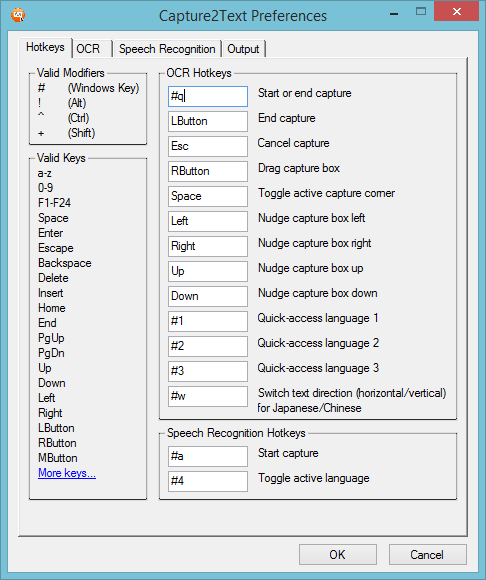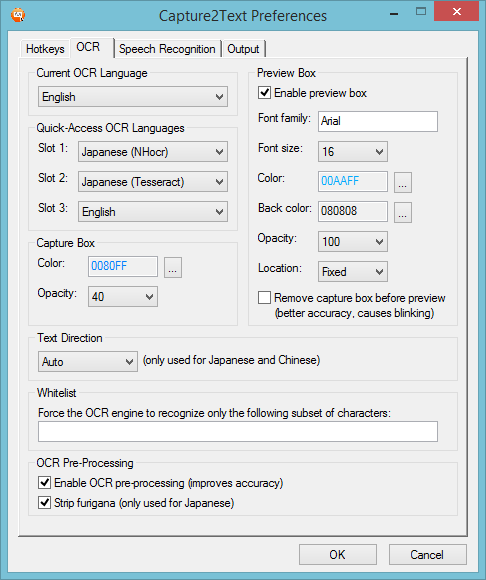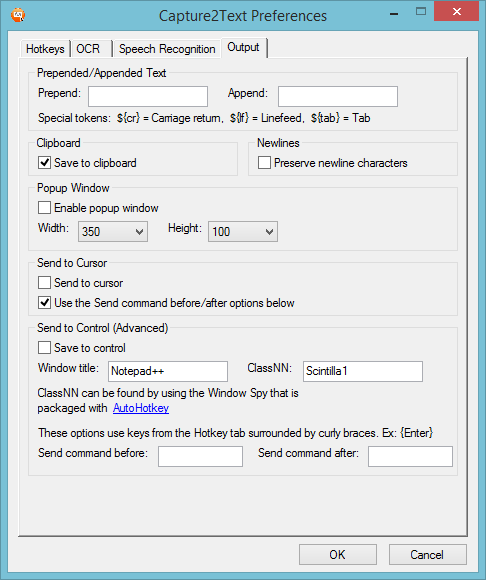You could use Capture2Text.
- Free.
- For Windows.
- The way it works is by drawing a rectangle on the screen.
- It can treat the image of videos too (I tested it playing a video with subtitles in SMPlayer).
- Good OCR results for English and Spanish language, at least.
Personally is one of my favorite apps of this kind.
UPDATE:
If useful, these are the settings that I'm using: