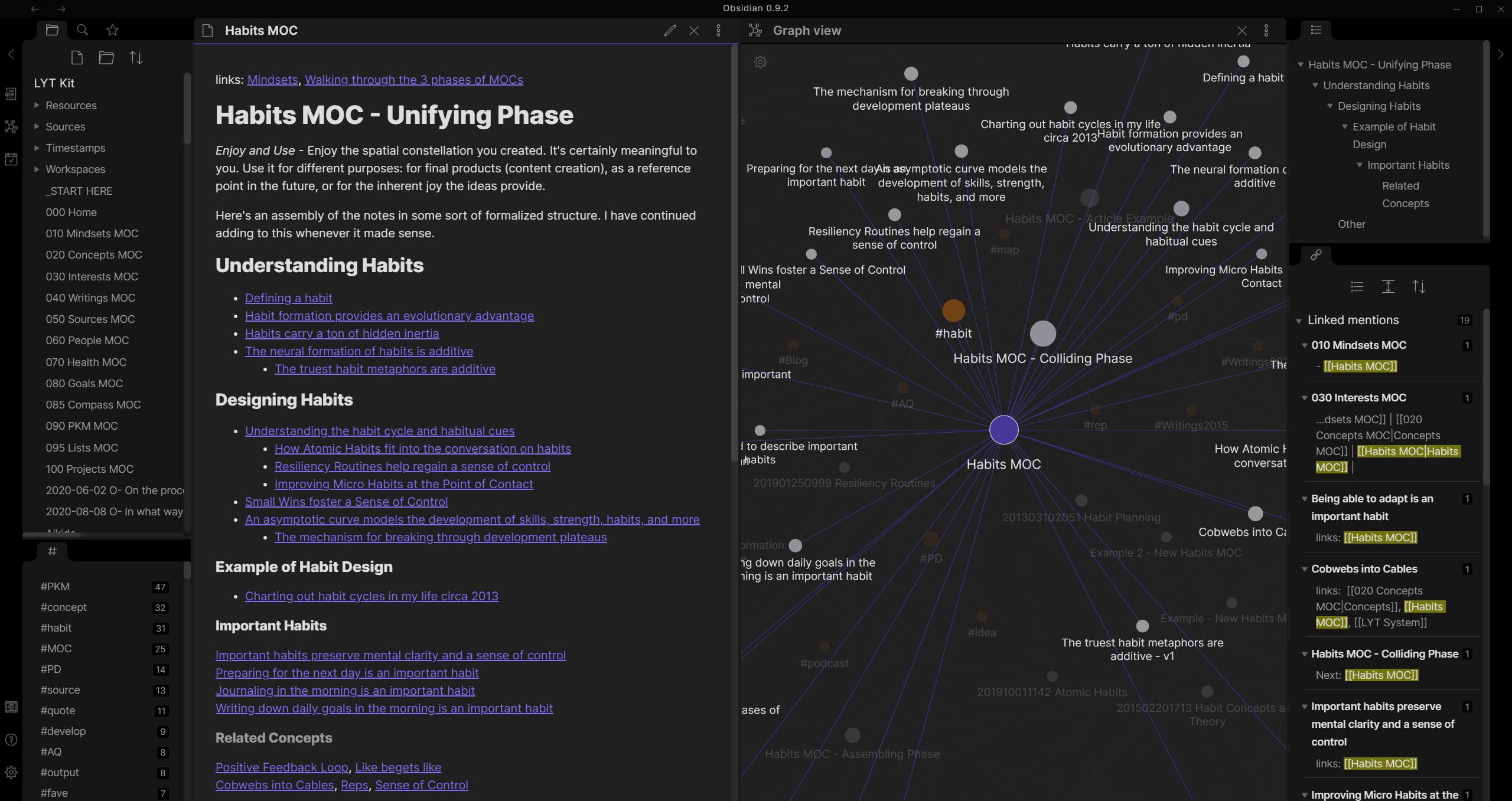I'm looking for a software for note taking. Like most such applications it should have the option of creating note pages which have titles, can include pictures, tables etc. It should be easy to use, it doesn't have to look beautiful. That is standard in most apps, like Evernote, Google Keep, etc.
However what I'm missing, I also want to have the option to crosslink from one note page to another. This to my knowledge is only supported by MS OneNote. However it is still limited, as the link texts do not change if the title of the linked page changes. Also it is tiresome as I have to manually ensure the link exists on both pages, otherwise I might jump to a page and can't go back simply. A page should list/state/include all incoming links in addition to outgoing links.
The software should run on Windows and MacOS.
How I use it: You probably don't have to read this to answer the question, but it might be nice to know for some. I want to take notes in our RPG story games. I wish to have note pages for cities, groups, characters etc. A characters page then has links to the group that they belong to or the city where we met them. Then the city page should reflect those linked characters to be able to tell who lives in that city, thus the list of incoming links is needed. Furthermore the title of a character page can often change, for example when we learn their real name instead of just their position or learn they used a fake name so far etc. Then the reference on the city page has to update too.