I have Lenovo Yoga Book Android tablet, which has a touch-keyboard, which can turn into Wacom-like drawing pad.
It's amazing, it can even open 360 deg. and be used as a Wacom-like sketch pad, without the display, and it saves the drawing using the app Note Saver.
Now, because of Corona, I would like to use it to draw on meetings, instead of a whiteboard.
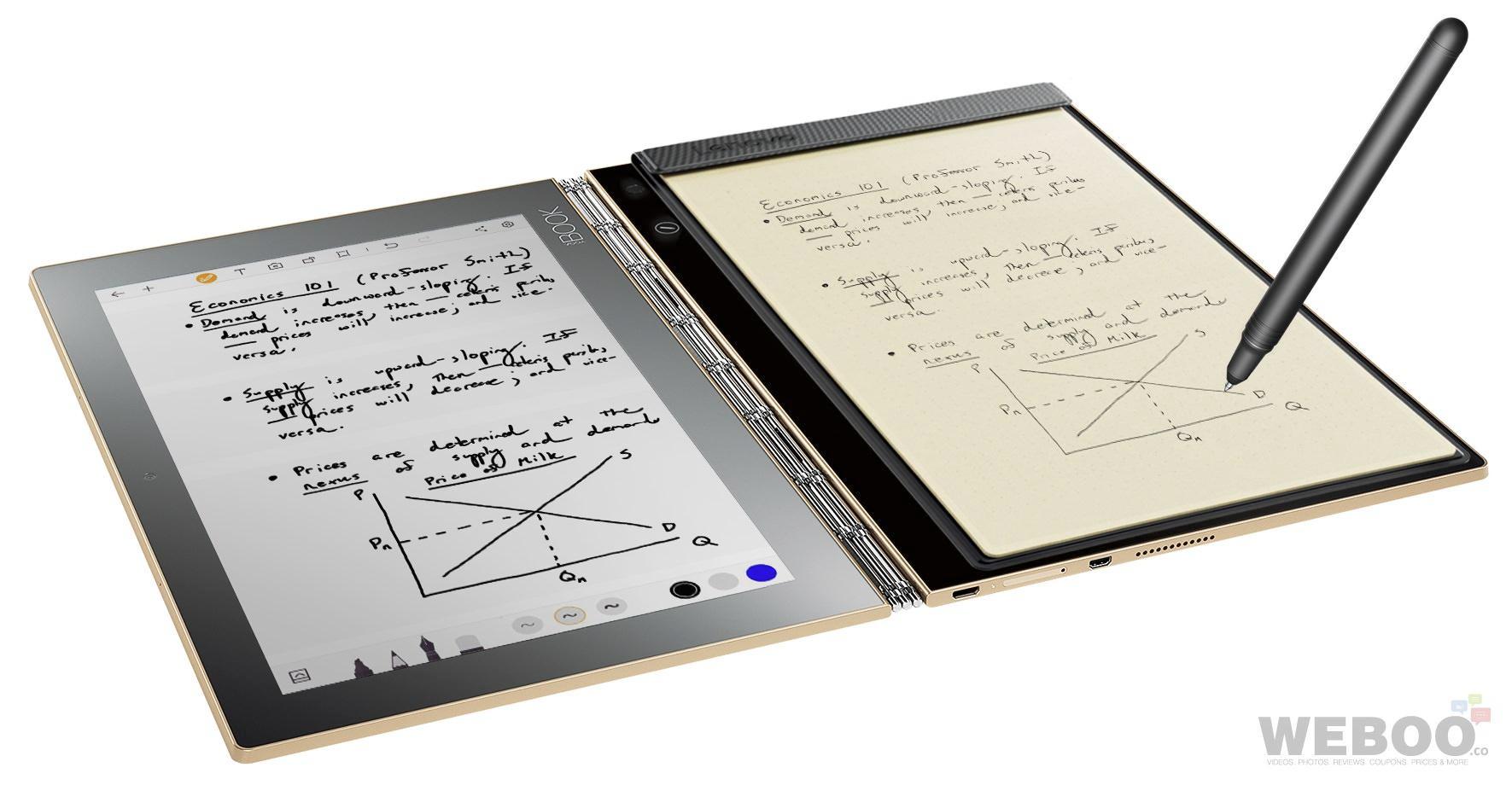 That can be done on the display even with the stylus. But the sensitivity is not as good as with the pad - sometimes, when writing fast, it misses some strokes.
That can be done on the display even with the stylus. But the sensitivity is not as good as with the pad - sometimes, when writing fast, it misses some strokes.
Is there any other application which can make use of this drawing surface?
