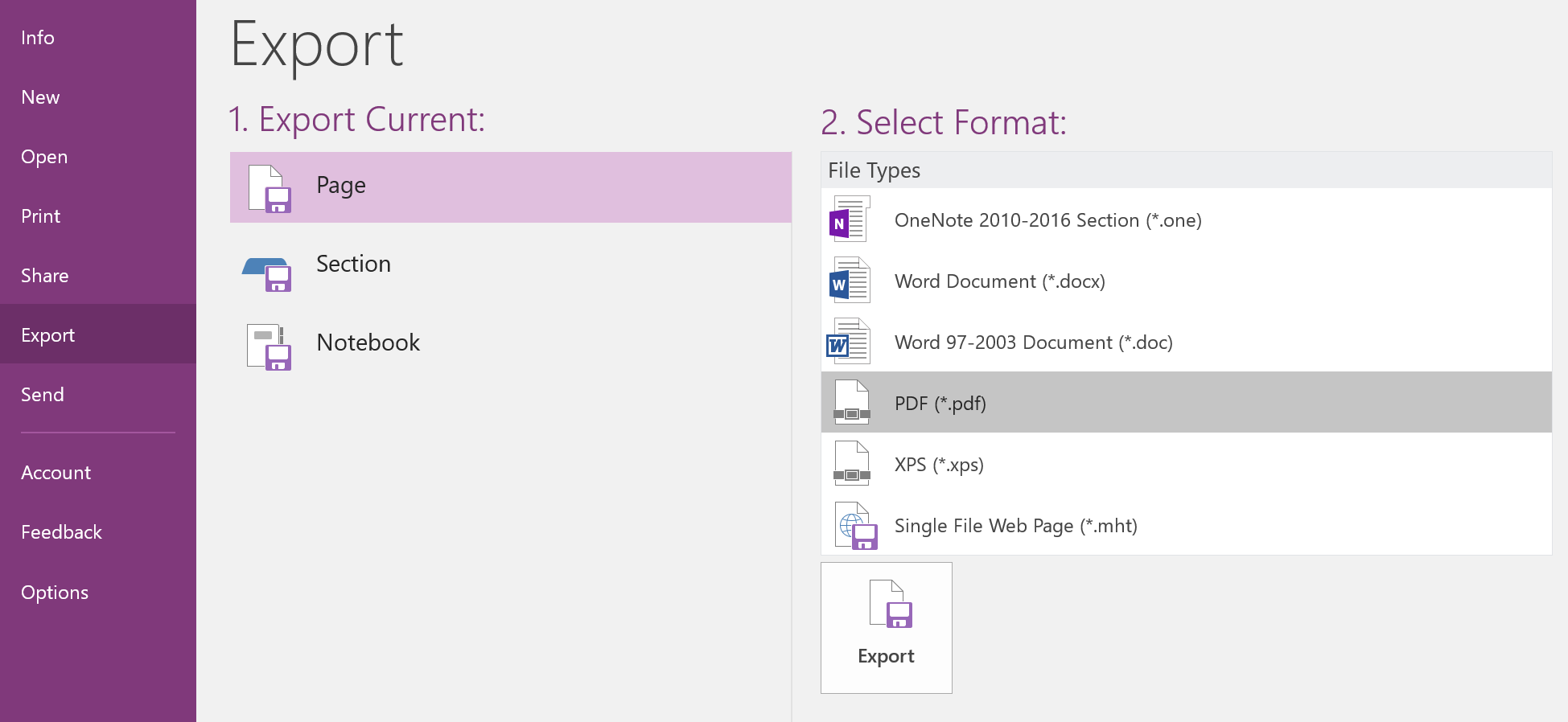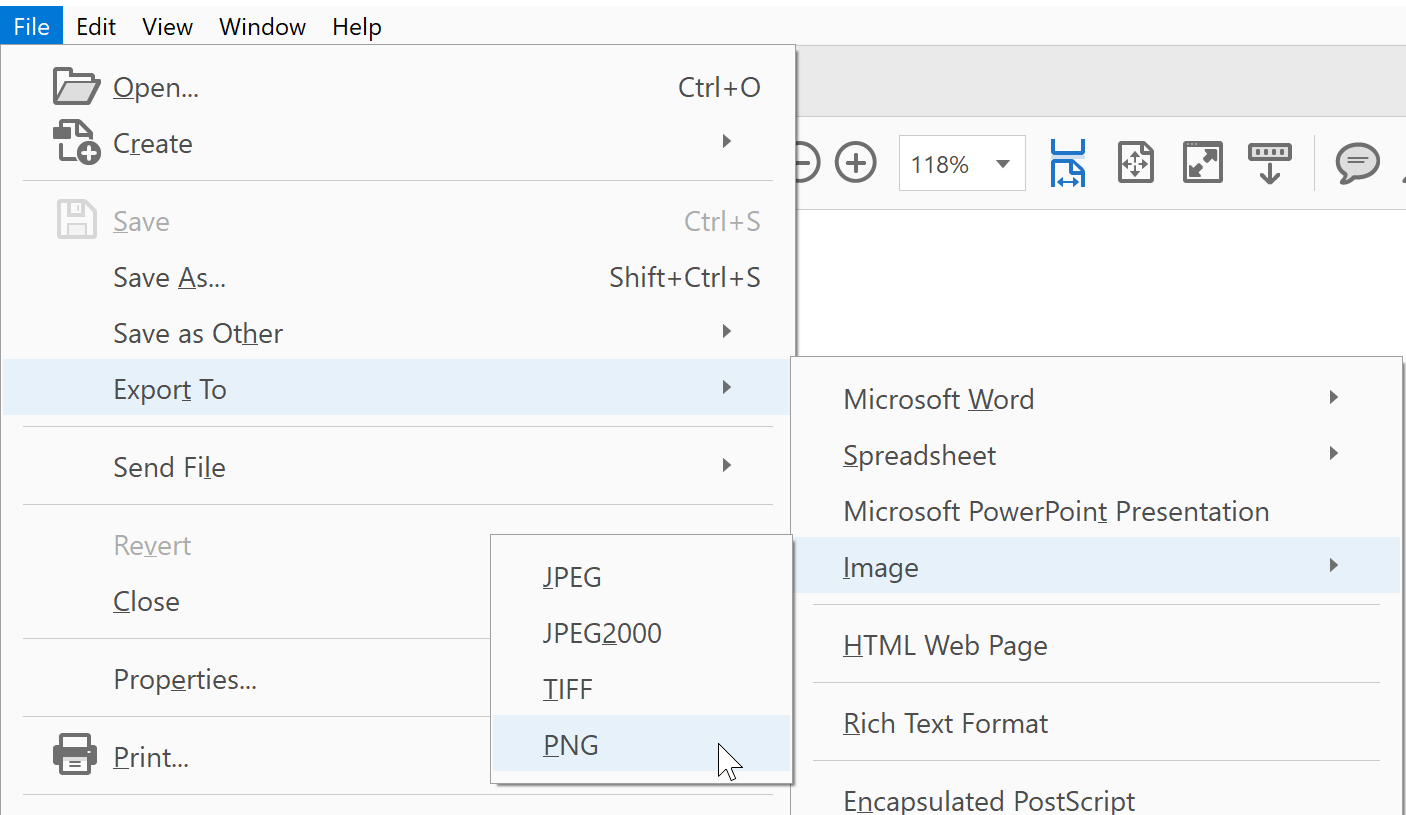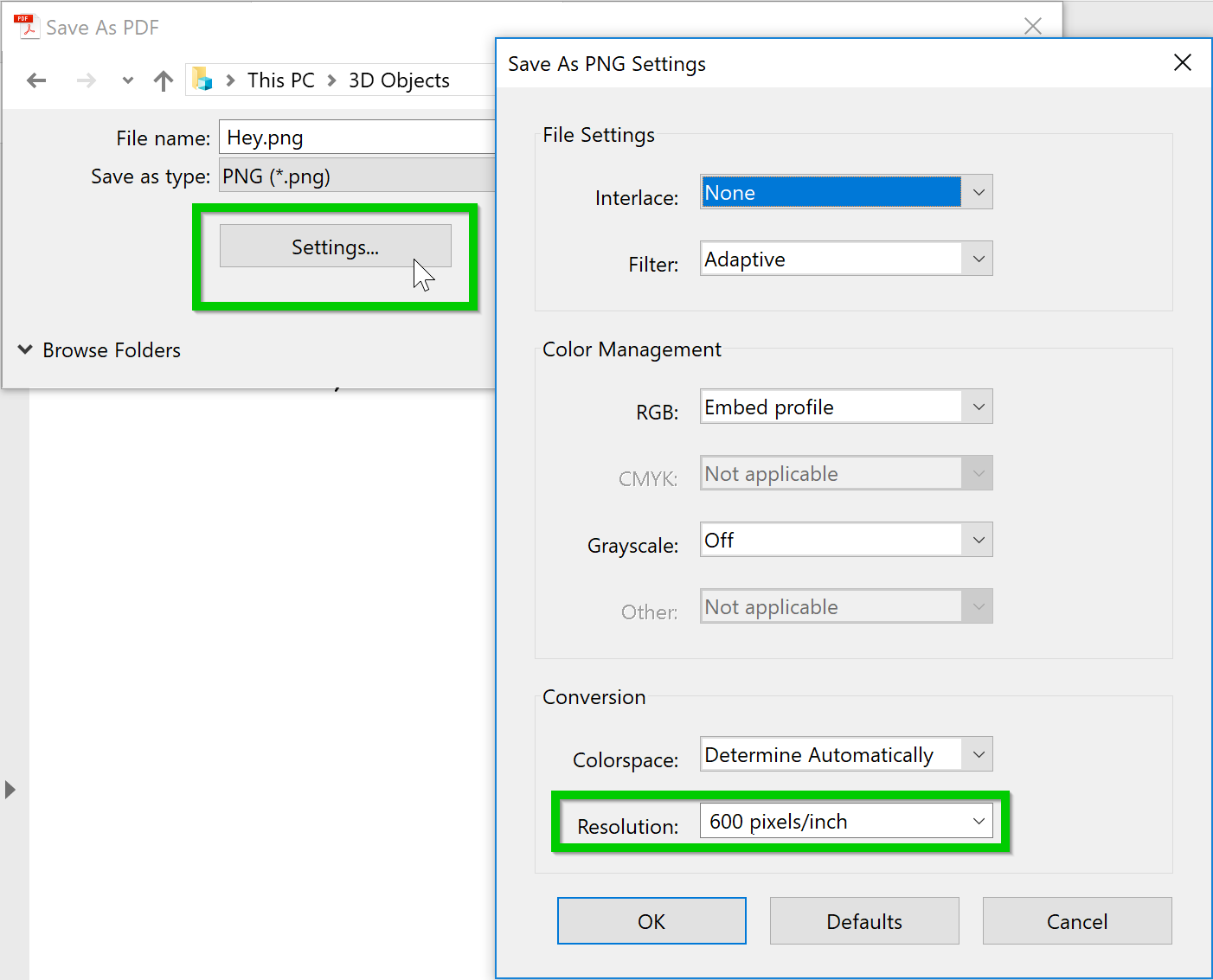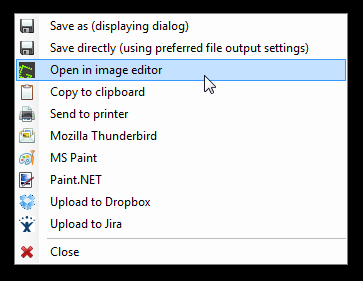What I am looking for is an application with support for the Microsoft Surface Pen (Compatible with Surface 3 and Surface Pro 3) that has the ability to draw freeform or annotated diagrams without a "sketch art" (phrasing?) look and feel and export them to an image file to be used in other documents with a one to two click export.
Preferably free or with a free trial, but could be willing to spring for something that does the job well.
I am leading a team in development of an internal office application where I am the sole developer and the rest of the members are there to help make decisions on features and requirements.
I have found that for explaining how something in the application works, or will work, a picture or drawing does a much better job than pages of documentation and just talking about it.
I have been using OneNote with Microsoft's Surface Pro 3, and I love using the stylus to sketch diagrams, annotate things I import, and generally write notes. The "ink" looks solid and doesn't try to emulate a pencil. Changing pens is easy, I can zoom with my fingers, and I have a lasso and eraser using the two buttons on the side of the stylus. Unfortunately OneNote does not support exporting a note into an image file, only pdfs. My workaround has been using Windows Snipping tool to grab part of the screen so I can save the image and/or paste it in a document. This works well enough, but it would be nice to have an application that supported this directly.
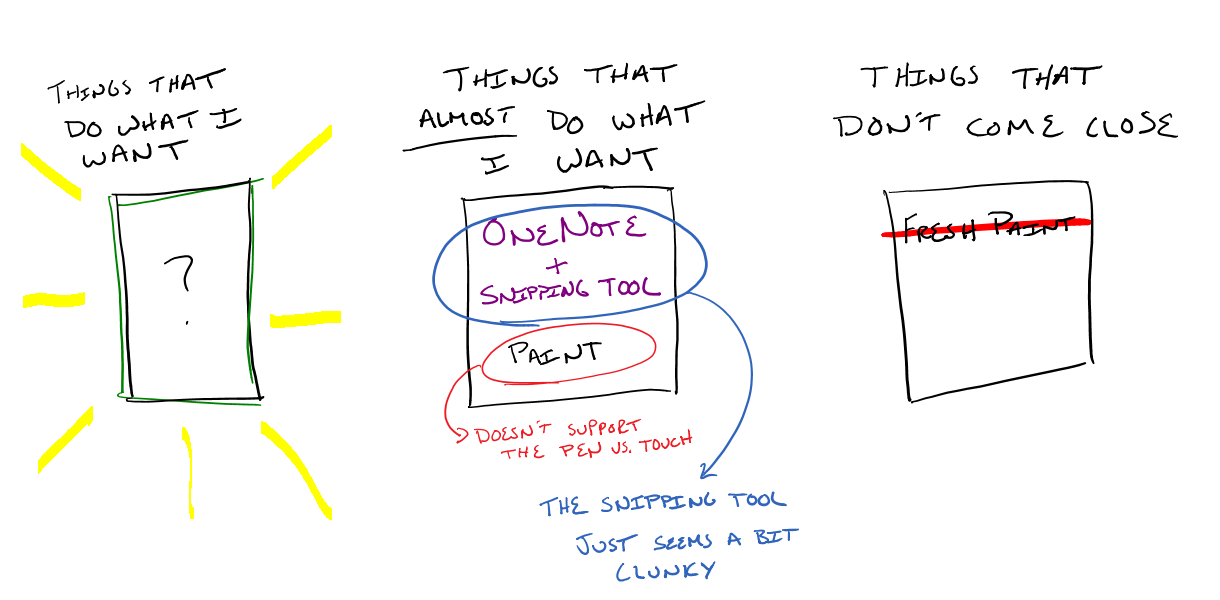 (Drawn in OneNote and "exported" with Snipping Tool)
(Drawn in OneNote and "exported" with Snipping Tool)
I have tried the two other applications pre-installed on the Surface that I could think of for this, but Fresh Paint doesn't have the "pen" brush to get the whiteboard effect (that I can find anyway) and Paint just treats my hand touches the same as the pen. At the very least it would be nice if it ignored finger touches and only drew from contact with the stylus.