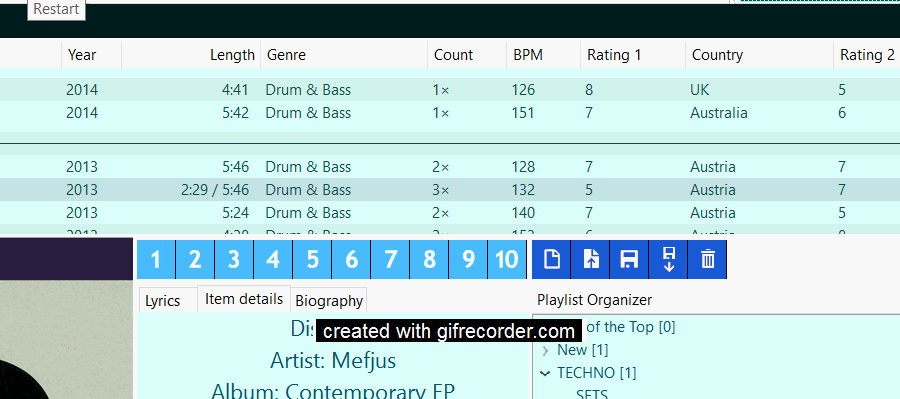The music player Quod Libet (GitHub · Wikipedia) comes with the tag editor Ex Falso (Wikipedia). Both are free/libre software, available cross-platform, and gratis.
Inline editing is not possible, but when right-clicking a track in Quod Libet and selecting "Edit Tags", you can open Ex Falso, which then has this track pre-selected (or press: Alt+Enter). You can add custom tags with Ex Falso. See their documentation: Editing Tags
Quod Libet already comes with a rating feature (the ratings can get saved in the files, but not as visible meta tag, I think because they can be different per user), but nothing stops you from adding your own rating tag (however, then you would have to use Ex Falso for setting the rating, which is not as comfortable as setting the rating inline).
As explained in my answer to a Super User question, you can add columns that show values from your custom tags. See their FAQ entry: How do I add custom / unusual tags to the columns in the song list? (as far as I know, it’s also possible to show multiple tags in the same column, but I didn’t test it yet)
Searching for custom tag values is also possible. See in their documentation: Searching a Specific Tag
I recommended Quod Libet as iTunes alternative, for huge music collections, and for saving (and searching in) lyrics.