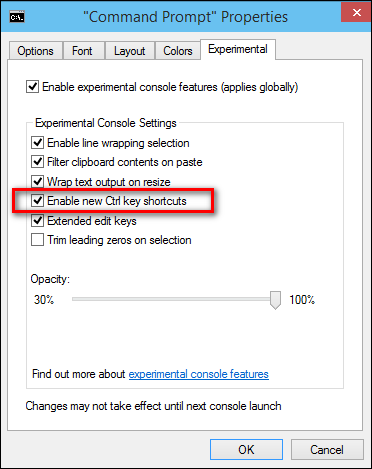Windows 10's default cmd.exe supports those shortcuts. You need to go to properties and enable the needed features
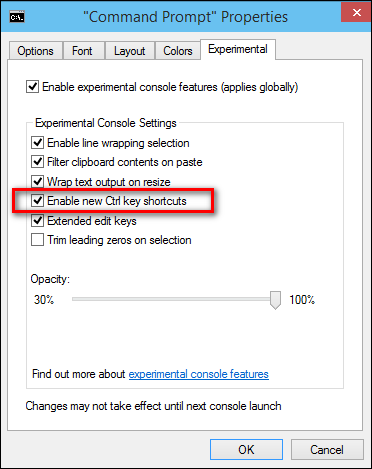
(source: howtogeek.com)
Not only ctrl+C/V/X/A works but shift+arrow keys to select also work. Note that the above image is from the experimental time and it did officially appear in recent Windows 10 TP versions so you won't see experimental tab anymore.
Search can be archieved with ctrl+F. I'm afraid command searching is still not available but you can press F7 like always to view the list of typed commands.
Some other useful features:
- Alt+Enter to enter fullscreen
- Resize the window freely
- Transparent window
- Line wrapping selection instead of rectangular selection like before
No support for tabs yet but still a lot of big improvements
For more information read Windows blog on Console Improvements in the Windows 10 Technical Preview
http://www.howtogeek.com/197749/how-to-power-up-the-windows-10-command-prompt-with-ctrlc-and-ctrlv/
http://www.hanselman.com/blog/Windows10GetsAFreshCommandPromptAndLotsOfHotkeys.aspx