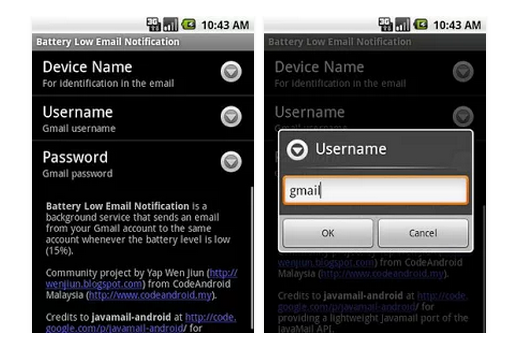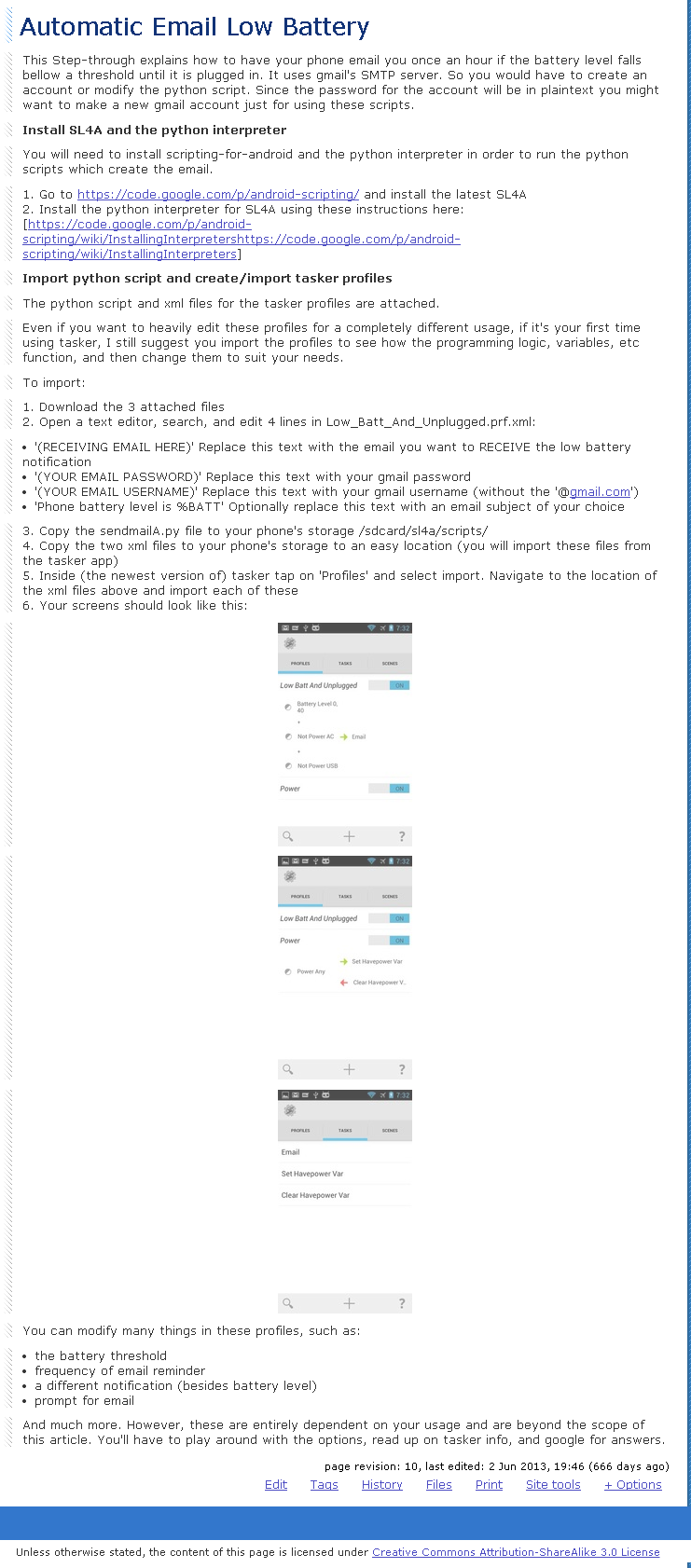If a parent wanted to make sure they could contact their child at any time then they would appreciate an app stored on the child's phone which would send an SMS or email message anytime the battery fell below a certain level. Whenever this would happen they could call their child and ask if they could charge it at a power outlet or else tell them to come back home.
Does such a mobile phone app exist?