You don't mention that it must be free. I would highly recommend paying US $19.99 for a personal version of Bvckup 2. I did, and I have never regretted it.
I did a lot of research before choosing it, and what convinced me was partly that it supports VSS, so that it can synch files which are in use, and, especially, the speed, it wins every test because it uses delta copying:
Reduce the amount of data being moved around by copying modified parts
of files only. This speeds things up, in many cases dramatically.
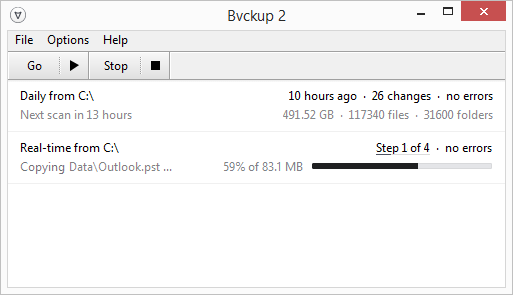 .
.
There is a 5 start review of it at PC World.
If you don't want to spend, or just want to try it out, the last beta, which is quite recent, is available here.
If you still don't like Bvckup2, then I can highly recommend FreeFileSynch, which I previously used. See my long answers to this SR question, and this one and this one too.
To save you the trouble of clicking those links, here is the feature list:
Key Features
Detect moved and renamed files and folders
Copy locked files (Volume Shadow Copy Service)
Detect conflicts and propagate deletions
Binary file comparison
Configure handling of Symbolic Links
Automate sync as a batch job
Process multiple folder pairs
Comprehensive and detailed error reporting
Copy NTFS extended attributes (compressed, encrypted, sparse)
Copy NTFS security permissions
Support long file paths with more than 260 characters
Fail-safe file copy
Cross-platform: Windows, Linux, Mac OS X
Expand environment variables like %USERPROFILE%
Access variable drive letters by volume name (USB sticks)
Native 64-bit support
Keep versions of deleted/updated files
Prevent disc space bottlenecks via optimal sync sequence
Full Unicode support
Highly optimized runtime performance
Include/exclude files via filter
FreeFileSync portable and local installation available
Handle daylight saving time changes on FAT/FAT32
Use macros %time%, %date%, et al. for recurring backups
Case-sensitive synchronization
Built-in locking: serialize multiple jobs running against the same network share
Supported Operating Systems
Microsoft Windows Microsoft Windows FreeFileSync runs natively on all 32 and 64-bit Windows versions:
Windows 10
Windows 8.1
Windows 8
Windows 7
Windows Vista
Windows XP
Windows 2000

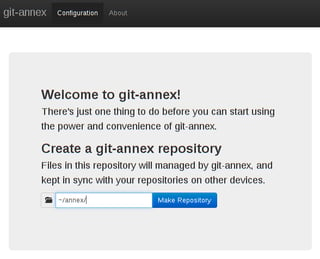
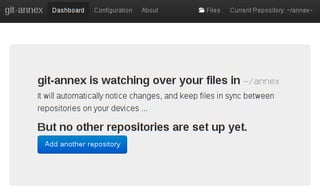

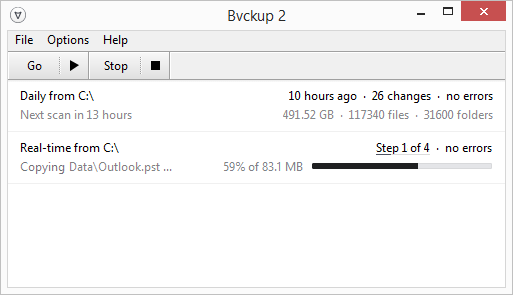 .
.