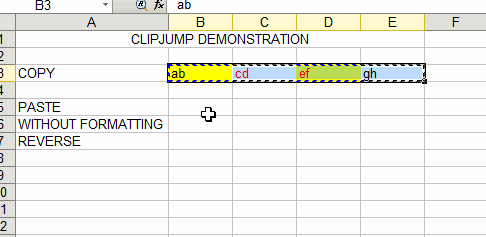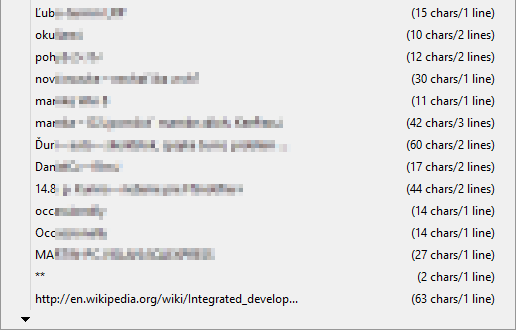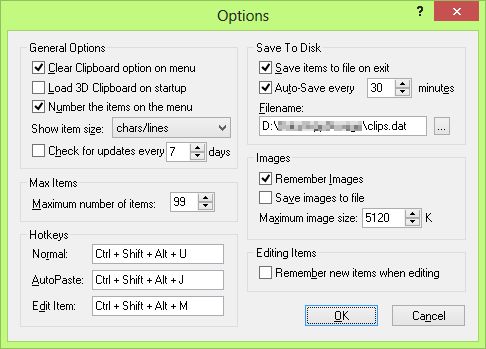There is many around, but not many are free. Preferring free ones I'm using
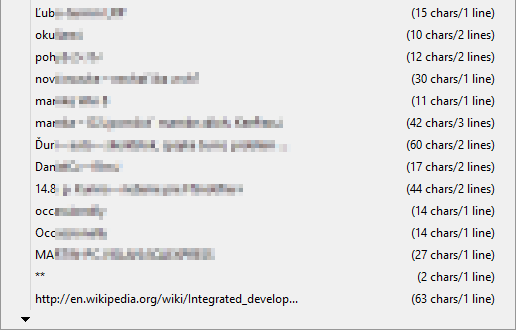
It has the following options:
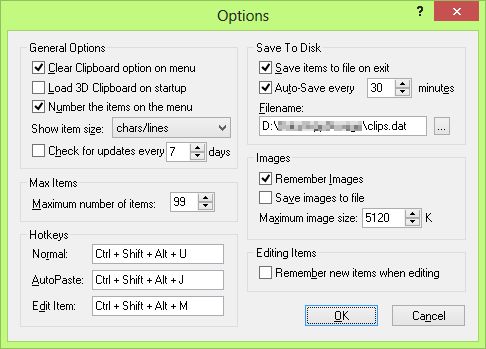
It features:
- Sticky items that will remain on the menu until deleted.
- Items can contain placeholders allowing you to create reusable templates.
- Items can be rearranged by dragging them on the menu.
- Item size (in characters and/or lines) can now be included in the clip menu.
- Actions provides support for various extended macro operations, for example you can run
UrlEncode() and UrlDecode() in actions.
- Tab, CR, and LF characters are shown as arrows.
- Unicode support.
- Notification icon now reappears after explorer.exe crash.
- Clipboards are pesisted across Sessions.
- Items can be editec.
- Handles up to 99 clipboard entries, only one is available at given time – it is actually current clipboard.
Note: Hotkeys work differently from what you expect. Added items queue up (see first screenshot). Keyboard acceleators are assigned to recent 36 items (1..9, 0, A..Z) so if you press a hotkey (Normal or AutoPaste, see second screenshot) then you can select one of 36 items by pressing its accelerator.
More screenshots >>
Regarding 10 sets of 10 items: I haven't seen single clipboard manager with this feature so far. If no one gives you satisfactory answer, maybe you could consider writing one once more...