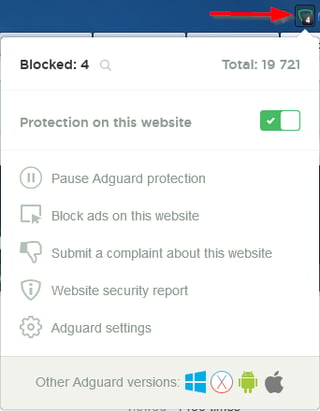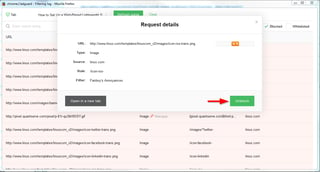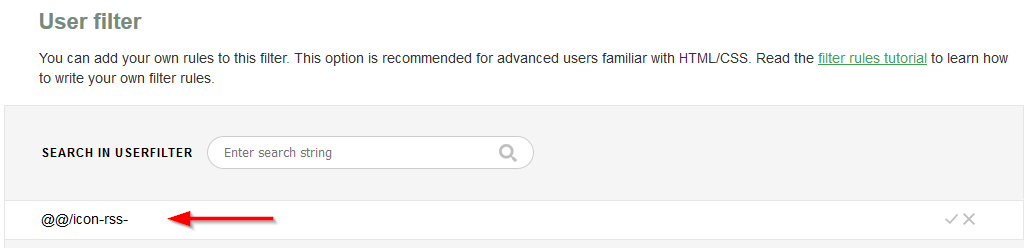Short variant
- you could simply downgrade to Ghostery 5 (on the Ghostery Addon page scroll down to "Version information" (click on it), scroll further down and click on "See complete version history", scroll down until "Version 5.4.11", hover your mouse over it, and tapp the "Add to Firefox" button). Though it's a "restartless addon", you might have to restart Firefox for the config page to become accessible again (I needed to). Don't forget to disable auto-updates for addons then, or Ghost-6 will be back pretty soon.
- If you're already using an ad blocker like uBlock Origin, Adblock Plus, Adblock Edge or, in my case, Adguard, you might not even need Ghostery or a replacement for it. Simply activate the corresponding filter subscriptions (all four of them use EasyList and thus have them): "Fanboy's Annoyances", "Fanboy's Enhanced Tracking List", and "EasyPrivacy" should do.
Basically, the second choice has one big advantage and a few (hopefully minor) drawbacks:
- Advantage: One addon less you need, provided you've got a compatible Ad blocker already, so less resources used (uBlock, Adguard – AFAICS even Adblock Plus or Adblock Edge should do) – plus, depending on your choice, it's even open-source (uBlock and Adguard are; Adblock Edge is discontinued, so don't use that for a fresh install).
- Drawbacks: not as easy to use as Ghostery, and might "catch less" or "too much" (or both), depending on the lists you chose.
Full explanation
Being in the same boat with the Ghostery 6 update and thus looking around, I just stumbled upon an interesting discussion on Ghostery vs Connect.Me vs. uBlock, so I tried for myself:
- enabled additional Ad blockers: "Fanboy's Annoyances", "Fanboy's Enhanced Tracking List"
- browsed several sites to compare its findings with those from Ghostery
While findings were not identical, they were pretty close (note that, other than with Ghostery, the badge on Adguard's icon doesn't indicate the amount of sites blocked, but rather the amount of URLs):
- It doesn't catch on Gravatar (which was the only rule I had to disable with Ghostery and no longer have to exclude now)
- it blocks all kind of "social buttons" (FB/Twitter/G+/Delicious/Digg/Stumbleupon) – but unfortunately also RSS icons (due to the lists selected – we can override this, see below)
- on some sites it might cause a little trouble (e.g. prevents login on Oracle Support/MOS; one can simply disable it for such domains, temporarily pause Adguard for the login, or adjust the rules)
a few of the culprits seem not covered (at the moment at least): AddThis, PollDaddy and Lockerz belong to the few I was able to identify. My fault: Investigating again it seems Adguard only "counts" the URLs it prevented from loading itself – in the cases mentioned, NoScript had already taken care of those trackers (just verified by disabling Ghostery and NoScript – et voila, they turned up in the list of URLs blocked by Adguard).
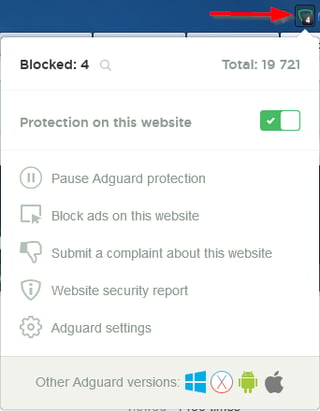
Adguard Overlay (click for larger variant)
Like Ghostery, Adguard places a little icon which gets a "badge" on top whenever something was blocked – and which can be clicked for details. Central actions are available from the popup showing up then. Amongst others, clicking the little glass icon next to "Blocked" reveals what was loaded and what blocked (unfortunately one has to reload the page after opening that window).
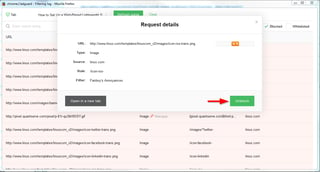

Adguard details on what was loaded/blocked w/ option to add exceptions (click images for larger variants)
Quite intuitive: Clicking a blocked URL (all read in above screenshot as I've limited the display to blocked URLs, as one can see by the corresponding checkbox) gives you details on the blocked element and the related rule, plus the option to add an exception. The latter looks quite limited to experienced users (only radio buttons, no edit possible) – but should be fine for not-so-advanced (or tech-savvy) folks. The former go to Adguard Settings afterwards (see first screenshot), scroll down a little, and edit their rule(s):
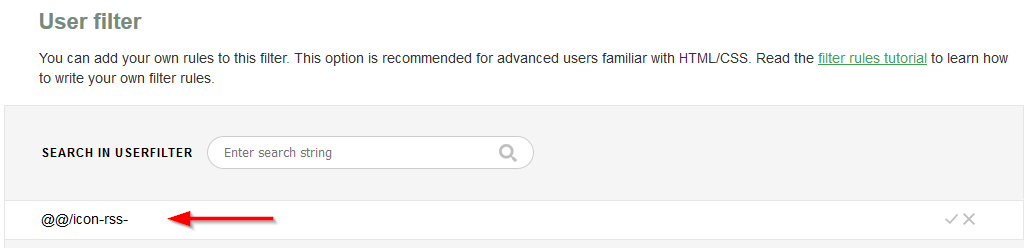
Adguard: Edit a rule (click image for larger variant)
Note the (green) link in the screenshot: if you need help with the rule syntax, it's right there. Also note that I've changed my exception to look exactly like the rule that blocked the element, and just prefixed it with @@ to mark it as exception (same syntax as with Adblock Plus etc, by the way).
Being asked for in the comments, I cannot say I recommend AdGuard over uBlock or really compare the two against Ghostery (I didn't dig deep enough into them for that). I've just replaced Adblock Plus by Adguard a while ago (wanted open source without dubiosity, and save some resources ABP was hogging). Tried uBlock for a few days before that and had some issues (which in an afterthought might not have been uBlock's fault at all).
As for ABP/Adguard/uBlock, they all seem to use the same lists and thus should have the same effect. I've liked to combine one of them with Ghostery for the ease of having the latter working on the Trackers (just toggle a switch to keep the ones you wish) while being able to maintain my own supplemental rules with the former. So kicking out Ghostery might make maintenance a bit more work (having to apply manual exception rules instead of flipping a switch), but should have the same results on content while saving some resources (one addon less).
Do Adguard/uBlock block as much as Ghostery? Not out of the box, one has to enable the appropriate filters first as I've pointed out above. I'm currently running with these additions:
- Fanboy's Annoyances
- Fanboy's Enhanced Tracking List
- EasyPrivacy
I don't remember which lists were enabled by default, and which others I've enabled manually back when I've switched to Adguard. On whether Ghostery (or some replacement) is still needed with those lists activated in Adguard/uBlock, please take a look at easy privacy and DNTM. Discusses this and similar combinations ;)