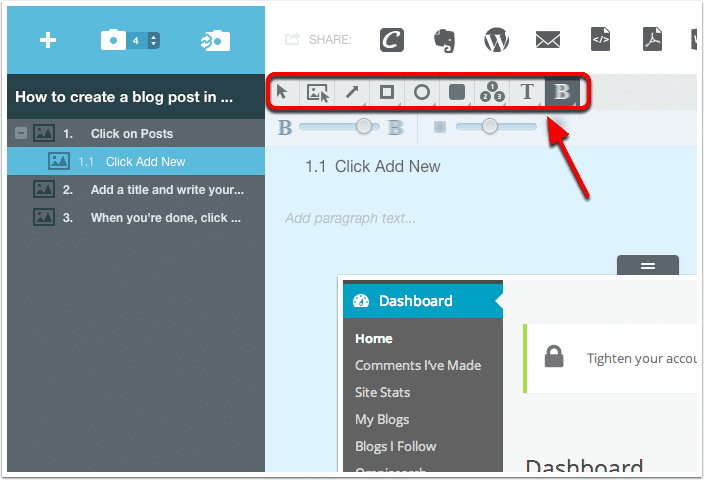Clarify (and before that ScreenSteps) was an application I used on macOS to quickly create visual documentation. The site still exists today, but the software (understandably) no longer works (well).
Yes, you could do all of this with e.g. Word or Pages, but Clarify only had a limited set of tools, no more than what was needed for the task at hand. You didn't need to fiddle with placement on page, margins, etc.
The structure of a document was simple. A document consisted of steps, and each step consisted of:
- a title
- a description
- a screenshot (optionally)
Steps could have substeps, and that was all there was to it.
Last but not least, Clarify allowed you to export to a number of common formats (e.g. PDF, Word and HTML).
While there's nothing groundbreaking about the app, it was the combination of tools and the ease of use. You could quickly take screenshots, annotate them and add text. But the biggest advantage, other than its simplicity, was that everything remained editable: screenshots could be replaced, annotations moved, etc.
Alas, Clarify was discontinued, and ScreenSteps only survived as a hosted offer, with a scope very different than the initial product.
So, what am I looking for (requirements)?
- Preferably a native macOS application.
- Simple, fast and complete (akin to the simplicity of Clarify, with steps and substeps, a title, screenshot and a description).
- Extensive set of annotations.
- Everything (incl. annotations) remain editable.
- Export options (e.g. PDF, Word and HTML).
What doesn't make the cut?
- Generic applications such as word processors (Pages, Word) or presentation tools (Keynote, Powerpoint). While you could argue they are to match the features, they lack the focus and simplicity. Similarly, you could write a letter in Excel, yet no sane person would do so, as there are better tools for the job.
- Hosted options. I prefer a local application.
I don't mind commercial alternatives, but open source and/or free alternatives are welcome too.