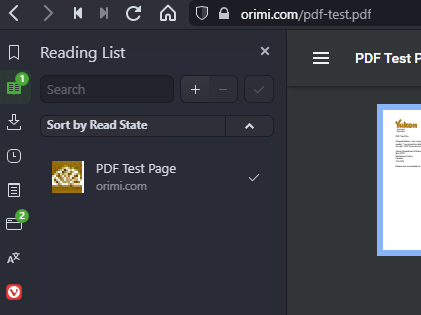I'm an academic and I read a lot of pdf files for my work, mostly scientific papers and books. I have a constantly growing number of files I might want to read, but realistically I will never get to most of them. Currently I manage this in an ad hoc way, and I'm looking for a better solution for managing my reading list.
My current system is pretty silly: I leave papers open in browser tabs until my browser starts running slowly, at which point I go through and save them all in a folder, renaming them in an Authors - Title format so that I can find them by searching. Then I leave the most important ones open in Preview and hope I'll eventually come back to them. This is a bad solution because it uses up my computer's resources unnecessarily, and because it's not actually a good way to organise or prioritise my reading list.
Because of this I'm looking for a solution for organising a reading list with the following properties:
really easy to add pdfs, so that part doesn't become a chore
has some simple, easy-to-use features for organising and prioritising material to read
most importantly: designed in such a way that I won't forget the most important papers to read
pdfs are available at the touch of a button but don't need to be left open all the time
runs on Mac or iPad or both
Useful but not necessary features would be:
tracking publication data as in a reference manager (maybe there is a reference manager with these kinds of features)
the ability to make notes on pdfs
I can close a file and open it later without losing my place
can track web pages and other kinds of files besides pdf
As mentioned, perhaps the most important thing is making sure that I don't forget the most important papers to read. I don't actually know what the best design would be for that, and I'm open to suggestions for solutions that work in a different way from how I'm imagining.