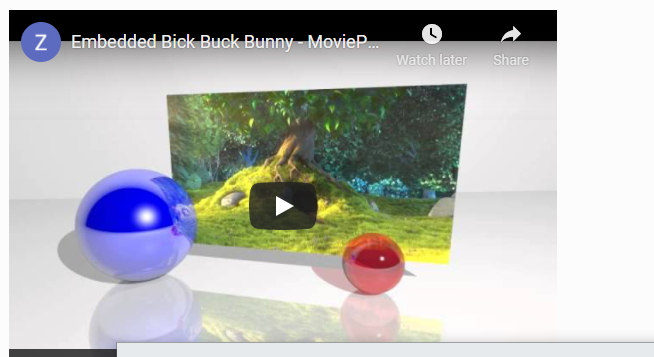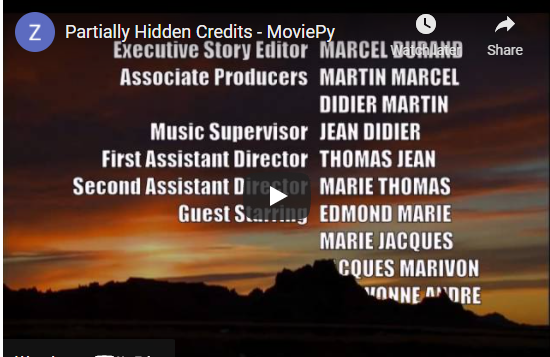Reading the question, I wonder, as it happens very often, that you are confusing Open Source with free.
Open source is useful if you want to edit the code to make a variation of it, for example developing some new feature. Or it is useful if you want to check if the software does not contain some malware or something like it.
You probably just mean Free.
Another thing that is confusing, but for me is what "nice-looking effects" means. An "effect" could be a "look", but being specific that is called color grading. An effect could be a VFX or could be a transition.
The same with "edit the audio", do you mean cut and dissolve? or do you mean change the pitch, reverb, or manipulate the waveform node by node?
I think you are only referring to the normal stuff.
A real alternative to a "pro" video application like Sony Vegas, is another "pro" application. In this case, not only free but also "pro" is Davinci Resolve. If you want to see the features take a look at the website.
My second option, also free, but also not open source is HitFilm Free. Both can do a lot of things you might consider nice-looking effects, and a lot more. Again, look at their website.
A more lightweight video editor, but with a bit confusing "layering" logic is VSDC video editor.
If you really mean Open Source, the truth is that most editors are way behind Sony Vegas, Resolve, or HitFilm.
As a Blender user, you already have a video editor with a basic way to edit your audio. You could compliment it with audacity.
Kdenlive Is another open-source video editor. I think some versions are not very stable.
Open Shot is a well-known video editor, but it has only basic features. It helps you to edit videos. Period.