Super Vectorizer is a good auto-tracing utilities that will save you hundreds of dollars. It has an easy interface that feels like a step-by-step. It automatically Trace and Vectorize Your Bitmap Images
Modes
Super Vectorizer features two modes, Edge and Color.
Edge
When using “Edge”, Super Vectorizer will trace the edges in black and white. With this option you will can change the threshold.
Threshold
Changes the threshold for drawing the edges. The higher the threshold the more tolerant the image is to “edges”. You would typically use a higher threshold in brighter images
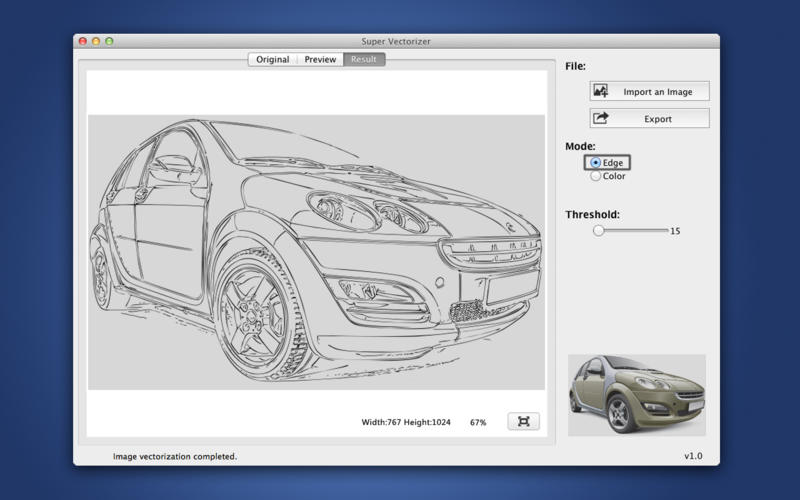 vectorized image by edge
vectorized image by edge
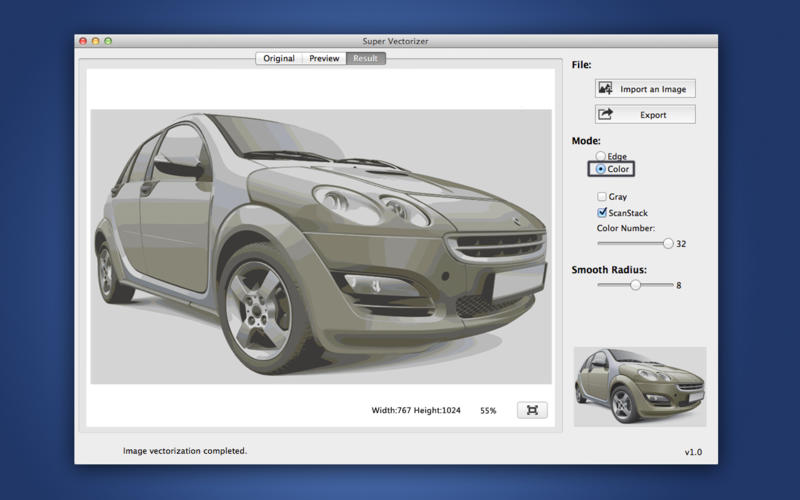 vectorized image by color
vectorized image by color

Original

vectorized
How it meets your requirements:
- Support editing and creating vector graphics: Creating yes, editing no.
- Be able to export to a .png of various sizes: Hrm, hrm: No – that's not a vector format AFAIK ;) It exports to Ai, SVG and PDF vector format
- Run natively, not in an emulator: Yes (see also my other answer here)


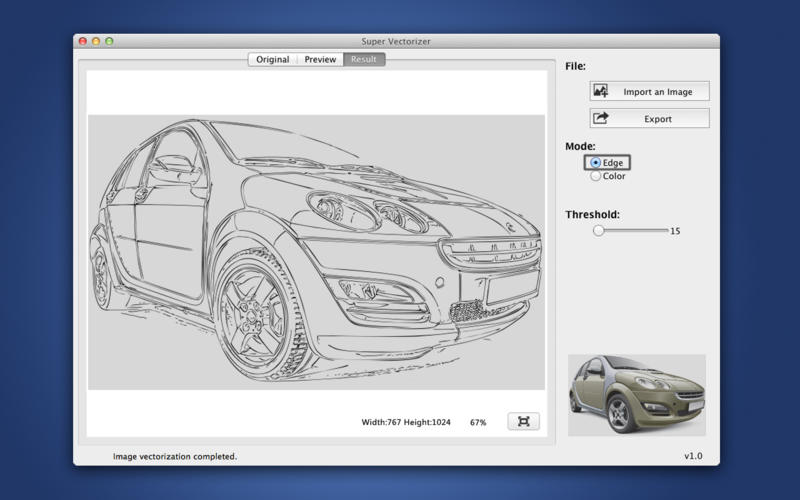 vectorized image by edge
vectorized image by edge
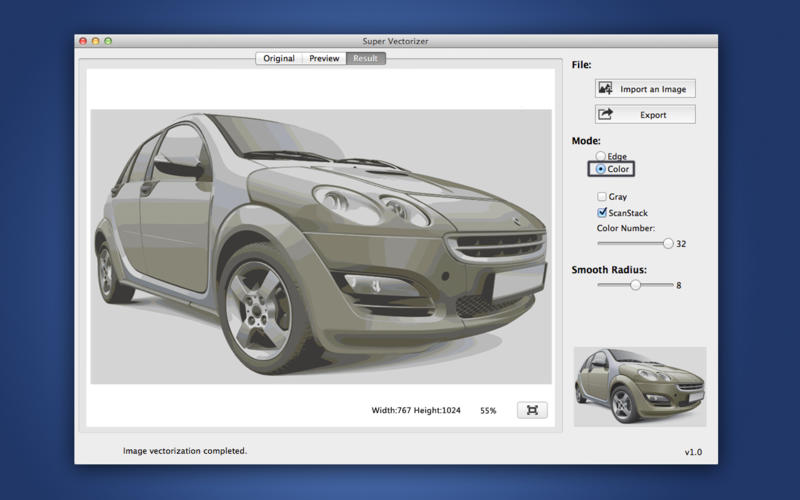 vectorized image by color
vectorized image by color
