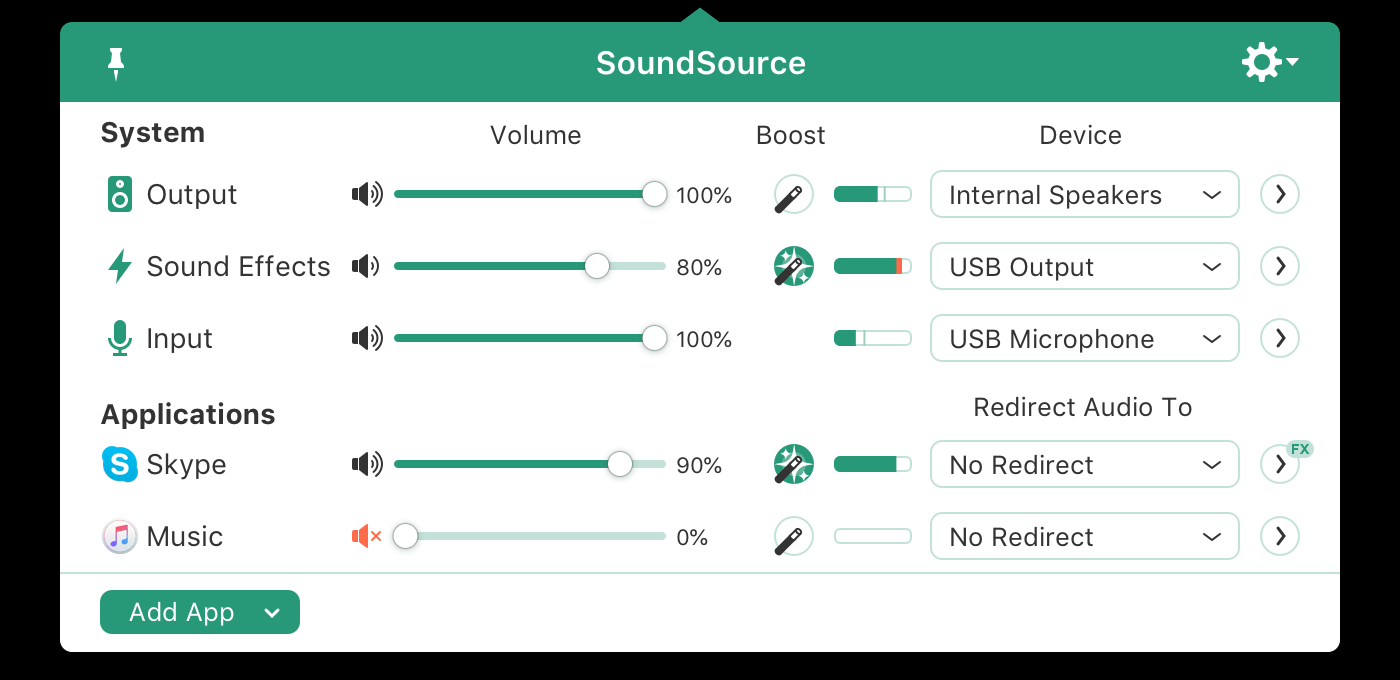I generally mute my laptop. I generally have multiple browsers open, with multiple tabs.
Inevitably, when I want to watch a movie on my laptop, one of those dozens/hundreds of tabs has a video running, with sound, and, when they stop, they just run another. Aaaaaaaaaaaaaaaaaaaaaaaaaaaaaaaaaaaaaaaaaaaaaaaaaaaaaaaaaaaaargh!!!!!
Is there any solution?
- I use VLC to play video, so a plug-in for that that mutes everything else, woudl be fine
- a gratis Windows app to mute all programs but one would be equally acceptable
For instance, a gratis Windows version of SoundSource for mac
Control audio on a per-app basis, adjusting the volume and output device for individual apps.