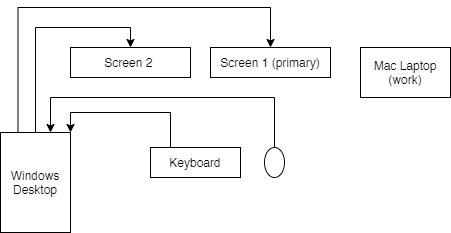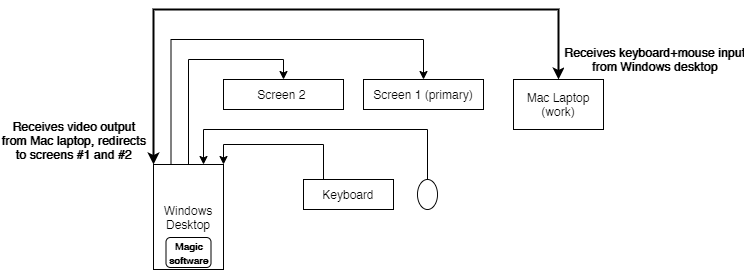(x-post from stackexchange/superuser)
Here is my current setup at home:
For now, I am able to connect remotely to my work computer at the office, both via my Mac work laptop and my Windows desktop. However, new restrictions will soon prevent any VPN connections from non-corporate devices, which means that my work laptop will soon be the only link through which I can connect remotely.
Considering this, I am looking for suggestions on how to achieve both of the following:
- Keep the ability to use multiple monitors when remoting into my office computer, or using my work laptop.
- Be able to easily switch between a "work" context (again, either remoting into office computer or using work laptop) and my personal desktop computer.
I've never owned/used KVMs or docking stations. It seems as if a lot of the solutions I find when looking online deal with sharing input (i.e. mouse and keyboard) across multiple devices/contexts, which is not exactly what I'm going for: I have no need to have 2 "active" contexts simultaneously, I just want to have the ability to go from one context to the other without going through a ritual of cable switches.
That being said, here's what the (so far theoretical) best solution looks like to me:
Here, the "magic software" I'm looking for would have the ability to turn my Windows desktop into a simple relay that would get video input from the Mac laptop and display it on my screens, while also sending mouse + keyboard input to the Mac laptop (bonus points if the laptop can act as a 3rd monitor).
Again, to me, this feels like the ideal solution, since it doesn't involve buying any additional hardware, but I'm open to any suggestions that would help me achieve point 1) and 2) that I specified above.
Now, here's me being proactive about some potential questions I might get:
Why use a physical connection between the desktop and laptop, when you could use remote viewer solution X, Y, or Z?
Well, I don't have anything against this per-se, except that I feel that a physical connection, if possible, just makes more sense. I've also had frustrating experiences with VNC in the past, and I don't know of any that behaves well with a multi-monitor setup. There's also the fact that I would prefer to keep the "over the network" traffic to a minimum, considering the scenario where I'll be remoting from work laptop into my office computer. If you have a suggestion for a remote viewer that doesn't suck, I'm all ears.
Hardware specs?
Windows workstation
- Video card: Radeon 290x (2x DVI, 1x HDMI, 1x DisplayPort)
Screen 1
- Acer XG270HU (connected via DisplayPort)
Screen 2
- Some old Samsung monitor (connected via DVI)
Mac laptop
- Macbook Pro 13-inch 2017
- Connectors: Two "Thunderbolt 3" ports (USB-Connector)