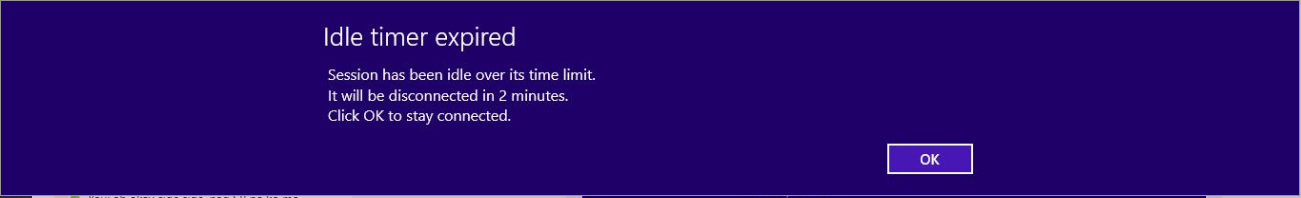We have an application installed in a Remote Desktop Service(RDS). But due to Session Time Limit enforced, we are being prompted with the Idle timer expired pop-up whenever there is inactivity.
In our application, there is a report generation wherein it takes much time longer than the session time limit. Is there a software we can use to create an application that will be installed in the RDS server to automatically click the OK button whenever it pop-ups?
Please note that we cannot change the session time limit configuration in RDS which is the very direct solution, but due to some policy, we cannot. So, this is what we think as a workaround.
If you are also thinking, that we can just click the button right away by ourselves to prevent us from disconnecting but since report generation takes too long we sometimes do other tasks or leave our machine open and we could not look over the Idle timer pop-up.
Any recommendation is highly appreciated!