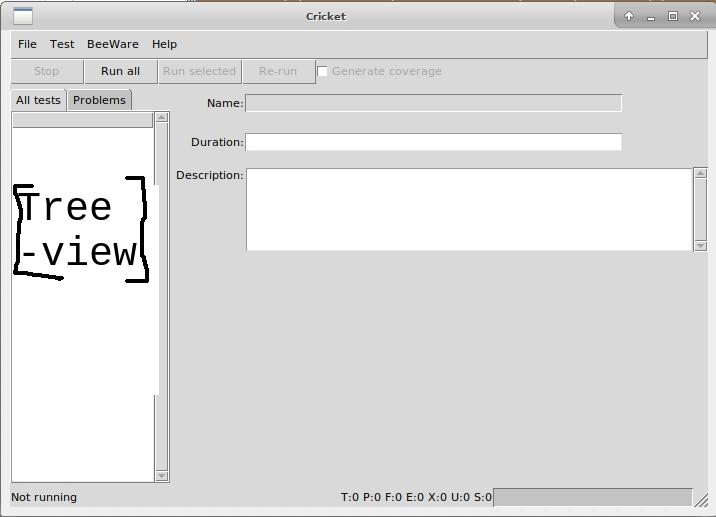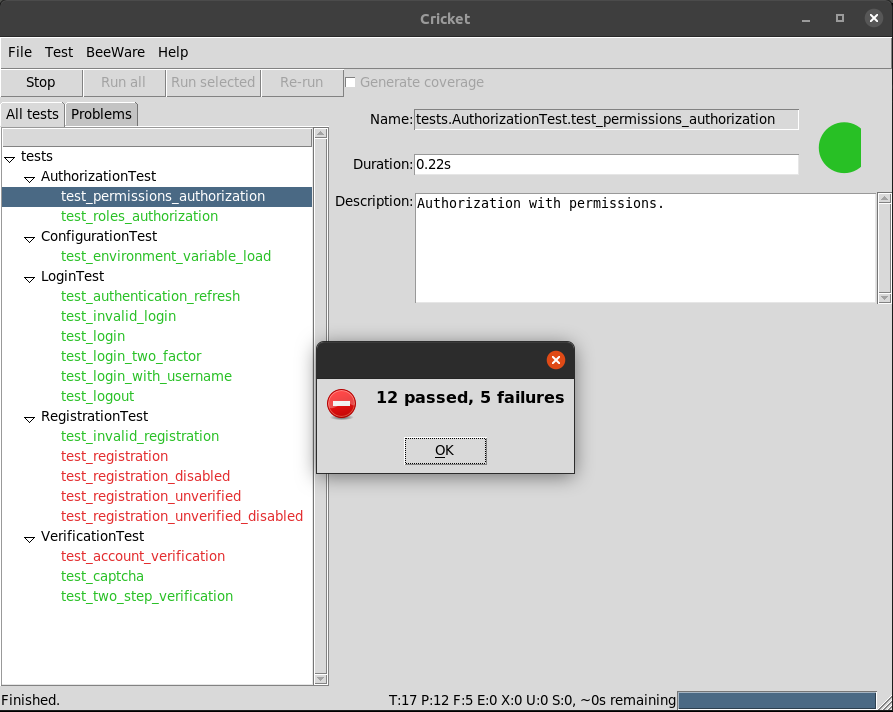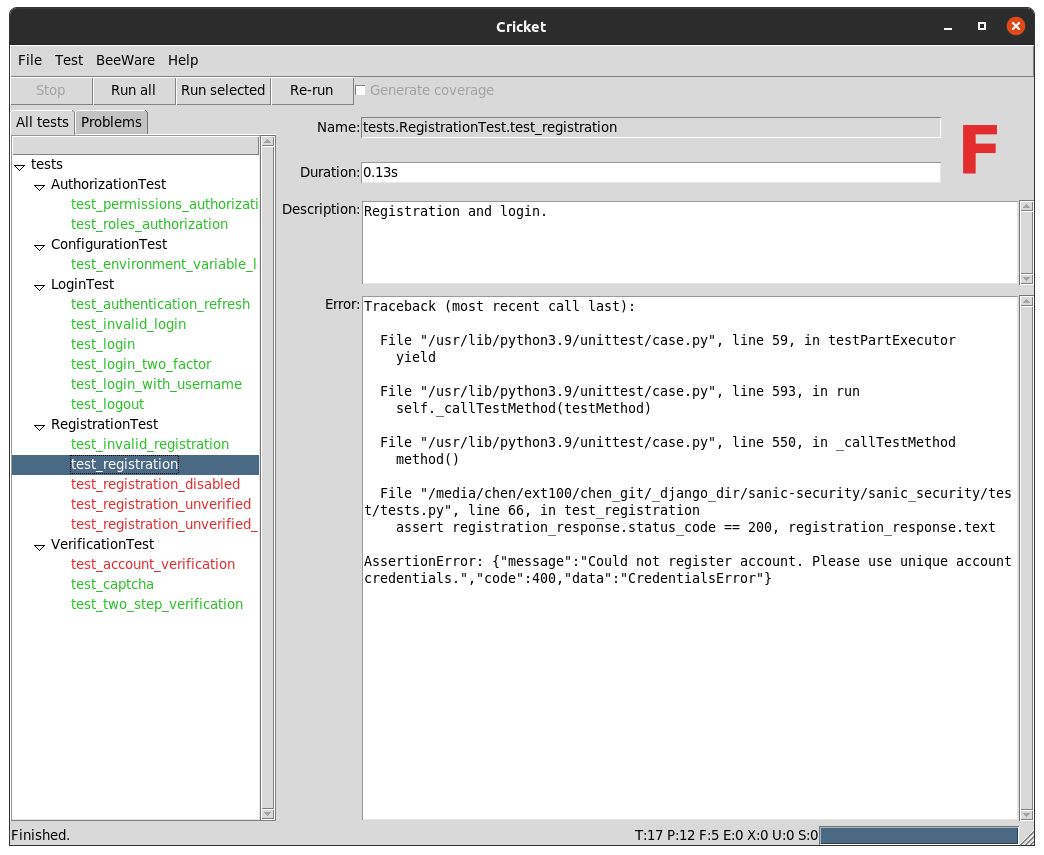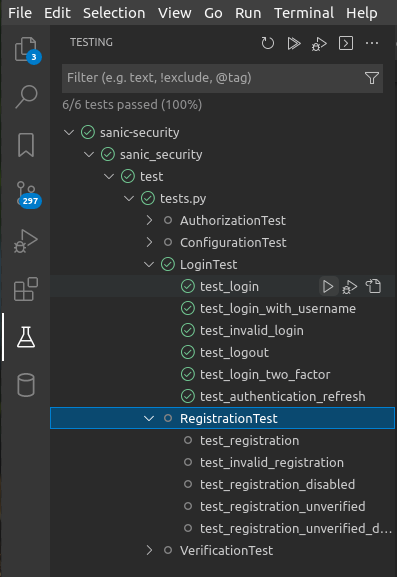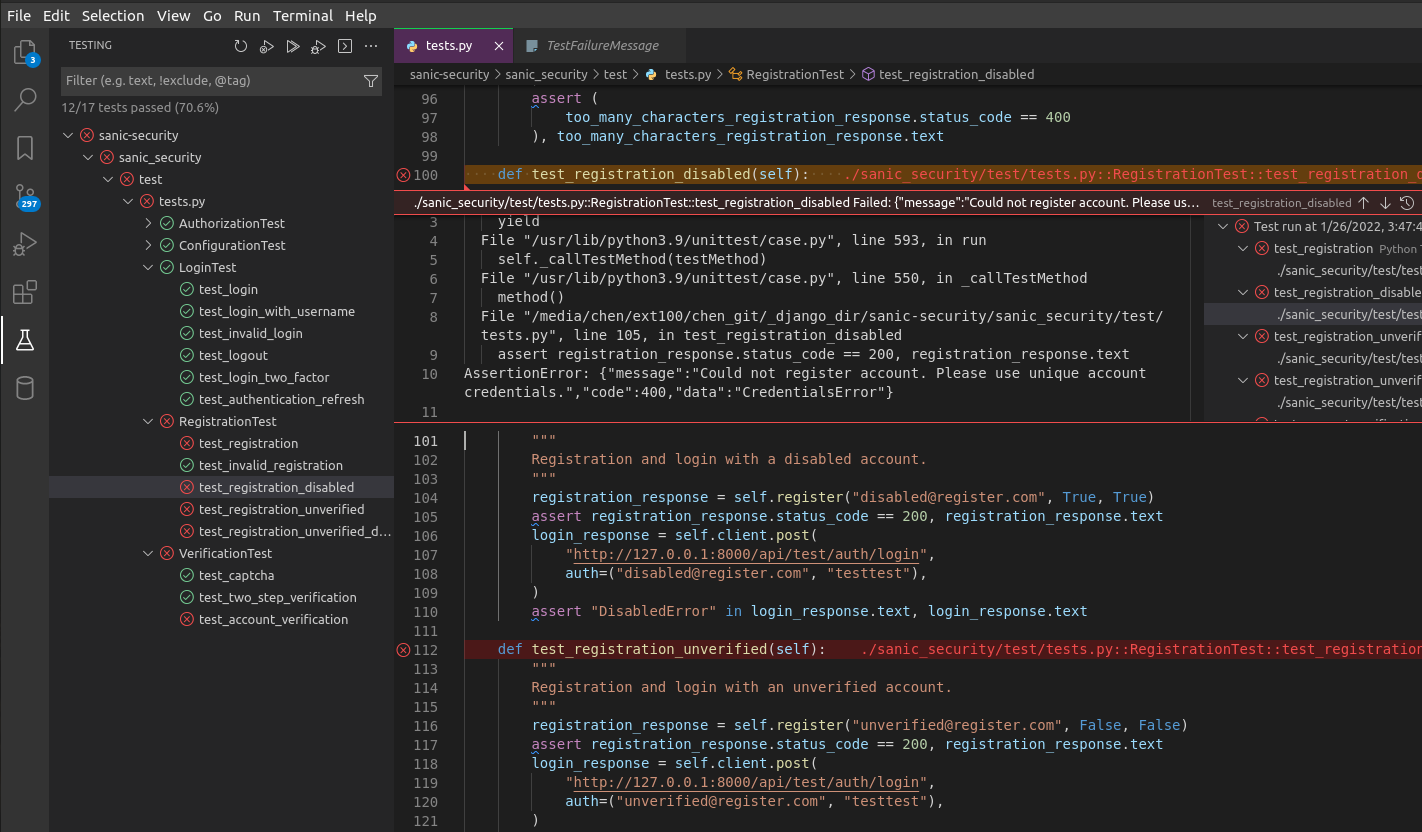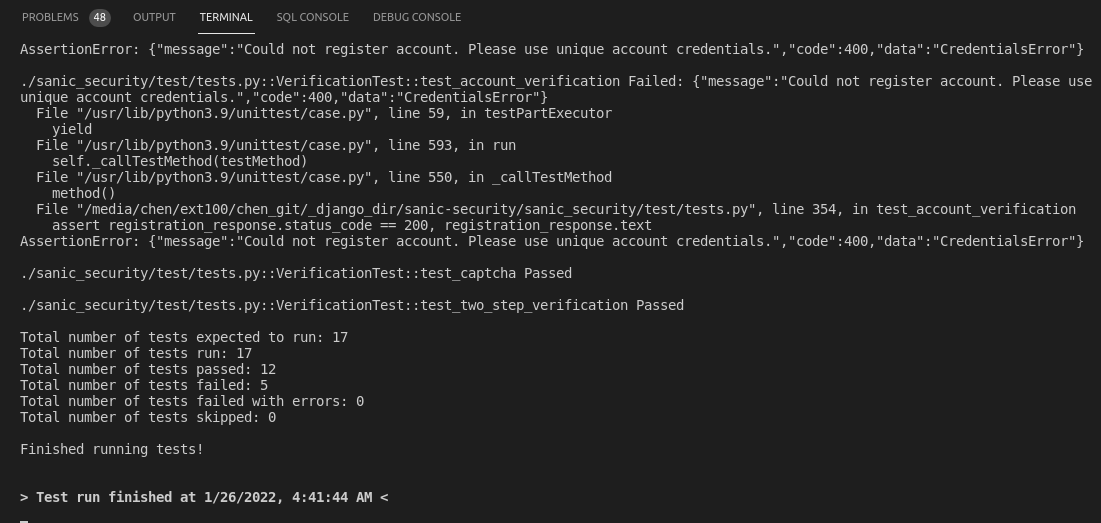Python's unittest framework is command line based. Instead of console output, I'd like to have GUI output. Specific task, that should be accomplishable:
- start all tests per button
- start single test per button
- start group of tests per button
- see output / result inside the GUI
( Kind of like Guitar for GTest in C++ )
Does anyone knows anything?
Searching results in the GUI itself as in "tkinter" for GUI applications.