I love to customize everything in windows 10 so there are a lot of configurations, some important apps, and so on. I bought a new SSD and I want to backup my current windows 10 then restore it in SSD. Is it possible? If yes which software? Thanks in advance!
2 Answers
Here is another way:
https://www.myclone.app/
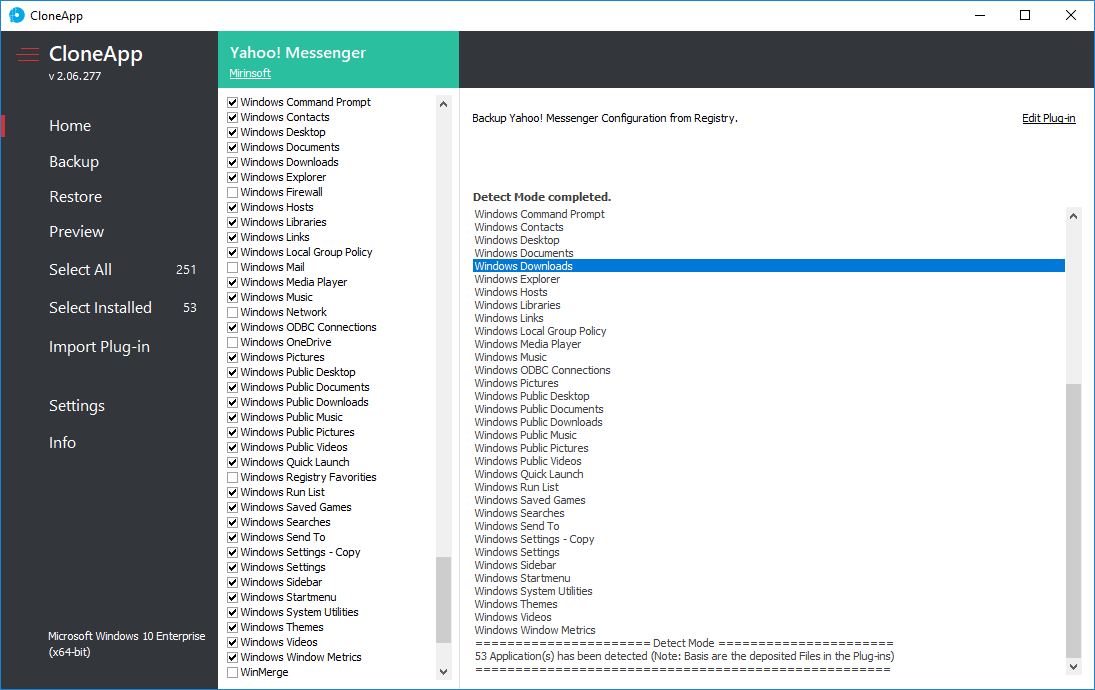
Note: This is a relatively new and doesn't have entries for every app possible. It does however support approx 240 apps.
While it doesn't support every app, writing support for a new only requires notepad.
[Info]
Title=Windows Downloads
Description=Backup complete Windows Downloads folder.
Author=Mirinsoft
AuthorURL=http://www.mirinsoft.com
[Files]
File1=BackupFolder|%userprofile%\Downloads
Further examples here:
Example Plug-in.txt
You can see by viewing existing plugins how simply the writing of custom plugins can be. Hopefully with user contributed plugins it will become even more useful.
The biggest difference with this method vs cloning is if you cloned and restored windows 10 1703 you would always restore 1703. However, with this if you later install 1809, you can restore your setting to version 1809. In some cases even transferring the settings from windows 7 to 10 where the settings are stored in the same location for both OS.
What you are looking for is an image (clone) creator. There are a lot of software that will allow you to do this either open source or proprietary.
One I've used in the past with 100% success is CloneZilla. A famous proprietary is Acronis True Image.
The image/cloning process will create an exact copy of your current hard drive, not just settings or certain applications.
-
Yes what I was looking was this kind of software. Thanks a lot. I just did not get the last sentence. Were you trying to say "not just settings or certain applications"?– KenanCommented Nov 28, 2018 at 15:46
-
