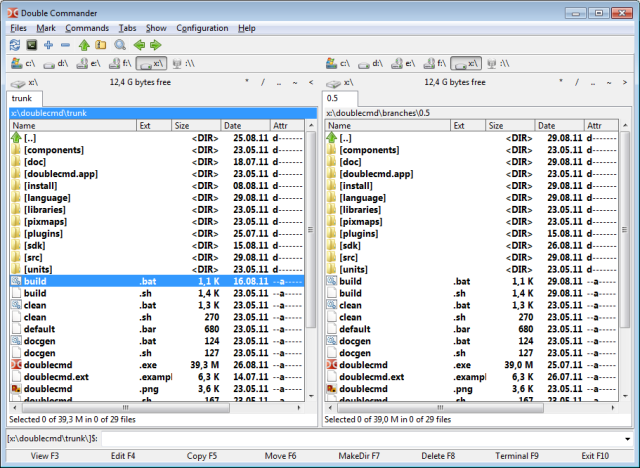I have Multiple Projects at different locations in my system (not network)
Now I work like this: One day I decided to work on one project because I got an idea and second I work on another project.
this way I work as per my interest, but this way I do not get to know when is the last time I worked on a project, So I can develop my interest in a project which I had not touched for so many days. And another problem is because they are stored in a different location so locating all of them one by one and checking what is the progress is hectic.
Now I am looking for a software where I can tell which folder (project) to track and show me details when is the last time I worked on that project by tracking files modified in a folder(project).
A good interface desktop application for Windows 7
Any recommendations please?