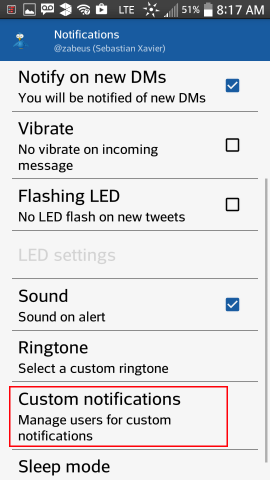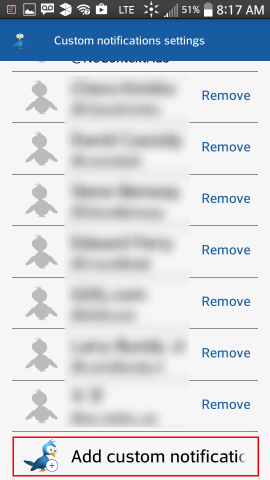Is there a Twitter app for Android that notifies on every tweet, but only from certain people you are following? For example:
- Either lets you manually select favorite people, or makes use of Twitter's Lists feature to only show notifications from people in a specific list
- Notifications of tweets from those people pop-up on the screen or status bar regardless of what app you are using (like many text messaging apps)
- By default doesn't notify on tweets from everyone you follow (so it should be opt-in, not opt-out)
- Does not need any kind of tweet or reply feature
Basically I'm following a lot of people on Twitter but want to get pop-up notifications on my phone when select individuals post something, without having to unfollow everyone else. The various apps I've tried so far either show tweets from everyone by default or only notify on DM/mentions.