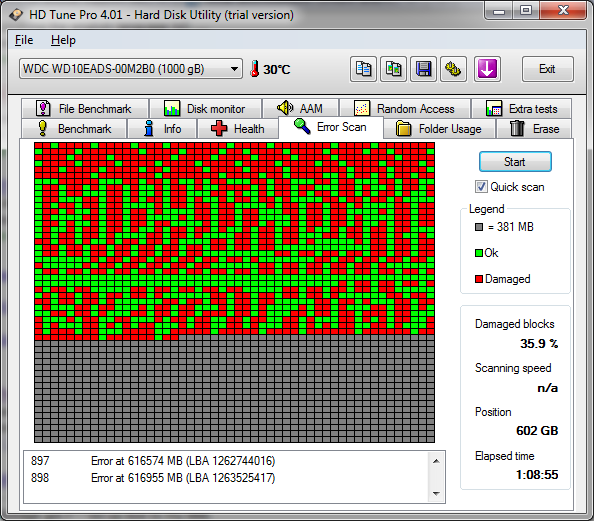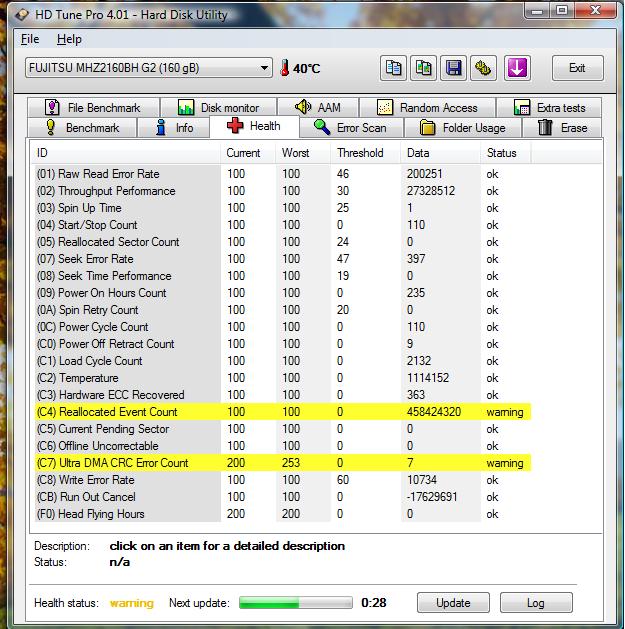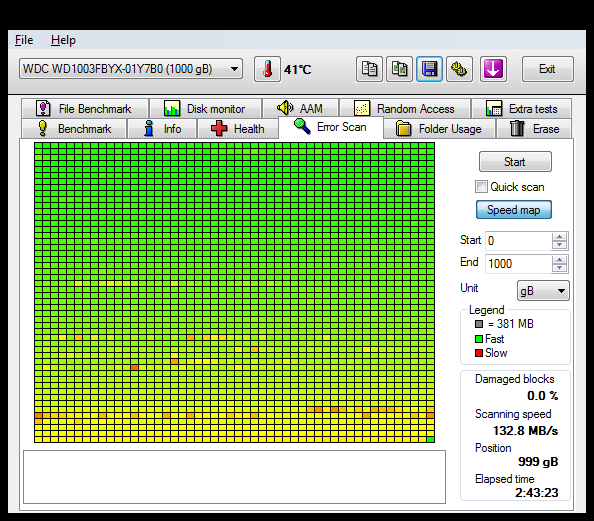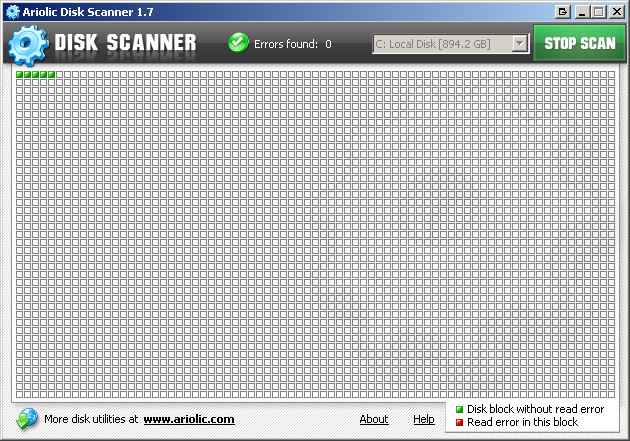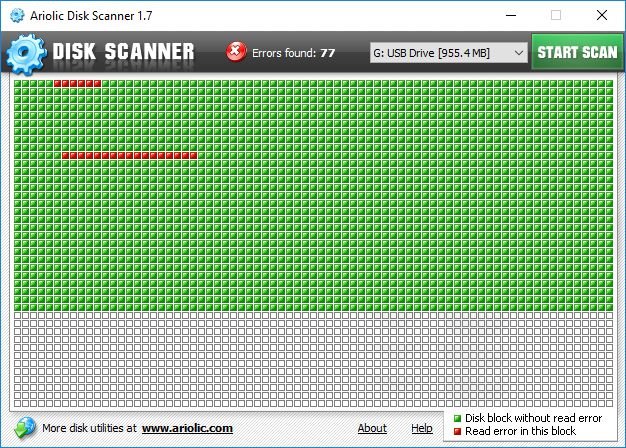I'm having hardware troubles, with BSODs and whatnot. I've tested my RAM using Memtest86+, and I'm looking for something similar to check my hard disks.
My DVD-drive isn't very reliable, and I never paid much attention to it, so I'd need software that's either able to run from a USB stick, or as a Windows program straight up.
Must haves
- Able to check my Crucial M4 SSD and Western Digital HDD.
- Either runnable from USB stick or as a straight up Windows 8 compatible program.
- Simple to use, i.e. a simple "Run all tests" button will do fine (analogous to Memtest86+).
- Gratis.
- One-time use software (i.e. I don't need "monitoring" software that auto-updates, etc).
- Some level of certainty that the tests are broad (i.e. tests for a wide range of problems).
Nice to haves
- Able to check any kind of SATA3 disk, both SSD and plain old HDDs.
- Open source and/or great reputation.
- Noob-friendly to download/start.
- Hardware-noob-friendly feedback. I'm tech-savvy, but not a hardware guy.
I've tried using the Windows 8 built in tool for checking the HDD (right click the drive, select properties, Tools tab, Error checking), but it was done very quickly and gave no feedback other than "all is well".
So, what would you recommend? Is there a "Memtest for HDDs" out there?