I've noticed many of the photos taken with my Canon IXUS point-and-shoot camera have out-of-synch EXIF rotation data.
Photos I took holding the camera sideways or upsidedown look right in File Explorer and the Windows 10 Photos app, but come out wrong when I upload them to Google Deep Dream.
GNU Gimp can detect this mismatch when loading such a photo, but it's a heavyweight app that takes a while to load on my little netbook:
I'm looking for a lightweight tool to fix such images under Windows.
Must have
- Lightweight
- Commandline or GUI
- Both a) "Rotate image to match EXIF" and b) "Update the EXIF to match the image" options
- Not change selected files whose EXIF and image orientation already match
- JPEG image support is essential since it's universal on cameras
Nice to have
- Scan folder(s) and report all images with mismatched EXIF
- GUI tool shows images before and after making the changes
- Other image formats besides JPEG

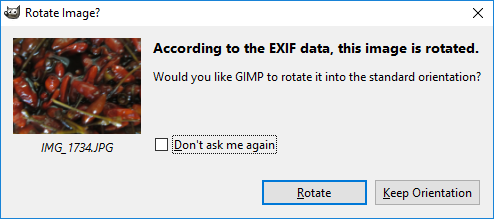
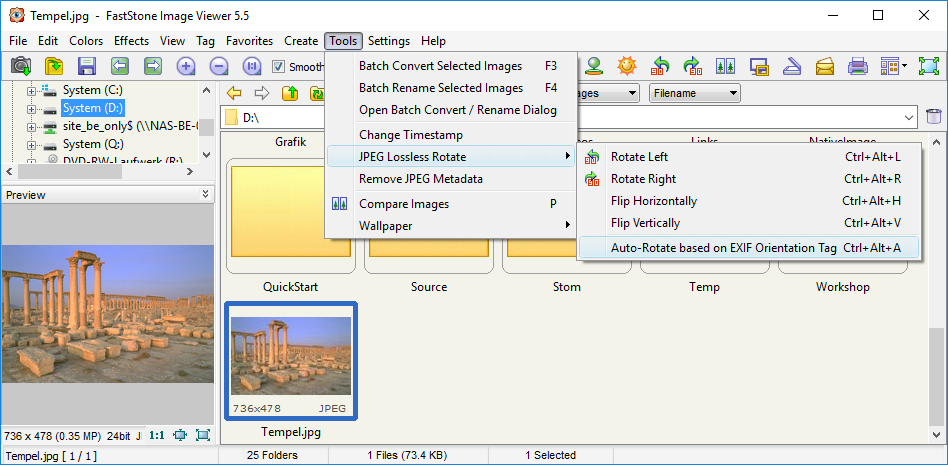
jheadmaybe? sentex.net/~mwandel/jhead or XnConvert: xnview.com/en/xnconvert-autorotand-norotwhich may be able to fit 3a and 3b. To actually perform the rotation it depends on a separate tool, jpegtran, which is usually on Linuxes but not Windows, but seems to be available.