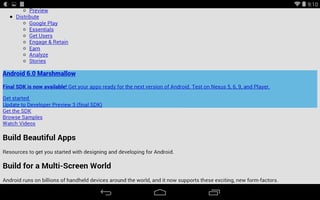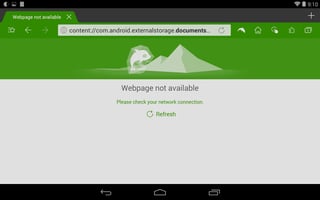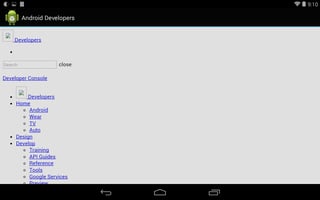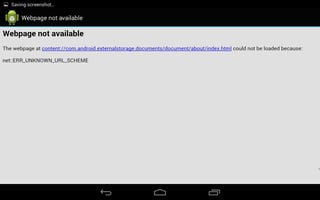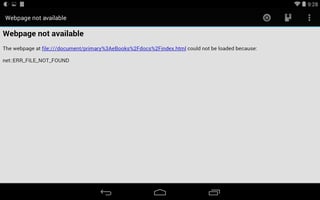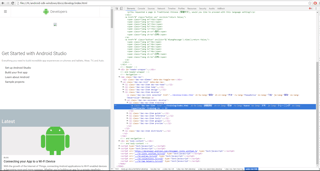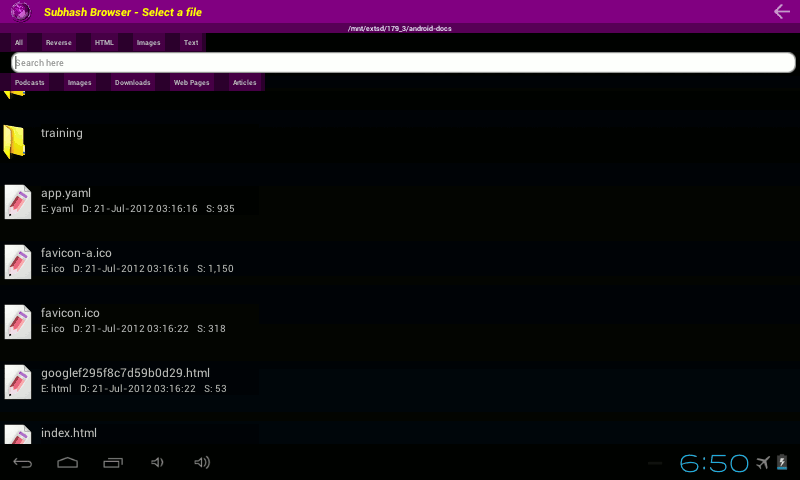I downloaded a website on my computer and transferred it to my Nexus 7 tablet (4.4.4 Omni ROM), but am unable to find an app that can browse it properly. The website I'd like to browse is the Android developer documentation (weighs in at about 1 GB), which I obtained through the SDK manager.
I put the website root folder (called docs) into my Android eBooks directory. I used the default file manager to browse to docs/index.html and clicked it to choose an app to use.
I'm looking for an app that will load the website with images and other (offline) content present, the same way it appears in a browser on my computer.
I tried using Dolphin
I tried using the default HTMLViewer
I tried using Offline Browser
The website already uses relative links, as this screenshot in Chrome shows (or as can be seen directly in the HTML)