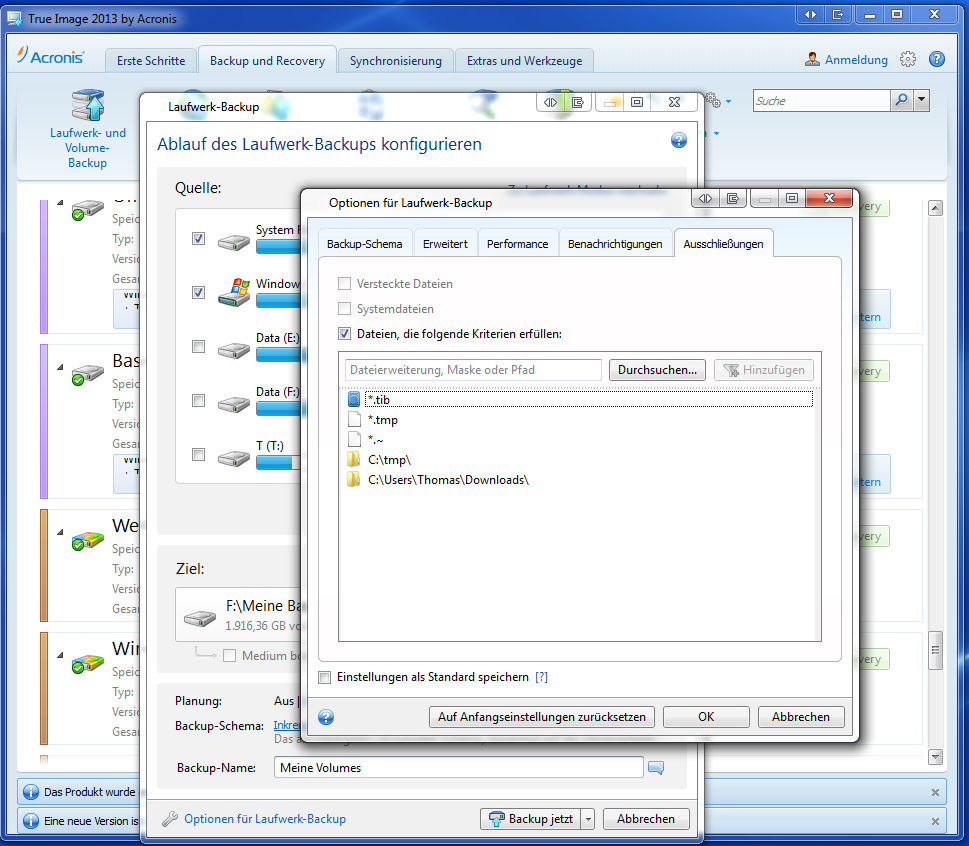I am looking for a disc cloning tool that can create and restore a bootable disk image of a windows PC with boot sector, MBR, recovery partition, etc.
However the disk image should be as small as possible, and therefore should not contain all the GB of user data on the disk. Therefore it should be possible to exclude certain folders from the backup manually.
I am aware that this exclusion of folders is contrary to the classical concept of "cloning" a drive. However all modern clone tools already have options to exclude empty space from the image, and I believe Clonezilla even has an option to exclude the windows page and hibernation file.
(I am also aware of possible workarounds, such as moving the excluded data to a different drive before cloning, or repartitioning the drive so that all excluded data resides on a different partition. I am looking for a tool that allows me to avoid this workaround)
Is there any software that can backup a whole disk with the option to exclude certain folders?
- the backup would be started manually; automatic scheduled backups are not required
- A free or not too expensive solution would be preferred
- an open image format would be preferred
- only Windows 7 disks need to be supported, other OS are not required