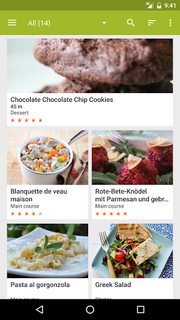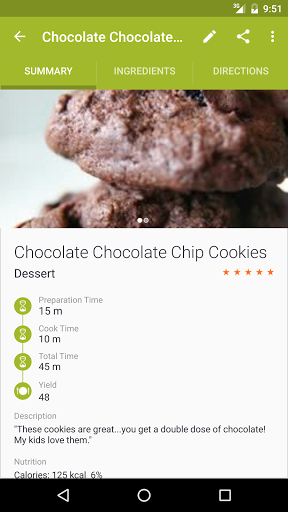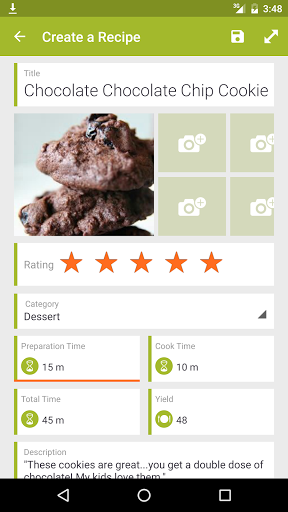I'm using My Cookbook and am very satisfied with it. It seems to meet your requirements, as far as I understand:
- let you store your own recipes: Yes.
- store multiple pictures per recipe: Yes (see 3rd screenshot below).
- assign recipes to calendar meal events such as "breakfast": Can be done using the app's category system.
- for each calendar day: There's a Meal Planer feature for that, but it requires an account with the website. The free account has some limitations (e.g. amount of recipes), but should be usable.1
- Optionally a list of ingredients should be stored for each meal item: For each recipe, yes. The app even generates a shopping list if you want.
You didn't ask for, but I still include: Import recipes you've found on the net. It can directly import from many recipe sites if you simply provide it the URL of the recipe you wish to import.
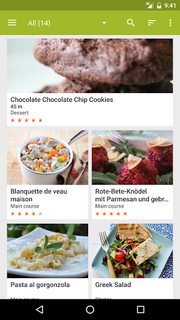
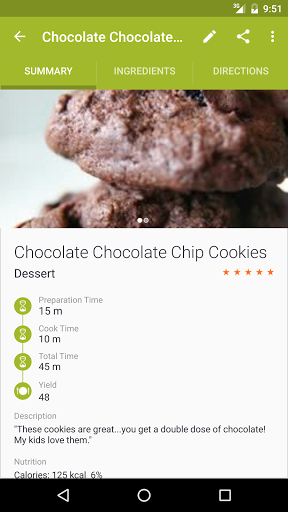
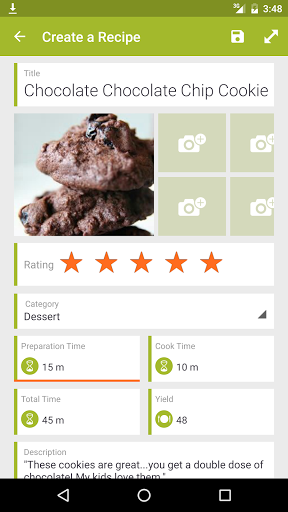
My Cookbook: Recipe overview, directions, details (source: Google Play; click images for larger variants)
I chose the "smartphone screenshots" here to give you an idea. Of course the app also supports tablets with a corresponding layout, which is how I use it (on a 9" tablet). Check out the linked Playstore page for more screenshots.
I use this app for quite a while now, and am really satisfied. A special little thing is that it disables keyguard when you've got a recipe open, so the screen doesn't switch off while you're cooking.
For alternatives, be welcome checking with my app list to Manage your own recipes :)
1: Note that I've never used this feature, so I cannot tell how good it works