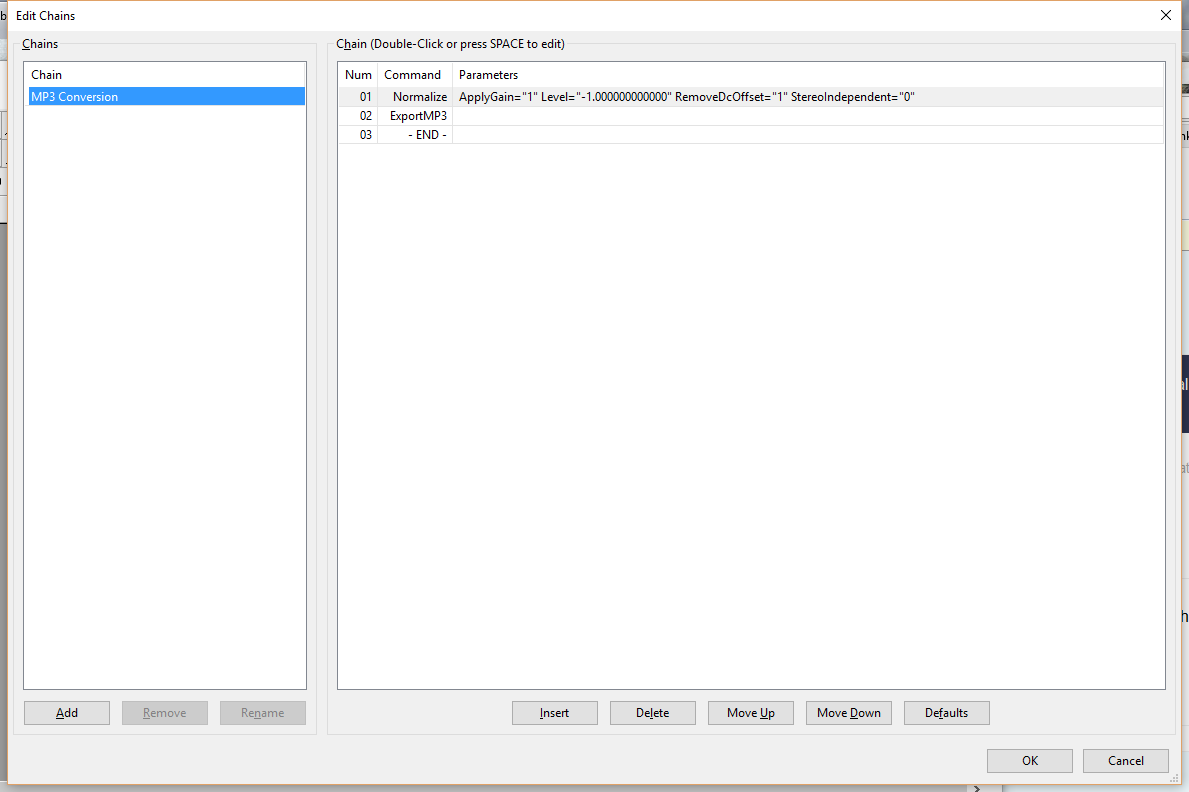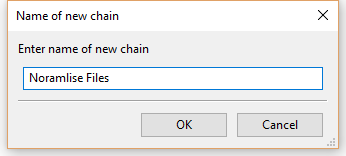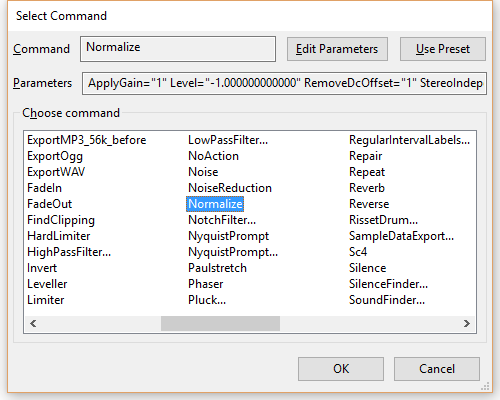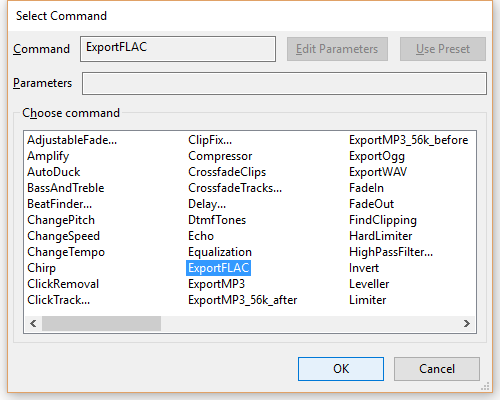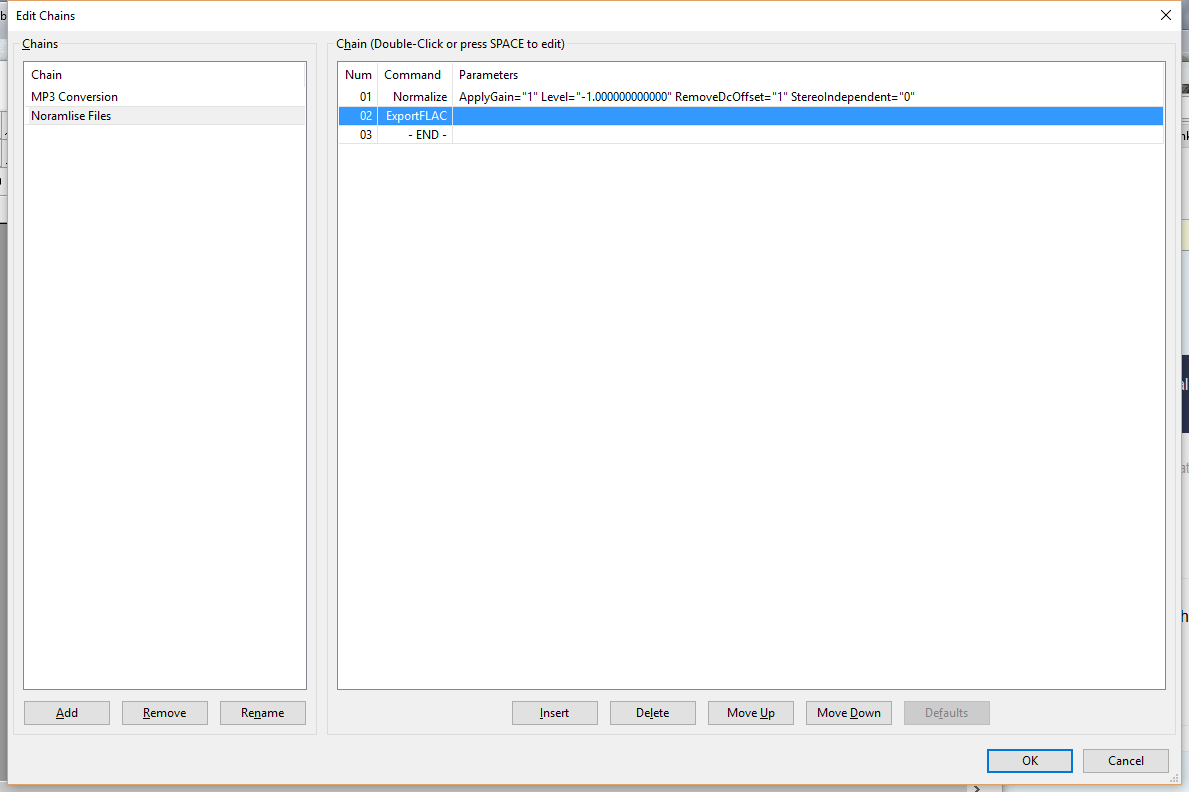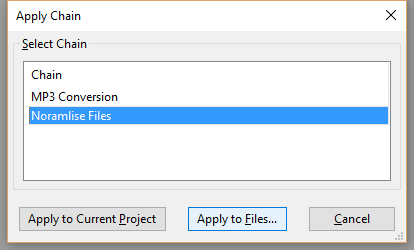I need an easy-to-use program that supports lossless volume normalization for FLAC files.
I'm aware of programs like MP3gain and wxMP3gain, but these—surprise, surprise—only support MP3 files.
By "easy-to-use", I mean basically plug-and-play: you choose the folder(s) or file(s), press "Go", and kaboom it works. I'm not experienced in audio processing or anything like that, and I don't want to have to deal with command-line stuff even if there's a program out there that does all this but requires command-line.
I would prefer this to be FOSS, but it doesn't have to be.
It most certainly has to be gratis.
Specs
- Make & Model: Lenovo G50-45
- Operating System: Windows 10 Home 64-Bit