As you haven't specified that you want the software to be Open Source (Free), or Premium, I would assume that you are opened to both as Camtasia is Premium.
So try using Evaer (Audio and Video Recorder)
It has wide number of features such as :
- Capture original Skype video and audio data to record with high quality.
- Supports recording single Skype video calls, Skype screen sharing sessions and up to 10 way Skype group video calls.
- Record Skype video calls directly to your hard disk with side-by-side, separate files, audio-only, local-webcam-only and remote-webcam-only mode.
- Changeable recording video codec, video resolution (supports 240p, 360p, 480p, 720p, 1080p), aspect ratio (4:3, 16:9) and frame rate.
- Self-adaptive selection of video resolution and aspect ratio.
- Save Skype video message and Skype voicemail directly to your hard disk.
- Option to record Skype video calls into MP4 or AVI files.
- Option to record separate MP3 audio files with video calls.
- Option to record both sides sound, local sound only and remote sound only.
- Automatically record MP3 audio files if audio calls only.
- Answering machine for Skype video and voice incoming calls.
- Automatic chat reply.
- Easy to use with friendly UI.
- Free download to try and free to upgrade.
To get a detailed information over features, refer here.

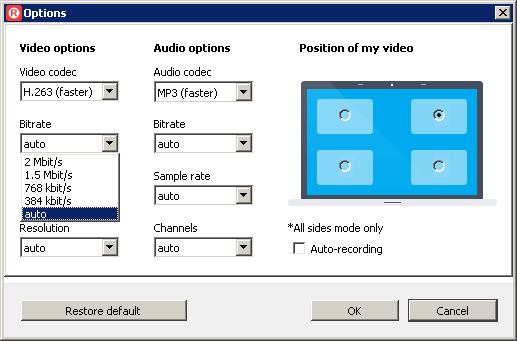 As well as that whole slew of options it is also free and relatively small files (depending on options ofc)
As well as that whole slew of options it is also free and relatively small files (depending on options ofc)