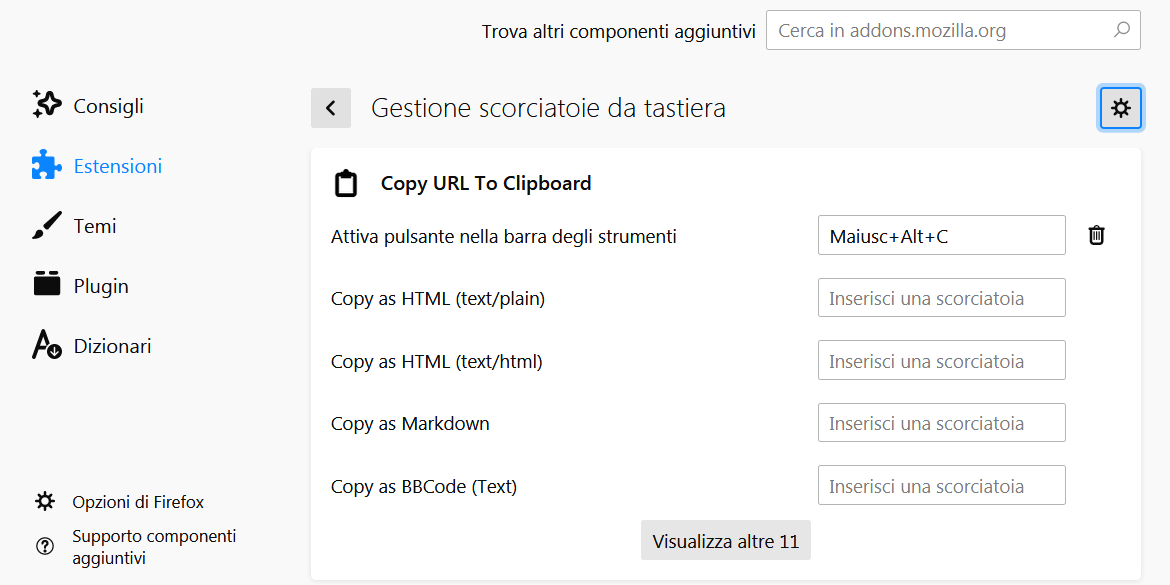TL/DR:
A) Copy URL To Clipboard.
Supports several formats (HTML, Markdown, LaTeX and many others) but doesn't let you define a custom format on your own. (If the format you need isn't supported already you can send a feature request to its GitHub's repo and ask the addon's author to add the one you desire.)
There's a default keyboard shortcut set to Shift+Alt+C but you can modify it plus you can set special shortcuts for each of the addon's supported formats.
CopyTabTitleUrl. Although a little limited in this sense, this one lets you define up to two custom formats; one is already set for Markdown by default with Alt+C as default keyboard shortcut, you can modify that one and/or define the second custom format and then set a special shortcut it.
Copy Selected Tabs to Clipboard. Compared to others I listed here this is the best one when it comes to custom format capabilities and lets you add as much as you want and then you can set special shortcuts for each defined format (HTML and Markdown are there already, there's no set keyboard shortcut by default).
P.S.
If you didn't know already, here's how to change/add addons keyboards shortcuts in Firefox
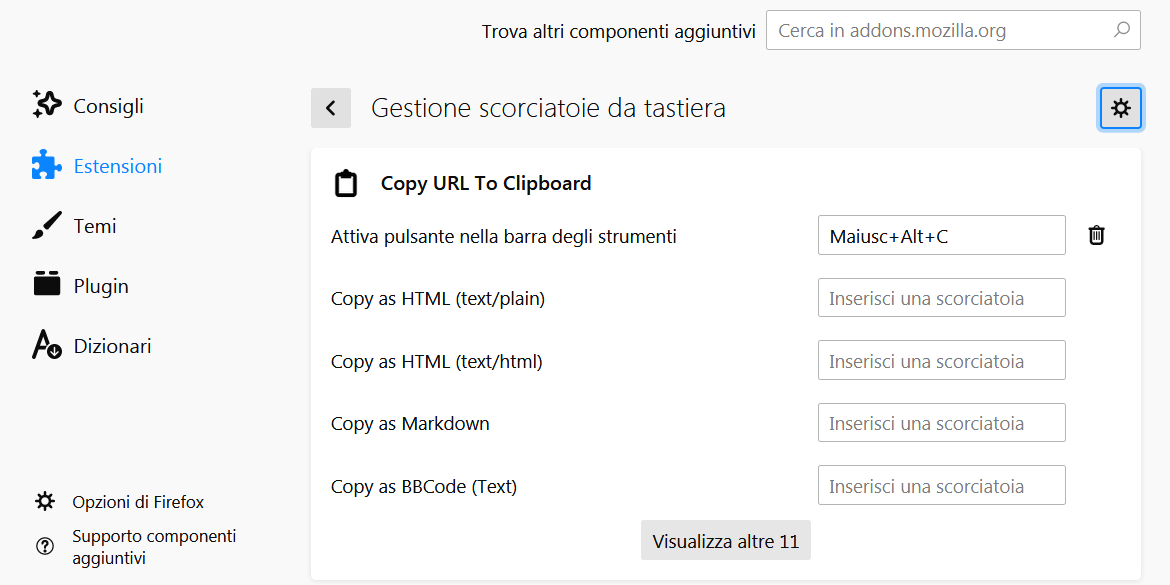
I happened to try dozens of Firefox addons that copy/export tabs URLs lately.
Searching on Mozilla Firefox extensions catalog, at the moment I write, seems like the most popular addons to do the job are
Export Tabs URLs and Copy All Tab Urls
but digging a little bit more I think there are better alternatives, so now I'll suggest the ones I prefer.
The ones if you just need to copy to clipboard
A) The first one I would suggest is Copy URL To Clipboard.
After installing it you'll find a new "Copy URL To Clipboard" item in tabs context menu (as well as a "Copy Page URL" item in documents context menu) plus a new tool button that opens a popup when clicked (see image below).
You can also use it via keyboard shortcut (default one is Shift+Alt+C but you can change that anytime: https://support.mozilla.org/kb/manage-extension-shortcuts-firefox).
This extension will give you options to copy to clipboard URLs and titles of your current tab or your current selection of tabs (if you select multiple Firefox tabs) or the ones of all tabs opened on current Firefox window (including pinned ones) with option to exclude the current one. (When I say tabs on current Firefox window I mean only those = if you have more than one Firefox windows opened the tabs opened on the others windows won't be taken into account.)
It provides several formats as HTML, Markdown, LaTeX and many others. Afaik, the author isn't planning to add custom formats but if you'd like other formats to be supported you can send a feature request to his GitHub's repo (I'd ask for Json by my side).
There's one more unique feature that this addons provide compared to the others I'll suggest here and it's that it lets you do the copy for links on the document as well.
To do that simply right-click on a link element inside the page and you'll notice a "Copy Link URL" item in the context menu (if you select some text before right-click, that selected text will be used for the content of the link).

Close seconds/Notable mentions:
CopyTabTitleUrl.
This one adds a new "CopyTabTitleUrl" command into tab context menu plus a new button as well that opens a popup when clicked. It also provide usage via keyboard shortcut.
The copy action can be performed on current (multiple) selected tab(s) only or the whole opened tabs on current window or even on all Firefox windows you have opened (pinned tabs always included).
The addon lets you copy the title and URL (or just one of the two) plus custom format (Markdown is set as default one).
Copy Selected Tabs to Clipboard.
The addon's name is quite self-explanatory, after installing it a "Copy Tabs to Clipboard" command will be available into the tab(s) context menu.
The addon lets you copy to clipboard URLs+titles of all your currently selected tabs (or the single currently selected one if you didn't select multiple Firefox tabs)
It can also copy in other formats, HTML link and Markdown are there already, you can customize it adding others (I think this one offers the best custom format capabilities compared to others I listed here).
Then finally you can also associate Firefox keyboards shortcuts for every format.
This one would be the most straight-forward as far as you need to copy one or few tabs URLs ('cause, in case you need to copy all opened tabs URLs and you have a lot you are forced to select them all by hand whereas the former addons I suggested can achieve that with a couple mouse clicks).
Ok, now let me suggest a few more addons, just in case...
THE ONES IF YOU ALSO WANT TO RE-OPEN LATER (OR QUICKLY EXPORT TO TEXT FILE)
First of all, a due premise: this makes sense only if you're dealing with lots of tabs, indeed, the addons I'm going to suggest do not distinguish current selected tab, they always take into account ALL the tabs you have opened in that moment in a Firefox window.
B) That said, here comes my favorite: Save Tab URLs.
This addon adds a new "Copy URLs (all tabs)" command into tab context menu and a tool button that makes a popup show up when clicked, the latter being the truly interesting stuff; indeed, once the popup is opened, you'll see a text-area, listing title and URLs of all the currently opened tabs, and commands that will let you filter listed entries, even using regex for it. Besides letting you copy to clipboard the text-area content (btw, you can also edit that if you want), you can as well save/export as a text file or it is possible for you to paste http(s) links in the text area and click on the provided command button to open them up back in new tabs (kinda as when you open all entries in a bookmarked folder). All of this is presented in pretty clean GUI.
Both the tabs context menu and the popup commands always take into account all the tabs opened on the actual Firefox window (so no option for the single tab, as I said in the premise) and also keep in mind, btw, that this will be limited to current window only opened tabs (always including pinned ones) and if you have more than one Firefox windows opened, the tabs in others windows won't be taken into account.
(I wish this one had some little more of improvements, like for example the option to copy only current tab URL/title via context menu, an option to copy only URLs without titles and adding at least Markdown -and maybe Json- format; with those features added this extension would be simply perfect for me!)

P.S.
Save Tab URLs seems having a very similar alter ego (a kind of clone tbh) the only difference with it seems it lists tabs URLs only and no titles: URLs List.
And, in case you're looking for an even minimalistic equivalent (just copy or open tab URLs): tabs2txt
Notable mentions:
- Copy/Paste and Save tabs list
It provide more or less the same features of the previous one thus it has a little messy GUI compared to it and it lacks text-area contents filtering and exporting to text file capabilities but kinda provide themes (lets you change color combination choosing between 2 dark ones and a light one) the option to add line-breaks between entries or not and to include or not titles with URLs. It also provide a kind of internal bookmarks system called "Saved lists".
- Bulk URL Opener
It has a nice GUI with dark/light theme, lets you save URLs lists in a similar fashion of the previous addon I talked about (I think the previous one has a better approach with that imho) but does not include tab titles in any way, just URLs.
Just like in the case of Save Tab URLs, both of them lack to provide other than titles+URLs and support no custom formats, if you need that then go with the one of those I listed above.