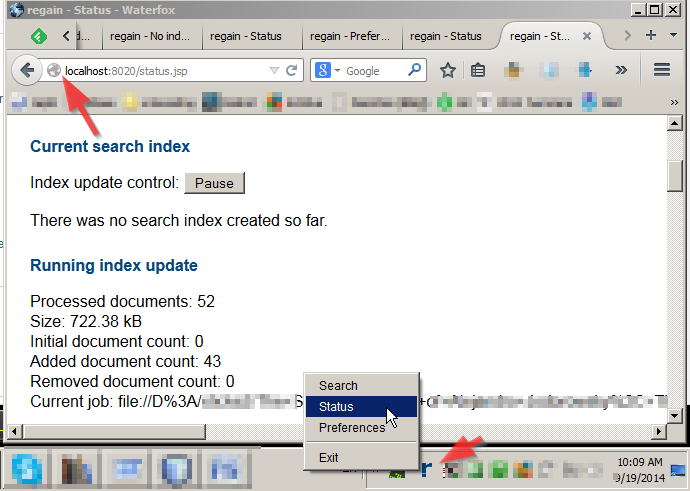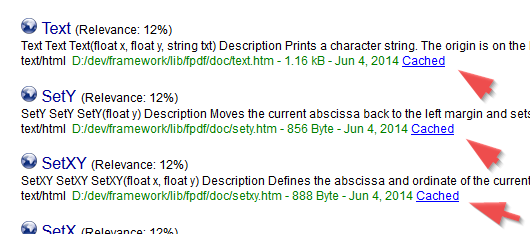Looking for a Windows program (similar to "Everything") that can:
- Scan a very large (2-3TB, 10,000s or even 100,000s of files in 1,000s of folders) directory recursively
- For each "text" file, index ALL the text in it fully
- Offers ability to find which files a given search string is in.
- "text" files at the minimum include .txt, .pdf, .epub, .mobi. Ideally other known ebook formats (.fb2, .doc, .docx)
- Advanced search ability desired (search for all/any of a set of search terms, negate search term. Regex, ideally. PCRE really ideally).
Optional desired features:
- Support for non-English text, both for indexing and searching, in other formats; specifically Russian text (KOI-8, Windows-1251)
- Support for Unicode (indexing and searching).
- Can look through archives (at least, .zip and .rar)
- Good GUI (think "Everything" app) to display search results. Fast filtered grid, action menu for every found file including copying location, opening containing folder, copying/cutting file as if in Windows Explorer menu.
- Automatically keeps the index refreshed as files are added/removed/changed on filesystem, the way Everything does.
- Ideally, gratis but not required as long as the price is sensible.
- Windows XP required. Windows8 extra bonus points.