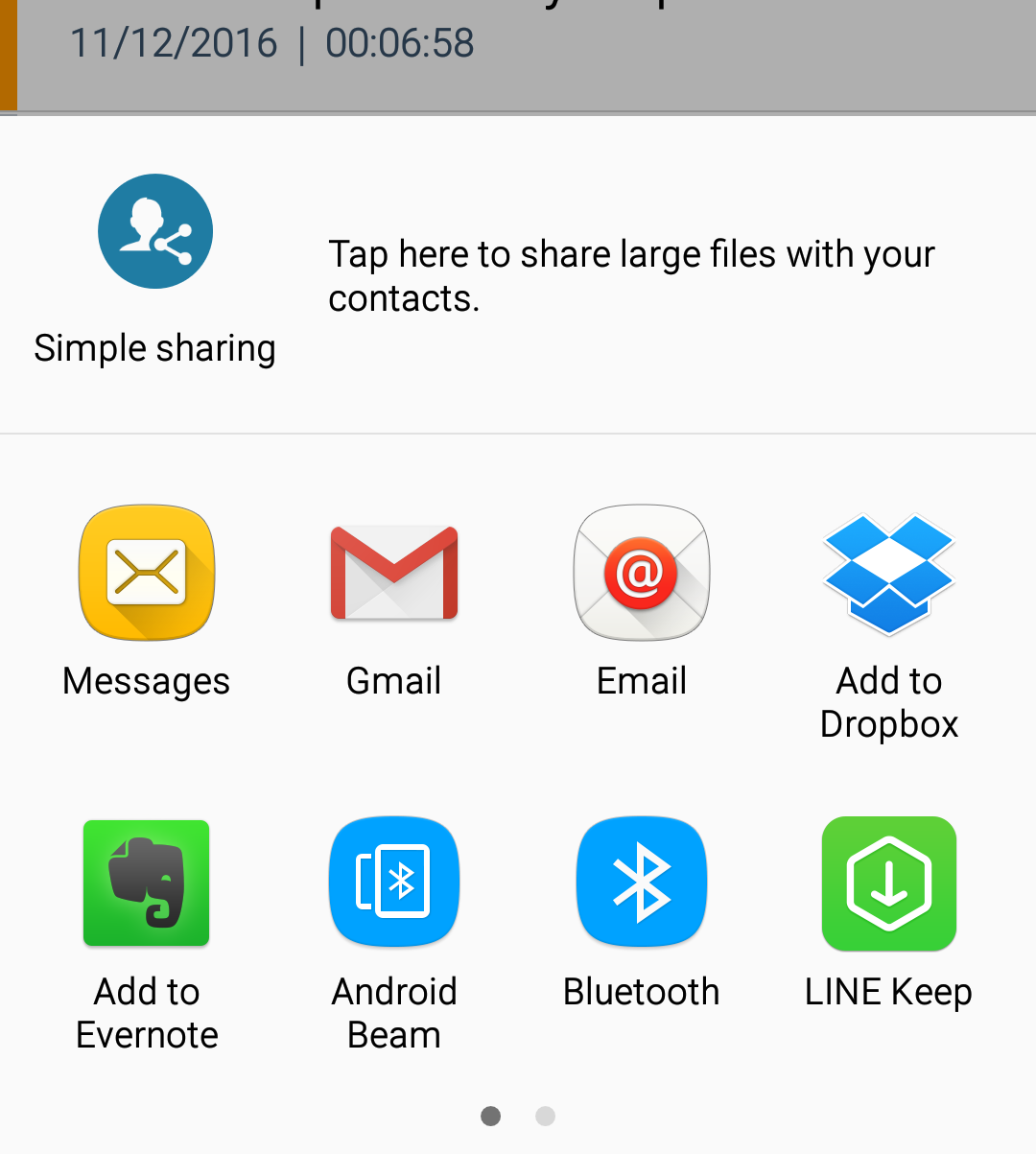Using my site's app search by permission to check for voice recorders having the GET_ACCOUNTS permission required to figure your Dropbox account (but could also be used for other cloud services), I could find 7 possible candidates I've checked a little closer:
According to its description, Voice Recorder - Dictaphone fits your needs:
- Manual and Automatic Dropbox Synchronization
- Manual and Automatic Google Drive Synchronization
It seems to be a feature-rich dictaphone app, and as such might not be "lightweight and simple" (6MB+ .apk size). So, checking further:
Voice Recorder, having just ~2MB .apk size, also offers Dropbox support:
Voice Recorder is free, full-featured, superbly developed and easy to use voice recorder app for android, our app very helpful utility that allows the user to record and save the important lectures, conversations, voice recordings, song. You can Use it for record voice notes, talks, music and songs in high quality.
Its listed features hold a.o.
- User friendly interface
- Share recording via drop box or Google Drive
So this seems to perfectly fit your needs.
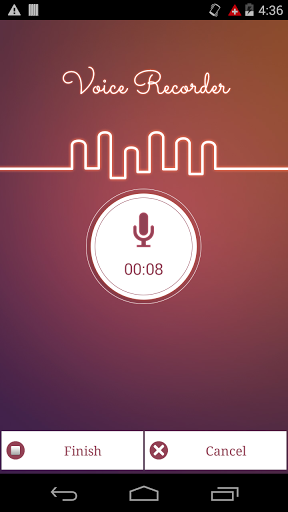
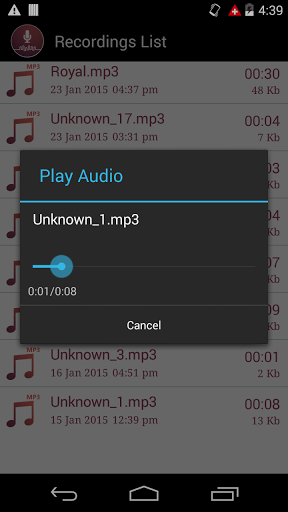
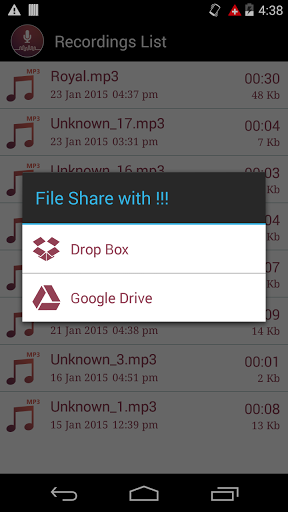
Record, Play, Save to Dropbox (source: Google Play; click images for larger variants)
Be welcome to investigate the other candidates using above mentioned search.

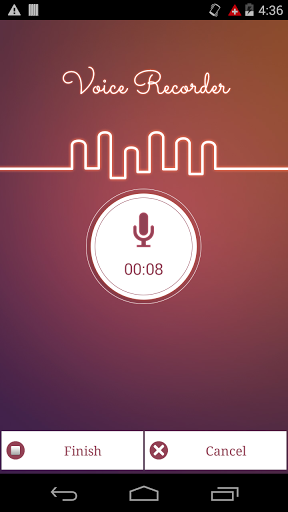
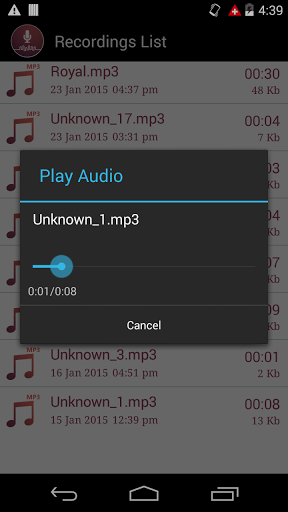
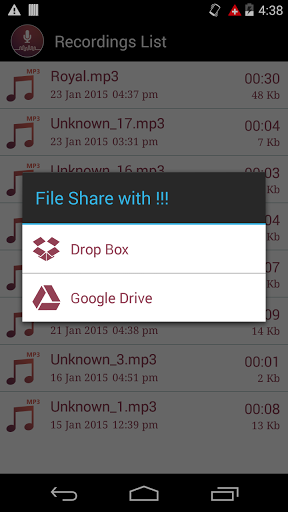
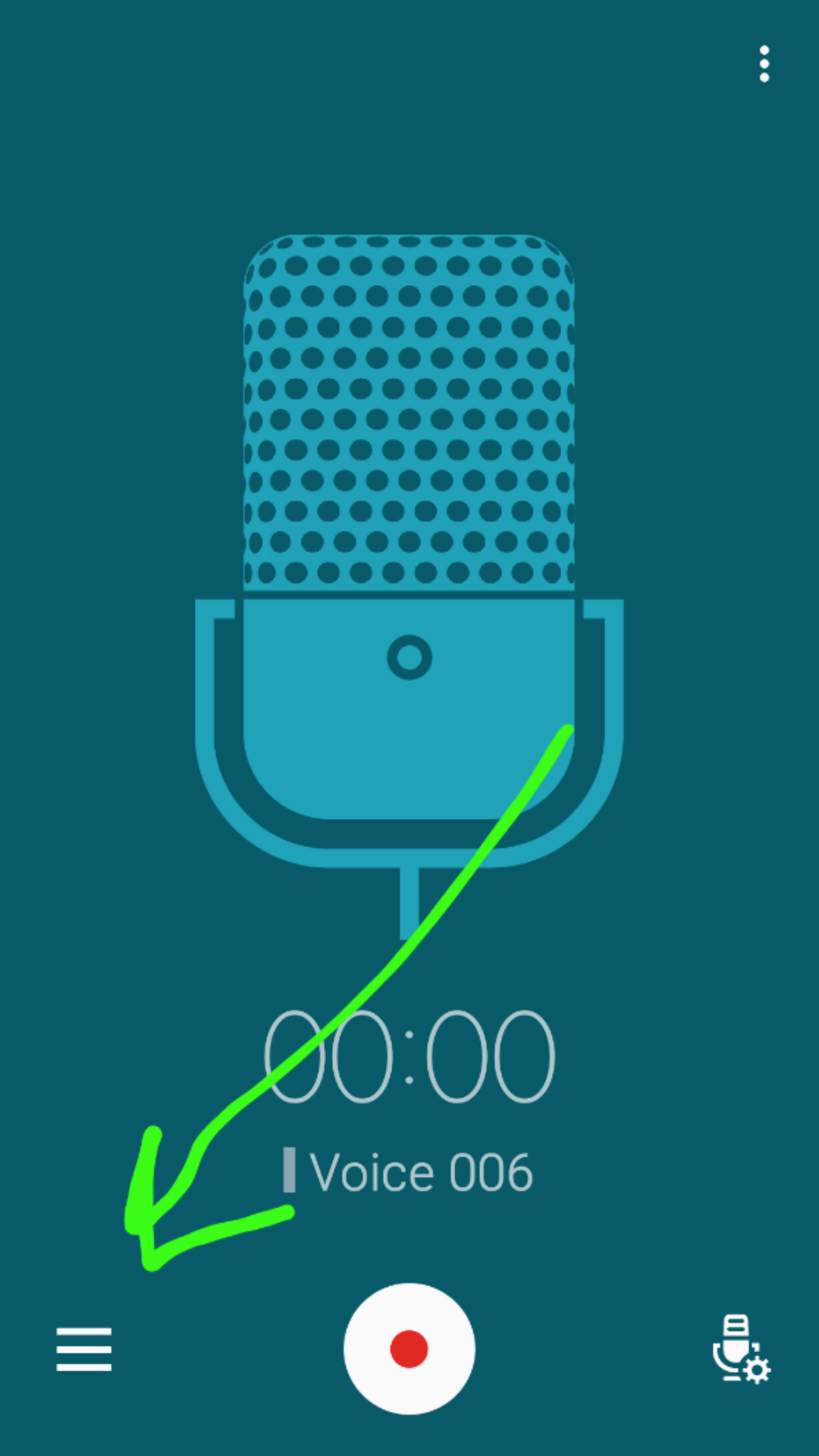 !
to get to your list of recordings and tap and hold the recording you want to upload.
You will get the "Share" icon, (the three interconnected dots,)
!
to get to your list of recordings and tap and hold the recording you want to upload.
You will get the "Share" icon, (the three interconnected dots,)
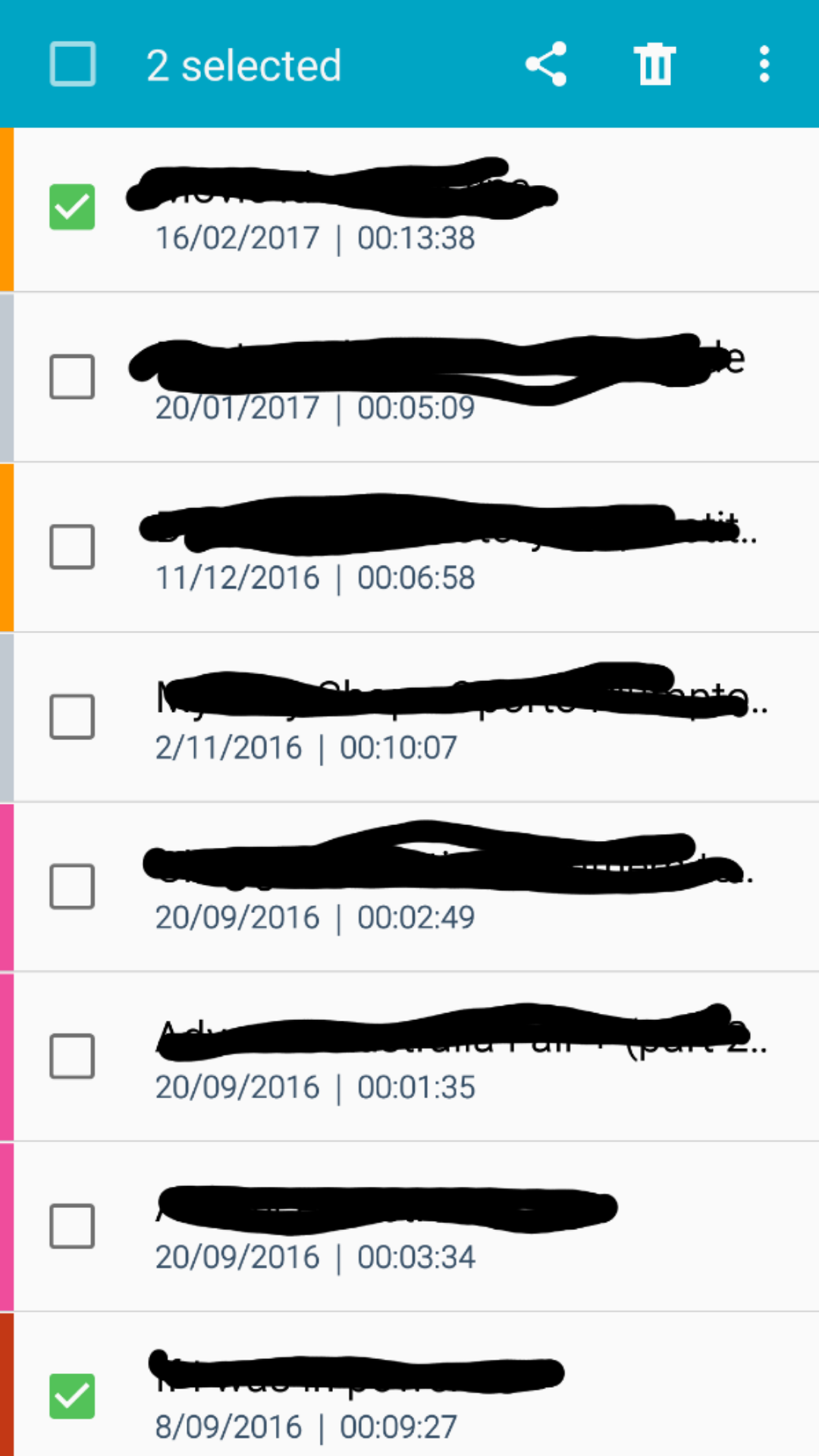 !
The trash icon and the more options ellipses.
Tap the Share and a list of options will appear. If you have Dropbox installed then it will be one of the options.
!
The trash icon and the more options ellipses.
Tap the Share and a list of options will appear. If you have Dropbox installed then it will be one of the options.