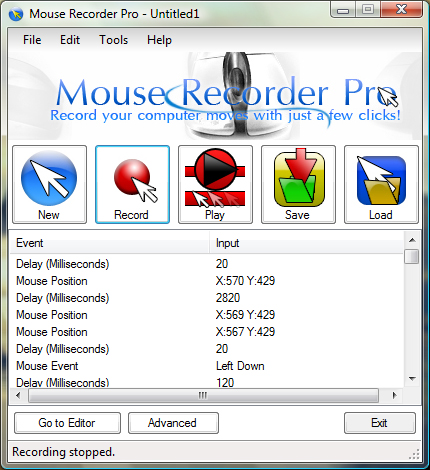I use macros a lot and I'd like to use them regardless of which program I'm using. I use them most when refactoring code. The problem is that Visual Studio's macro recording and playback engine is so lethargic that by the time it starts up, I could have done it by hand. So I'm looking for a tiny app that only records and replays keystrokes.
It would ideally have one keyboard shortcut to start and stop recording of keystrokes and another to play back the macro you just recorded. That's it.
Does such a program exist? Ideally, it would be open source and free and would work on Windows 7.
I don't care about recording mouse movements and would prefer it if mouse movements were not recorded at all.