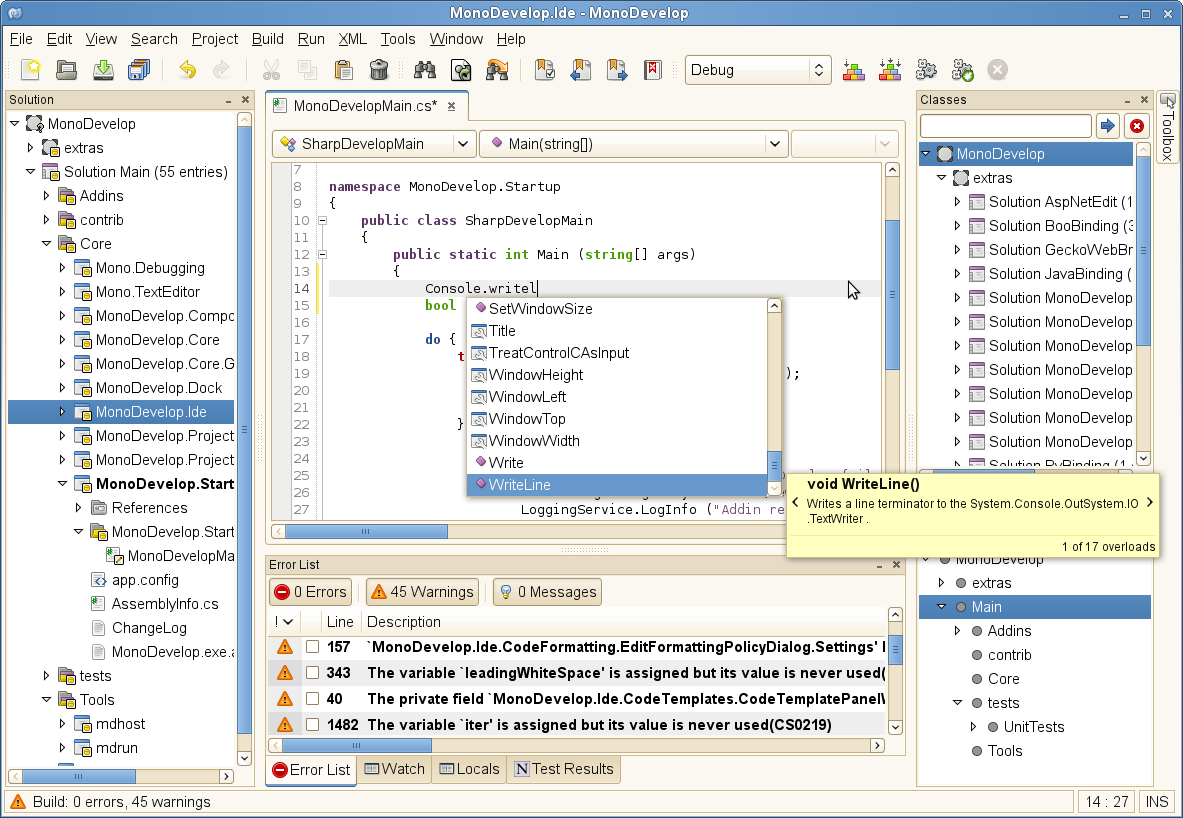Visual Studio Code is a new tool in preview from Microsoft. This Satya Nadella' Microsoft so it runs on Linux, Mac OSX, and Windows. Languages include HTML, CSS, Less, Sass, JSON. ASP.NET V5 and Nodejs. Intellisense. Bracket matching. Git support. regular expression searching in the search box. Peek Definition. support for multiple cursors. Parameter Hints. Snippets. Reference info. Symbol renaming. Errors and warnings. Side-by-side editing. Yes, and auto indentation.
There is a command palette with keyboard shortcuts for the most common operations. Also shortcut customization.
word completion, plus for the rich languages, such as JavaScript, JSON, HTML, CSS, Less, Sass, C# and TypeScript, Code offers IntelliSense experience. https://code.visualstudio.com/Docs/codebasics
JavaScript, TypeScript or C#, parameter hints will pop up as you're typing a method invocation
Built-in debugger with edit, compile and debug.
Breakpoints can be toggled by clicking on the editor margin. Breakpoint management can be done in the debug view. Node debugging. Javascript source maps.
Variables can be inspected in the debug view, or using a hover which only supports simple inspection.
- continue / pause F5
- step over F10
- step into F11
- step out ⇧F11 (Windows, Linux Shift+F11)
- stop ⇧F5 (Windows, Linux Shift+F5)
https://code.visualstudio.com/docs/debugging
Make sure that you have installed Mono, and also that Mono is in your PATH.