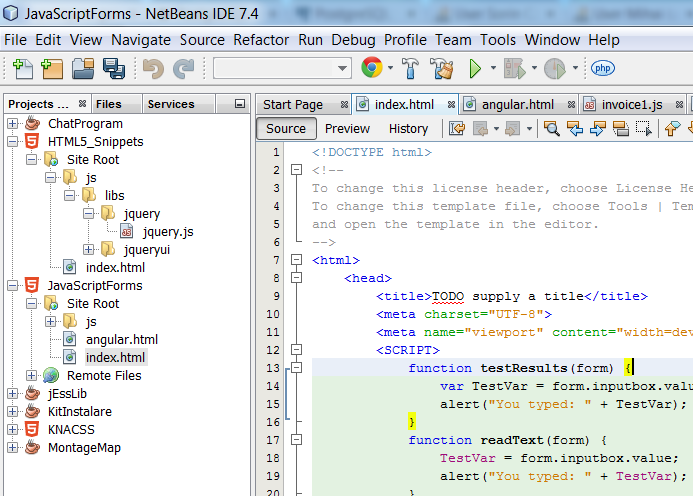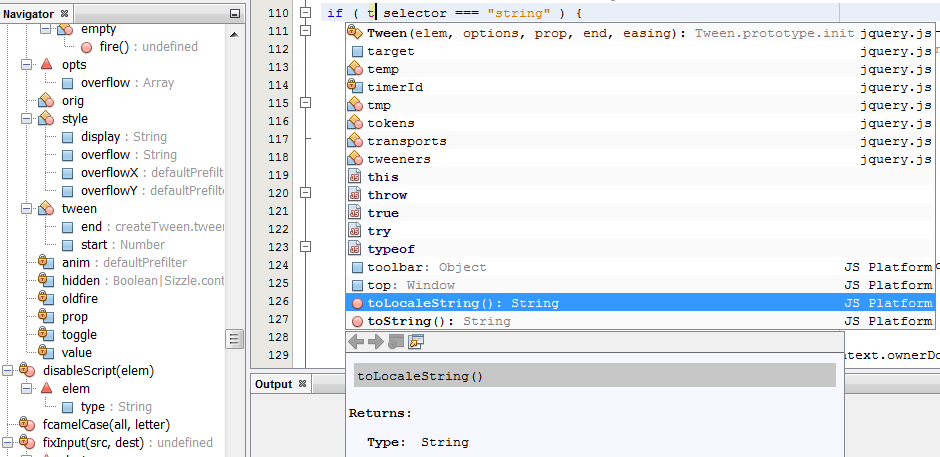Please suggest an IDE for JavaScript Coding with code completion and syntax checking for Windows or Linux.
So far I have found that satisfactory code completion and syntax checking support of JavaScript is provided by:
- Visual Studio
- Cloud9 IDE
This list is not exhaustive, but based on what I have already used.
But the code completion and syntax checking is far from perfect. It only provides suggestions based on what is already used.
Please suggest an IDE for JavaScript that has good code completion and syntax checking.
I know JavaScript is a loosely typed language and thus, a perfect code completion and syntax checking is very unlikely. So please share your experience about what IDE you felt comfortable in.
I find Cloud9 IDE satisfactory for JavaScript. But I miss the Intellisense that I get when coding C# in Visual Studio.