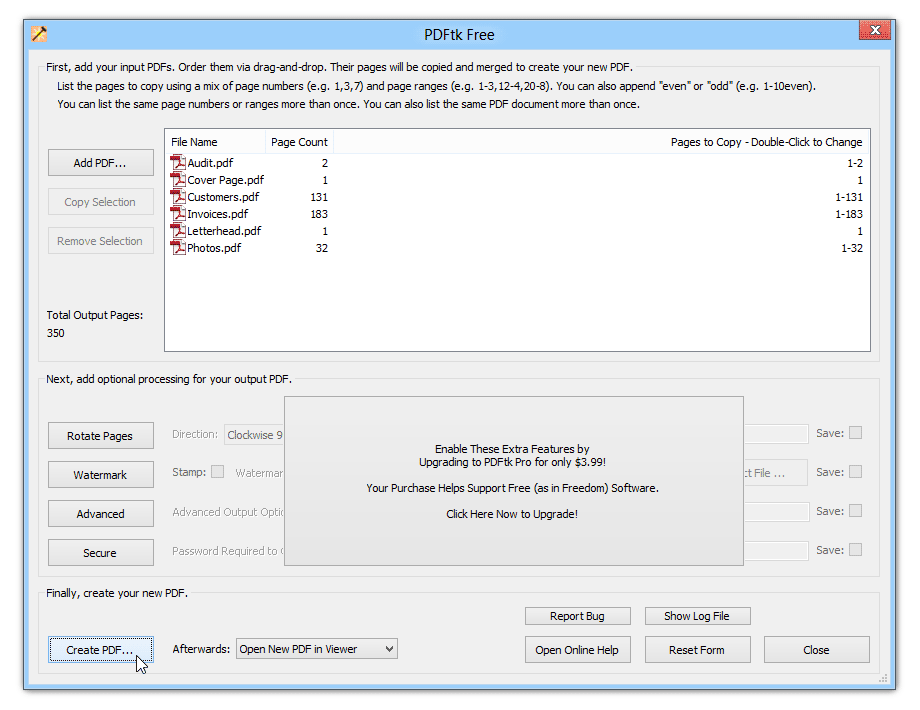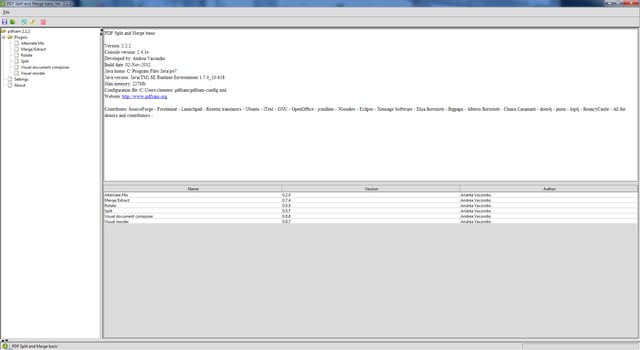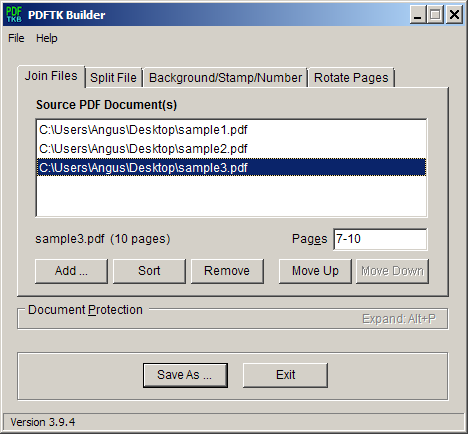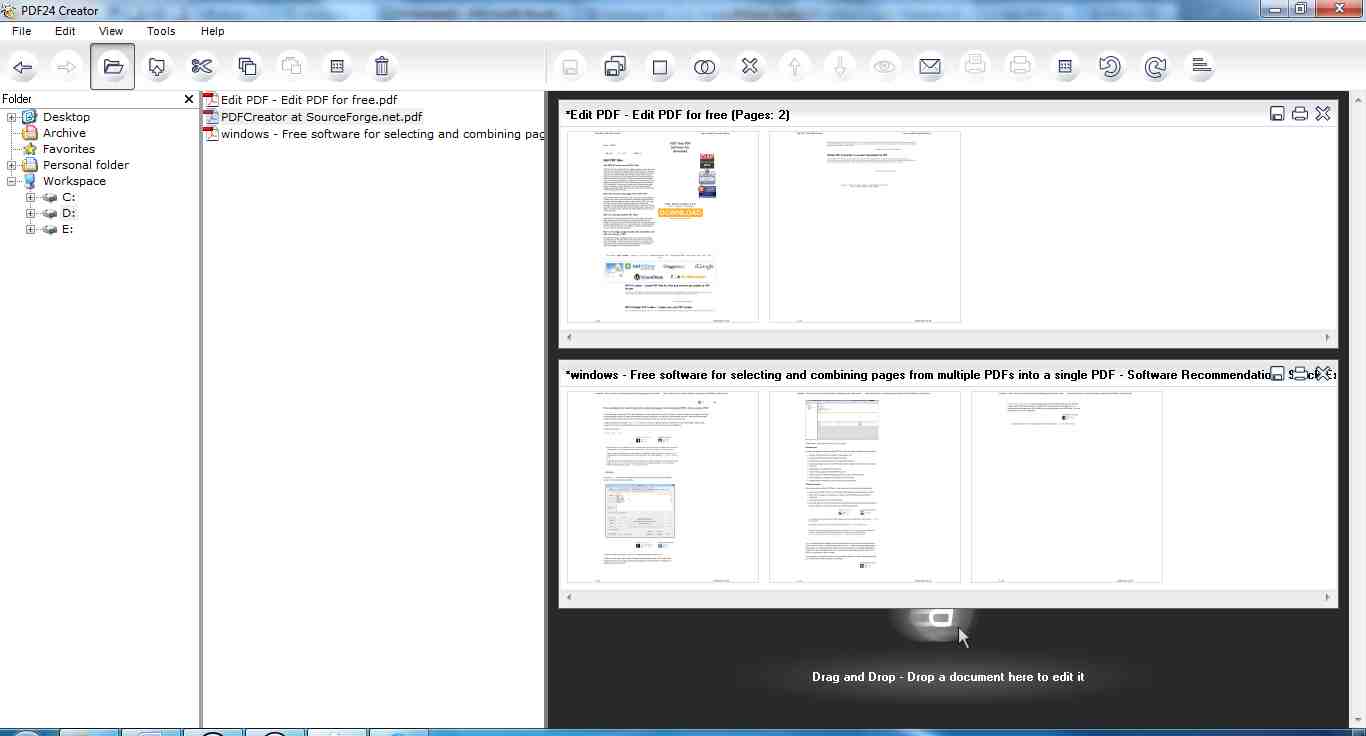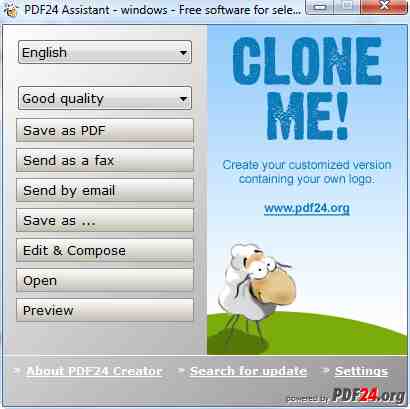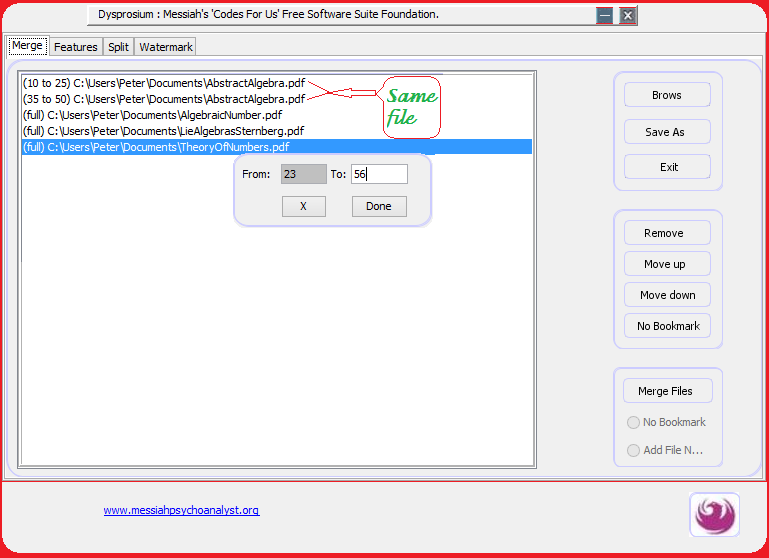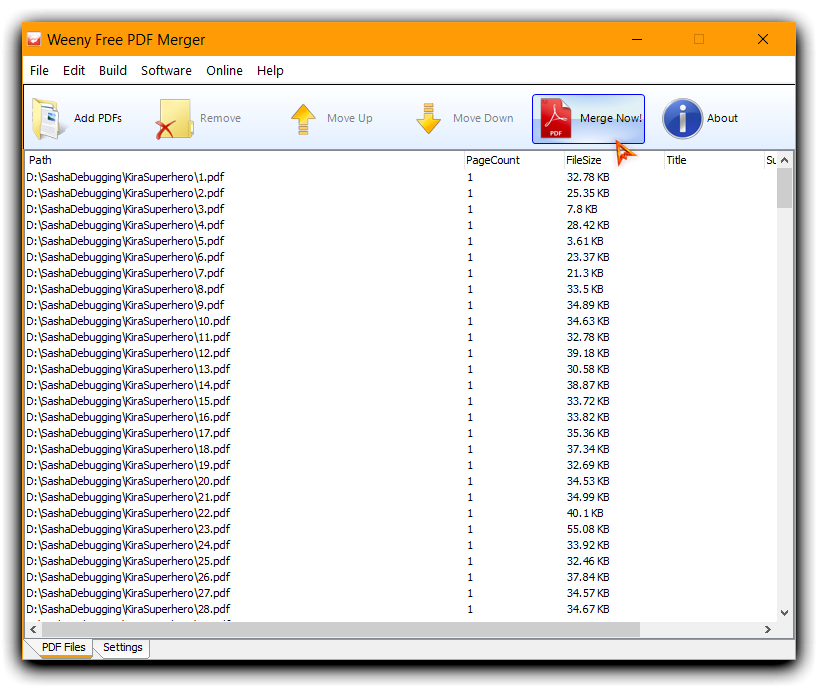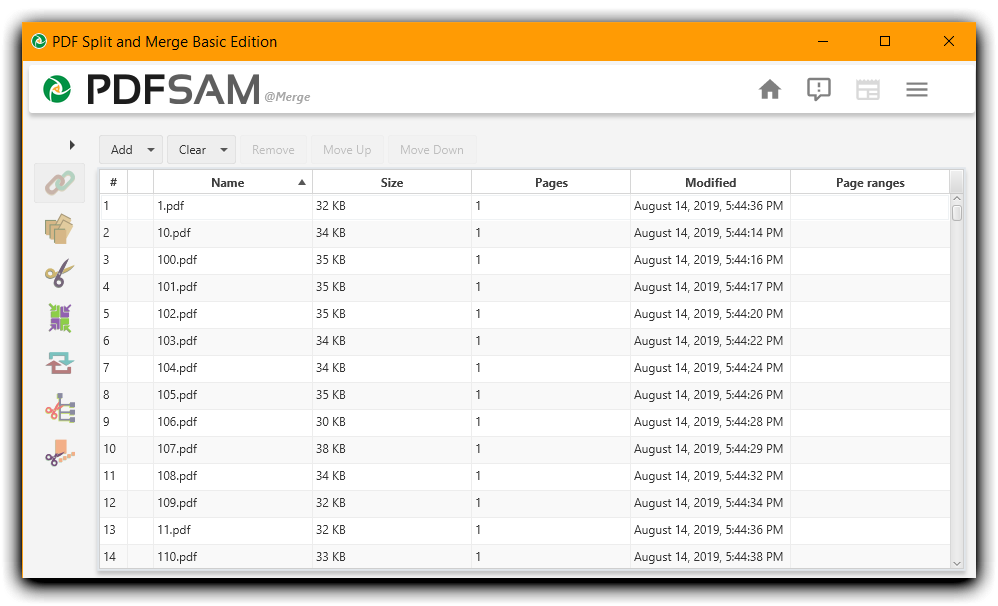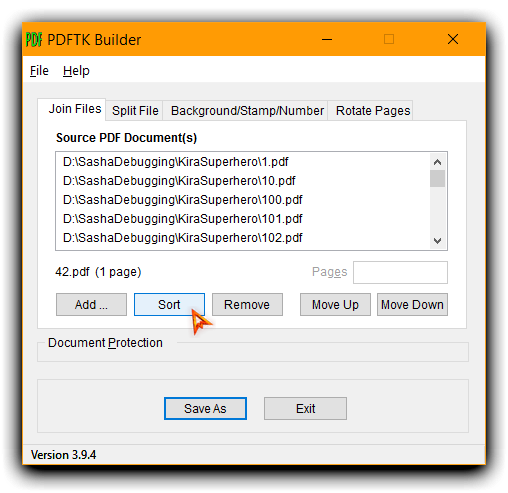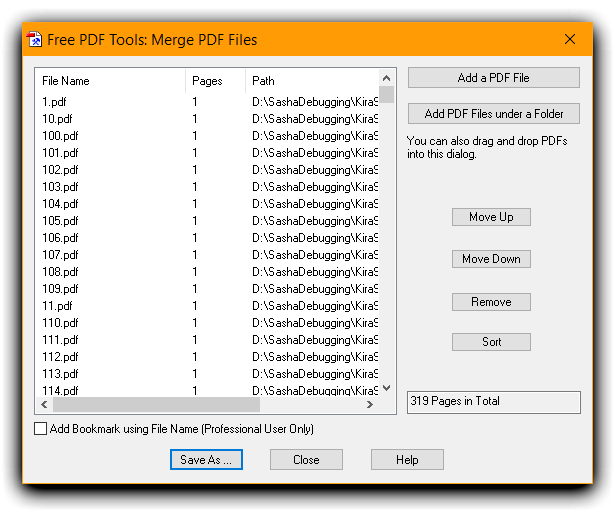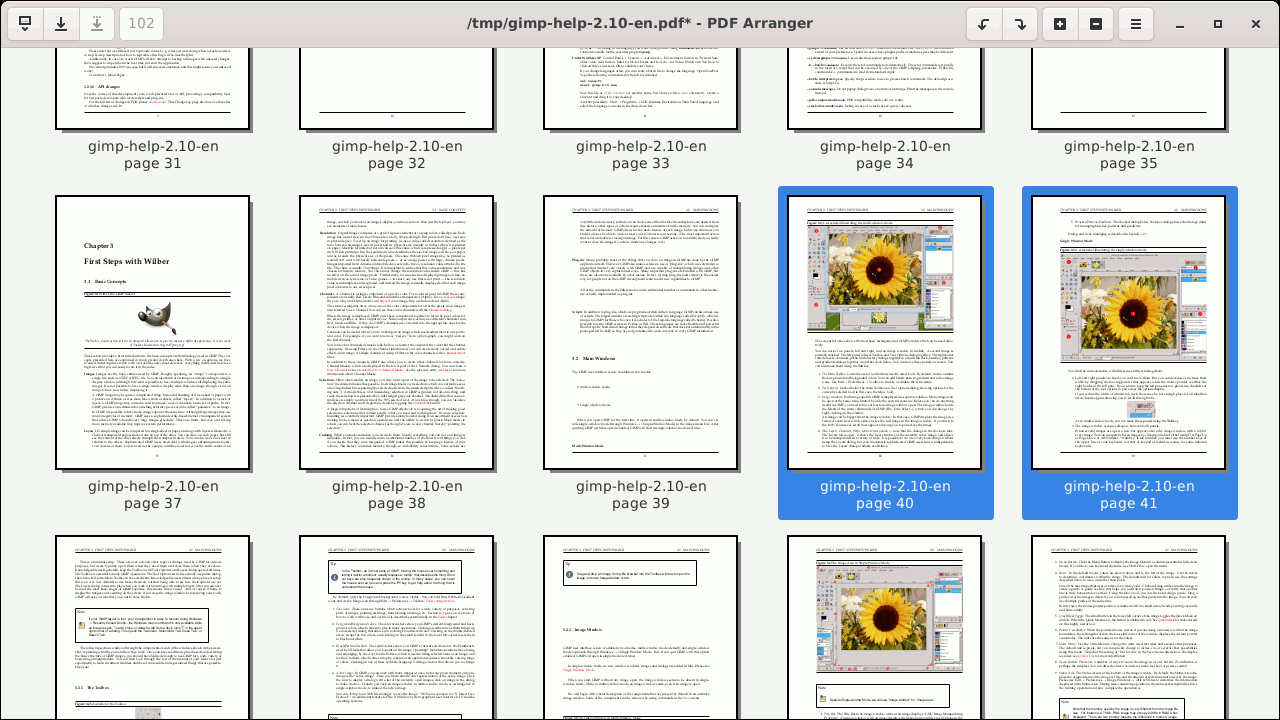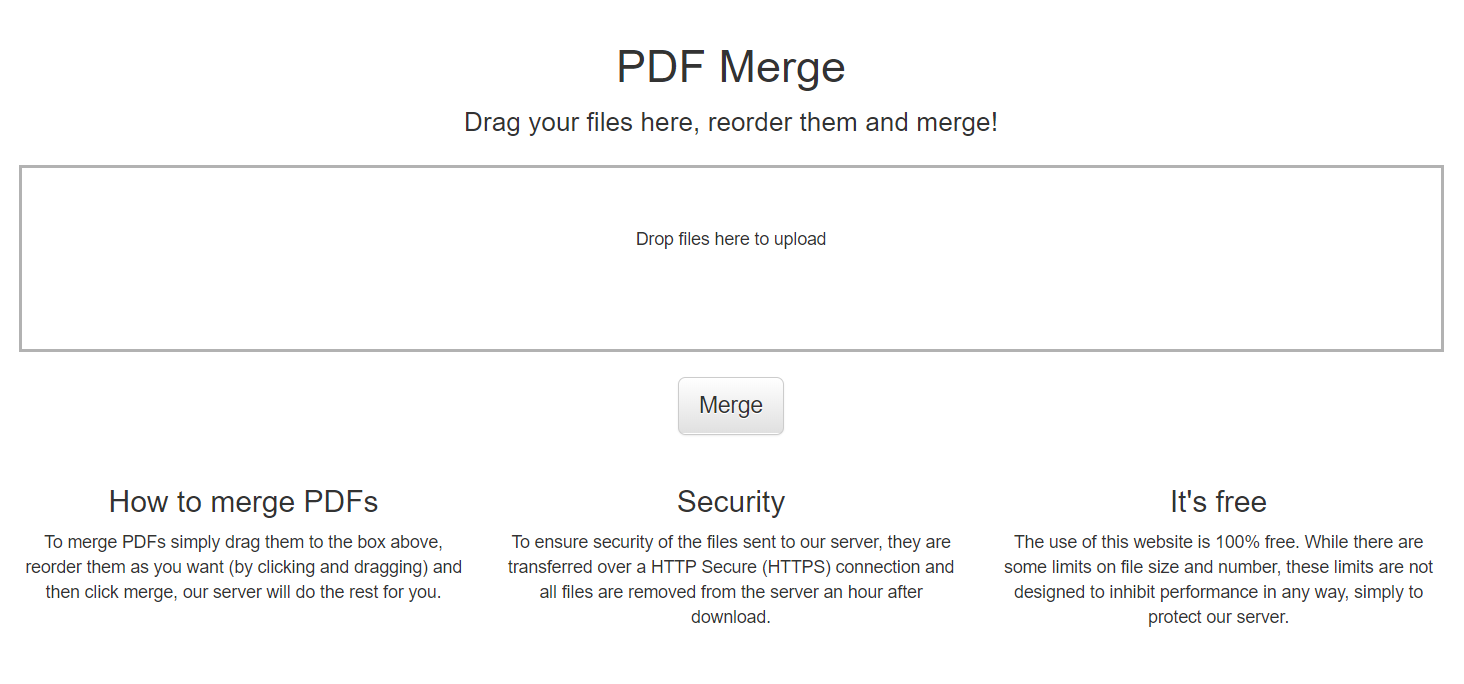1. Summary
If your PDF files numbered in numerical sorting:
 Weenysoft Free PDF Merger — simply solution
Weenysoft Free PDF Merger — simply solution
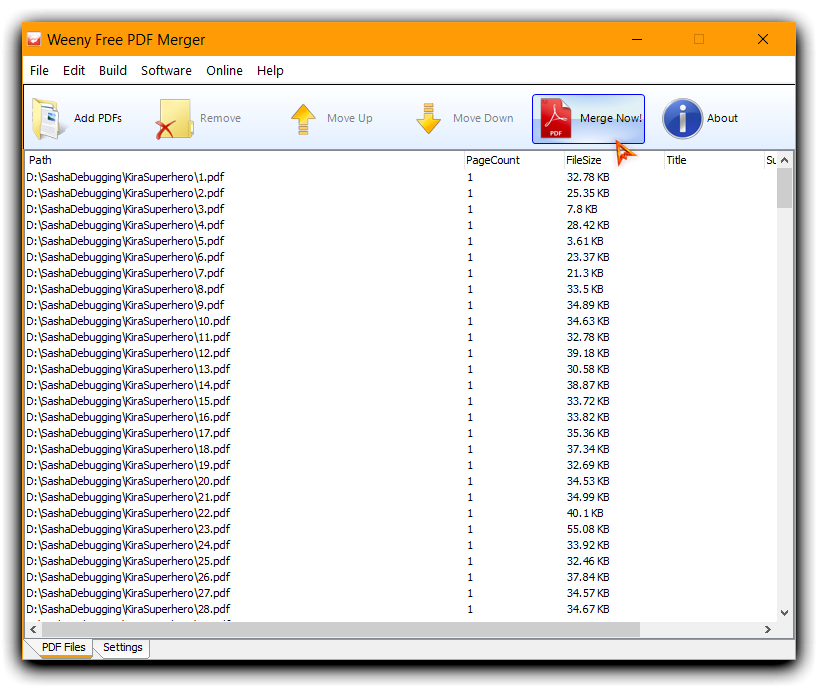
2. Argumentation
I scan the book → I process scans → I get in output files: 1.pdf, 2.pdf, 3.pdf, …, 4147.pdf. I need preserve the order: 1.pdf — page 1 of merged PDF, 2.pdf — page 2 and so on.
But use tools from section «Not helped» I can't do it simply. They use lexicographic (classic literal filename) sorting:
1.pdf
10.pdf
11.pdf
2.pdf
In my case, I need another sorting — numerical:
1.pdf
2.pdf
10.pdf
11.pdf
3. Alternative methods
- Use software, that named your PDF files for merging with leading zeros, e. g.
004.pdf, 014.pdf.
- Add leading zeros to your filenames before merging; see, how you can do it in Advanced Renamer.
- Write custom scripts; see example for pdfunite and Linux shell in Stack Overflow answer to question «Merge PDF files with numerical sort».
4. Disclaimer
Data from this answer is relevant for August 2019. In the future, for new programs releases, it may be obsolete.
5. Not helped
All tools from this section have lexicographic order. I can't find in settings of this program, how I can apply numerical.
5.1. PDFSam
@Tom's answer
4.0.3
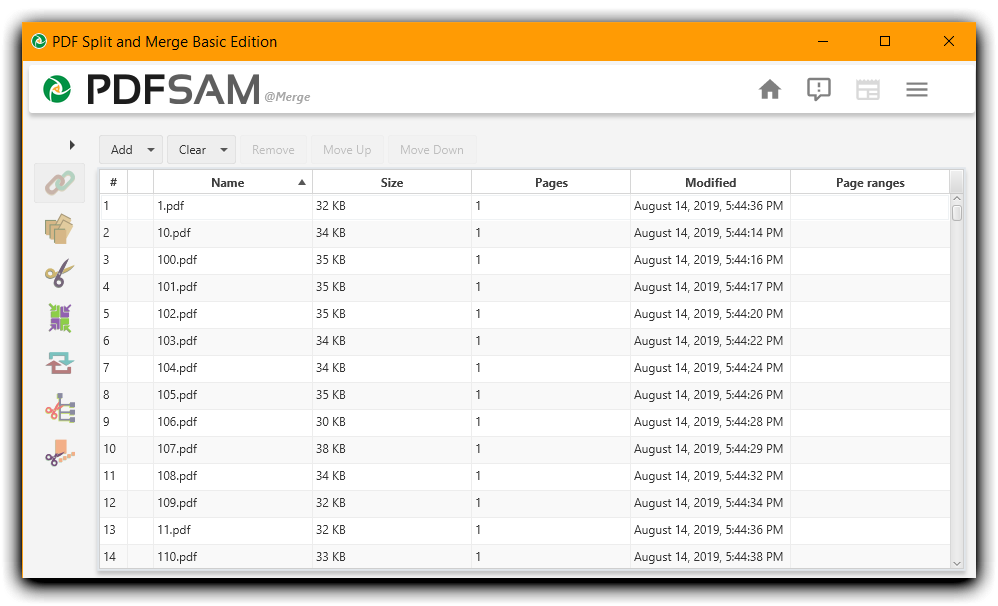
5.2. pdftk
palacsint answer
2.02
Command:
pdftk *.pdf cat output KiraSuperhero.pdf
5.3. pdfunite
jbrock answer
From Poppler for Windows, 0.68.0_x86
Command:
pdfunite *.pdf KiraSuperhero.pdf
5.4. PDFTK Builder
Dɑvïd's answer
3.9.4
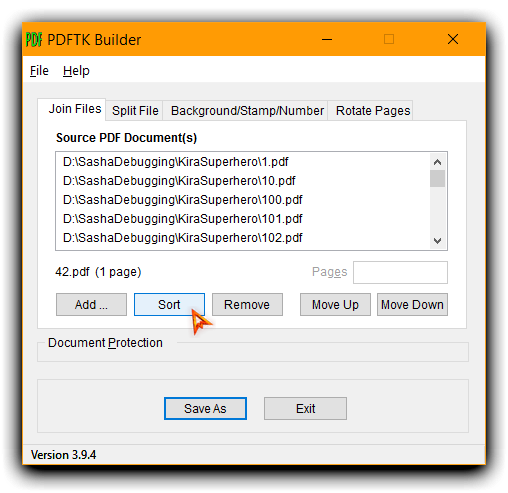
5.5. PDFill PDF Free Tools
csk's answer
15.0 (Build 1)
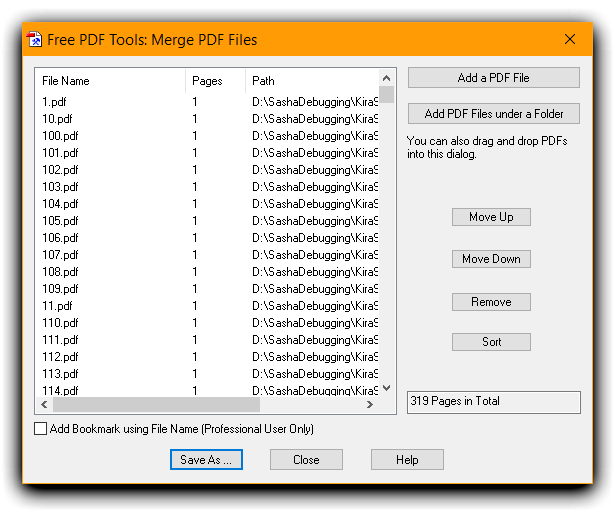
5.6. qpdf
assylias answer
8.4.2
Command:
pdftk *.pdf cat output KiraSuperhero.pdf
5.7. Sejda Console
Open source SDK, that used for PDFSam and http://sejda.com.
3.2.83
Command:
sejda-console merge -f *.pdf -o KiraSuperhero.pdf
See also my issue for Sejda repository.
6. Note
Free PDF Merger is GUI. Note about CLI version on official site:
We can also build SDK or DLL file to implement merging PDF files easily in programs. The command-line program, SDK or DLL file is for software developers use only. Contact us for more information.