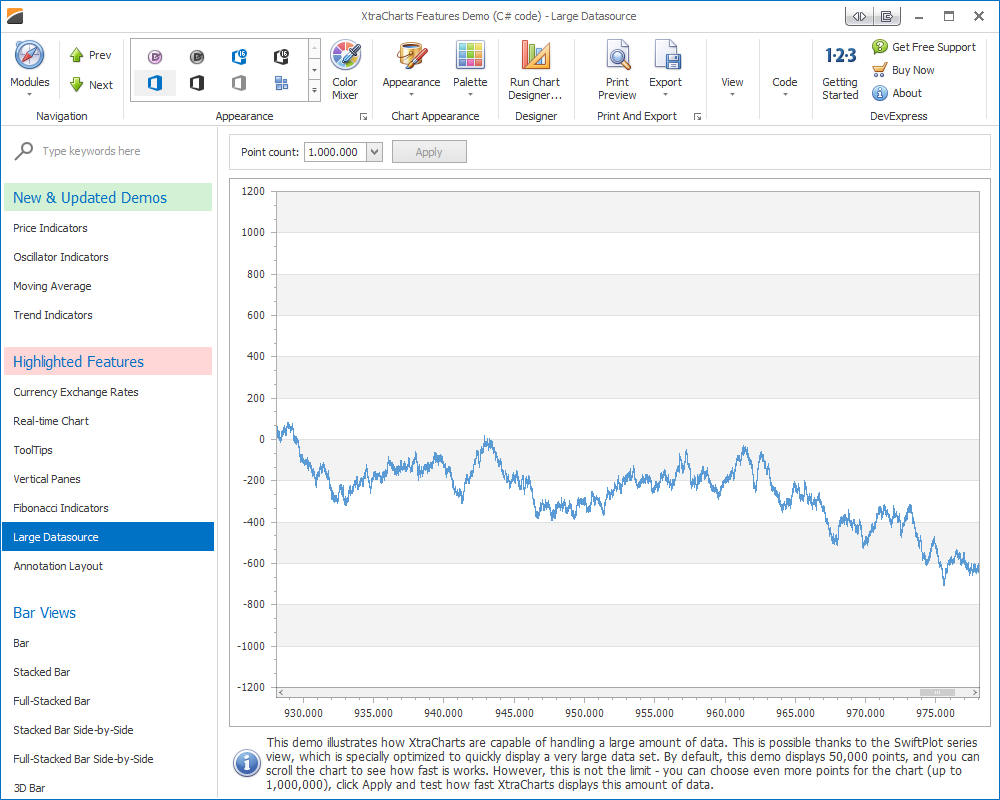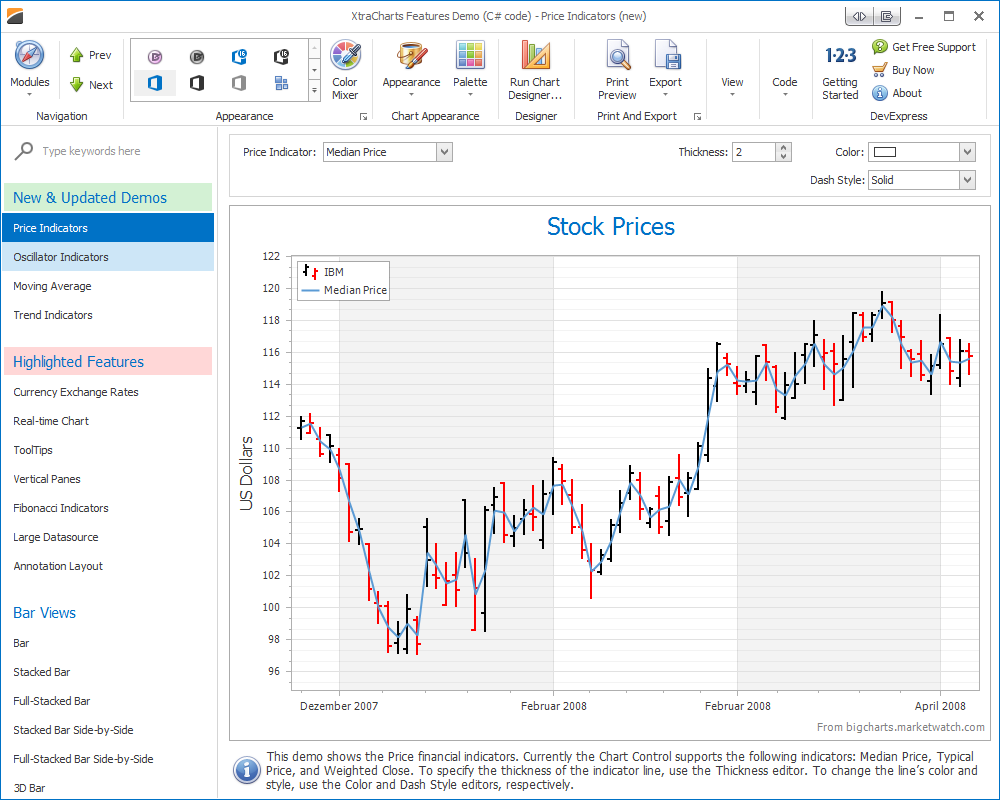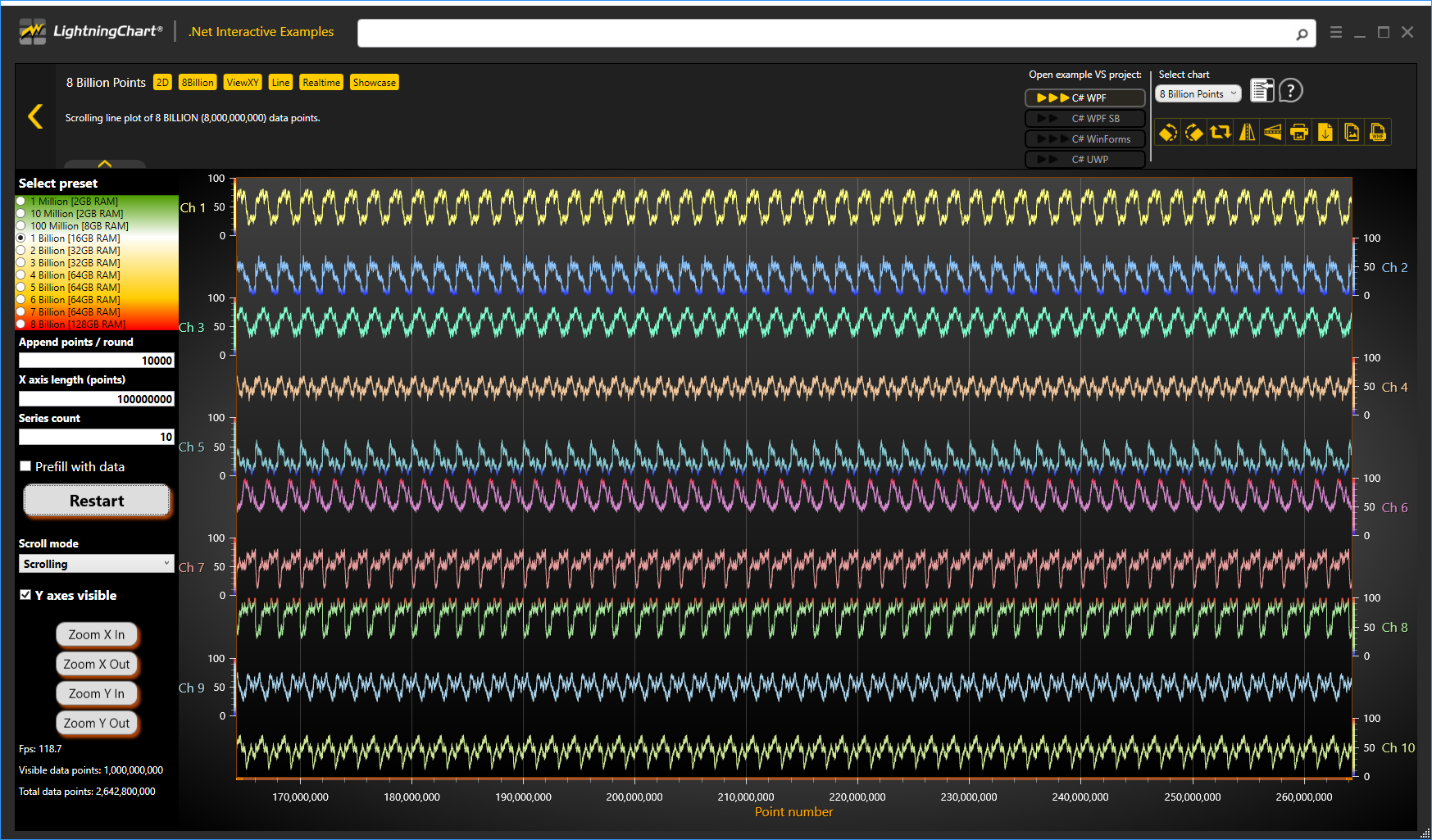The Skinny
I am updating a VB6 application to .NET windows Forms and I am looking for a chart library that can do one of two things:
- Display large amounts of data (1-2 million samples)
- Display dynamically aggregated samples of the data (e.g. aggregation is a function of the x-axis display range; the less of the total x-axis that is visible, the more granular the data displayed is).
The Detail
This application takes data from a serial device and saves it to simple CSV or other format files. The data is not stored in a database so dynamic data functions that query the database are not going to work (I have seen these in web controls, but have generally disregarded any mention of database when looking for a winforms variant).
The customer occasionally will want to zoom in on the chart to view fine grain values. This can be done with the vanilla windows forms Chart control, but loading that much data in is time consuming (about 30 seconds on my dev machine) and the zooming feature is pretty slow to respond. I have tried looking into aggregation through the control but it looks like I would have to code my own aggregation system. I don't really have the time to do that. Does anyone know of a charting library that can create X/Y line charts with large amounts of data and stay fairly responsive?