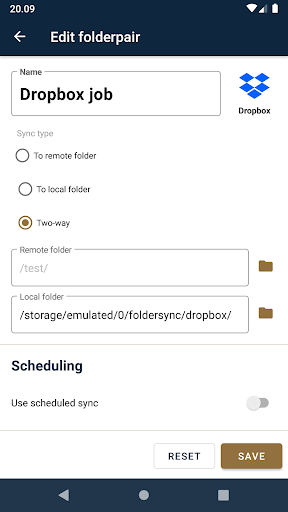I have one Android device (devA) I take with me and another Android device I always leave at home (devB).
Whenever I get home and devA connects to my Wifi, I need all files in specific folder(s) on devA to be automatically moved to a single folder on devB.
By "move" I mean that the individual files need to be automatically deleted on devA as soon as each have been successfully transferred to devB.
Note that the new files on the specific target folder in devB will eventually be removed once they have been moved there and will not be there forever.
What is the best App to do exactly this easily, directly, seamlessly, and automatically without me having to worry about it once it's all setup (set it and forget it)?