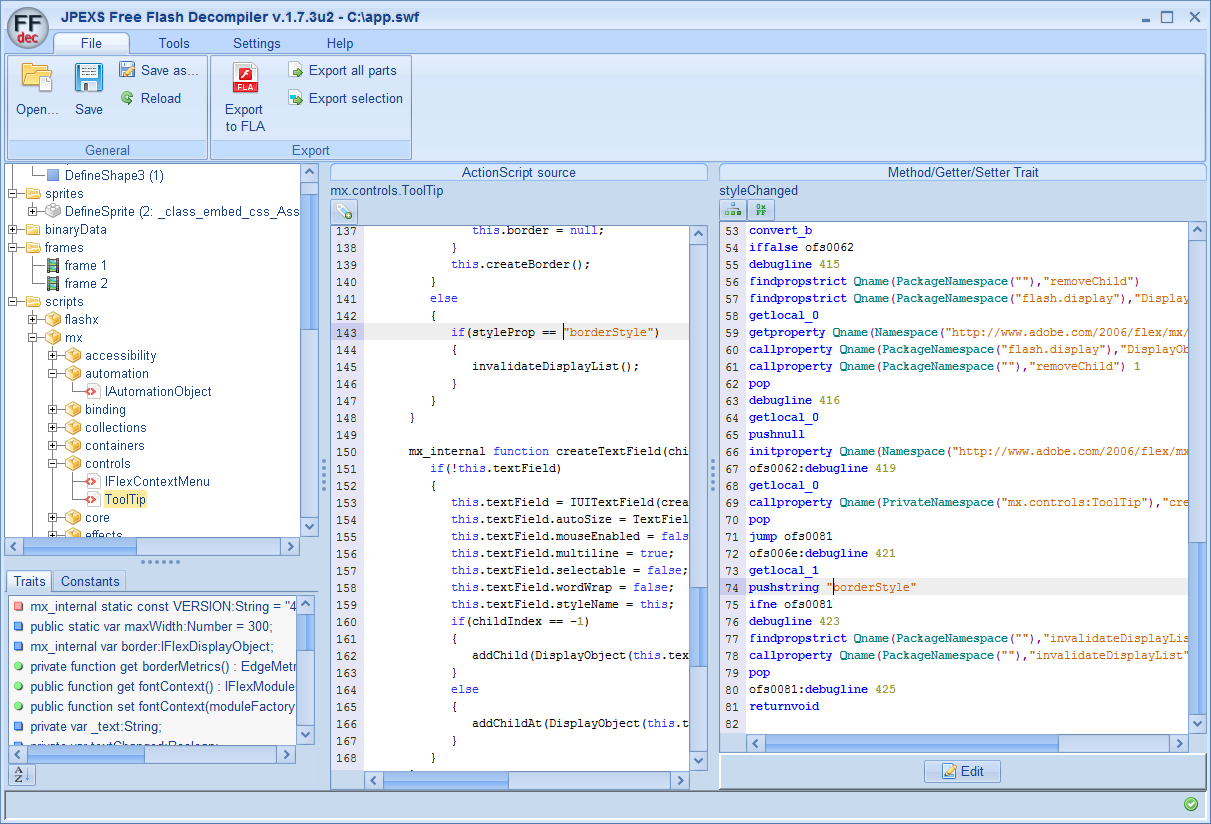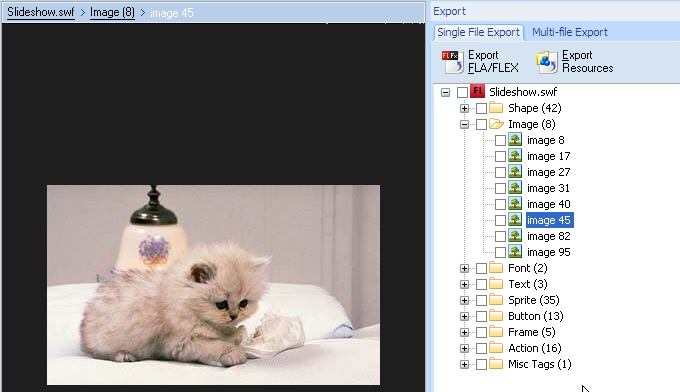One way, though it might not work if the code is obfuscated or some images need to be retrieved from Internet on the fly:
Step 1: Download the Flash Files by looking at the page source (e.g. in your case http://www.d3p.co.jp/stormlover_natsukoi/preloader.swf)
Step 2: Use some Flash Decompiler Tool to extract images from it, such as:
- SWFTools: free, Windows/Linux, CLI:
swfextract preloader.swf to list of resources:
The result is something like:
Objects in file myfile.swf:
[-i] 3 Shapes: ID(s) 1-3
[-i] 5 MovieClips: ID(s) 4, 5, 8, 10, 12
[-j] 3 JPEGs: ID(s) 69, 116, 447
[-p] 1 PNG: ID(s) 318
[-s] 3 Sounds: ID(s) 28-30
[-f] 10 Frames: ID(s) 0-10
Now you can extract a shape using
swfextract -i 2 preloader.swf -o shape.swf
a sound (actually there is none in this file) using
swfextract -s 28 preloader.swf -o sound.wav
a PNG image file using
swfextract -p 1 preloader.swf -o file.png
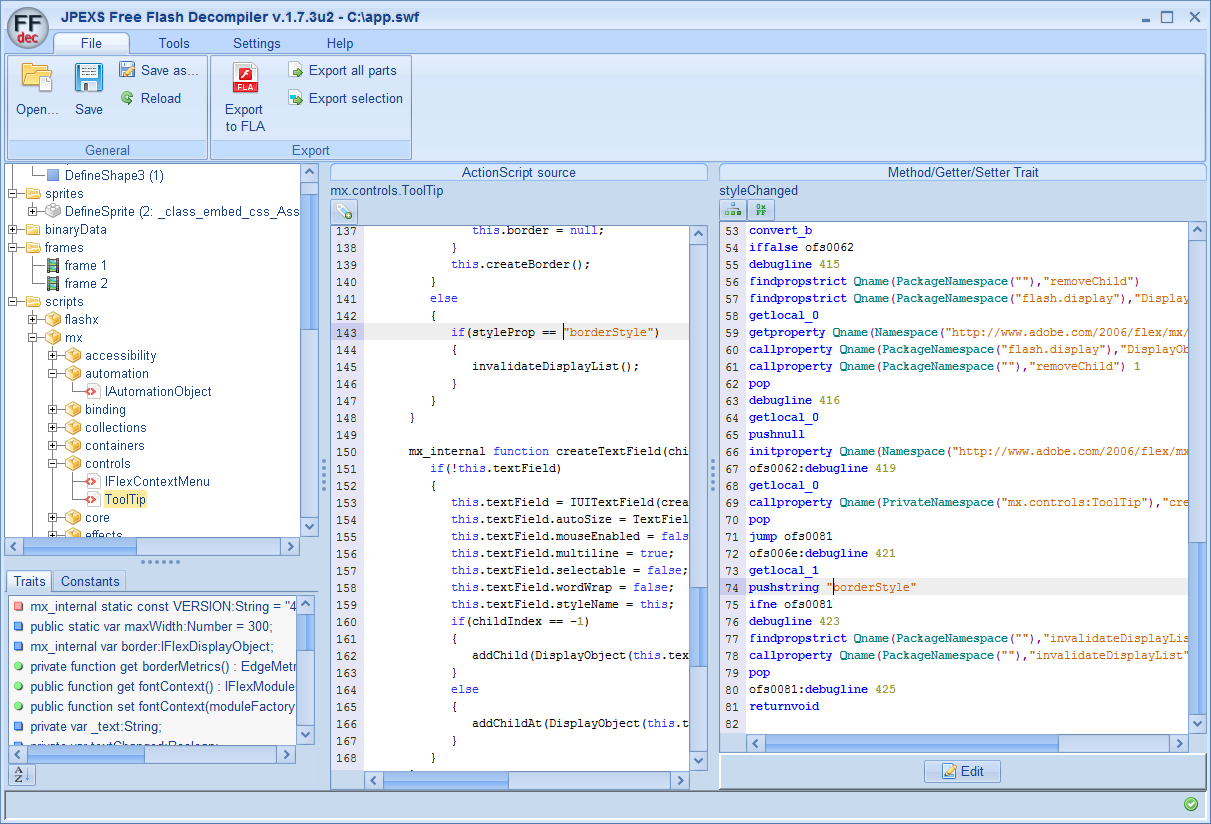
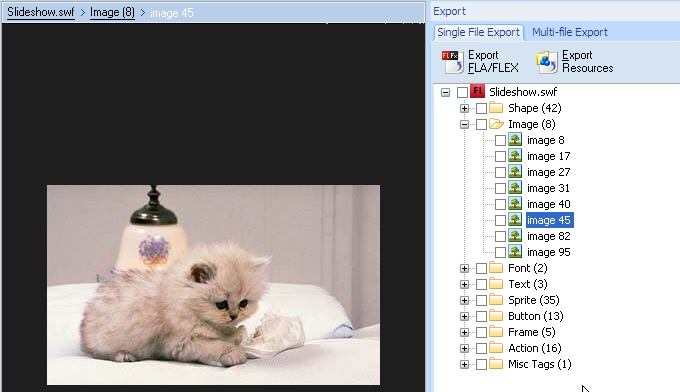
(I forgot which decompiler I used to blow the 200-file upload limit on late Wixi, which was hardcoded in the Flash client code).