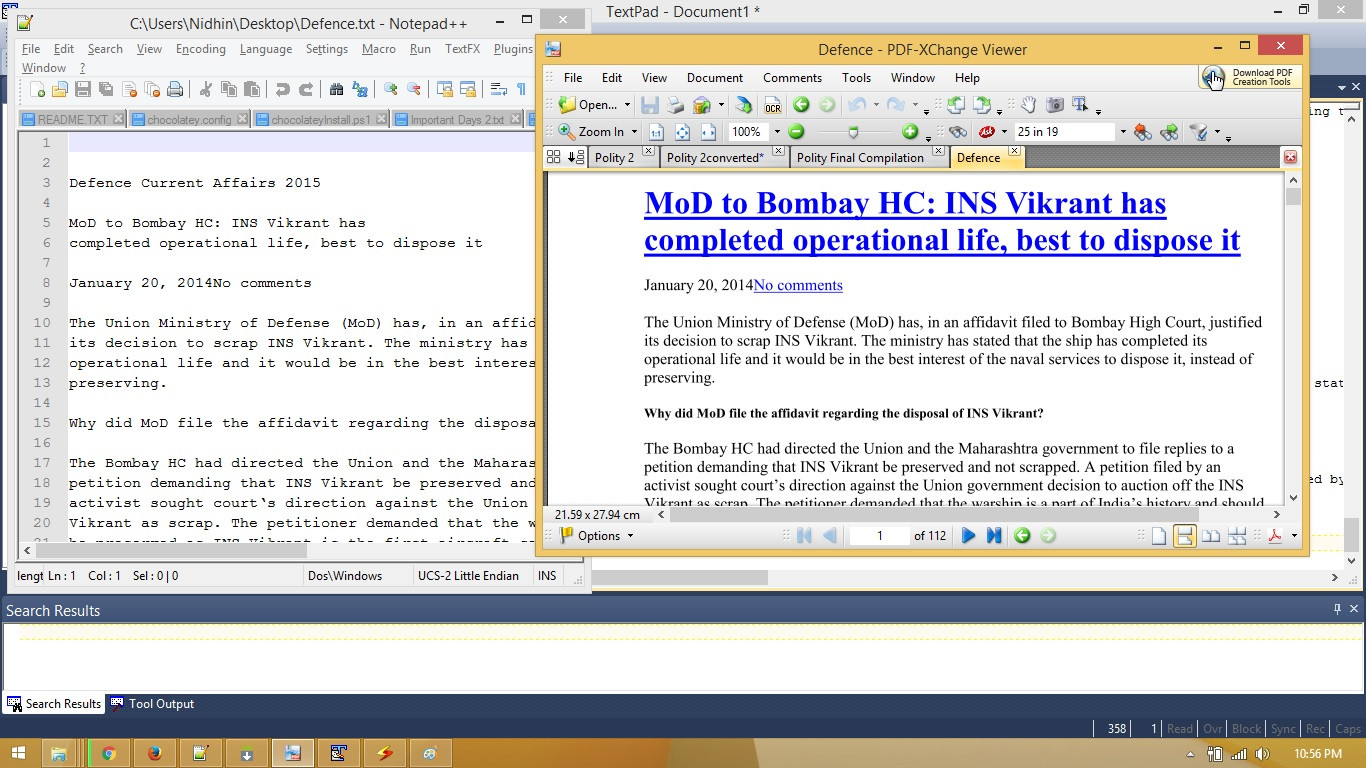There are lots of programs to extract the images, but what I want is an imageless PDF.
Not too difficult to operate, no manual intervention such as repeatedly finding images and deleting them then saving to a new document.
Just a program to which I can give the name of a file (or directory) and end up with imageless PDF files.
Command line or GUI doesn't matter.