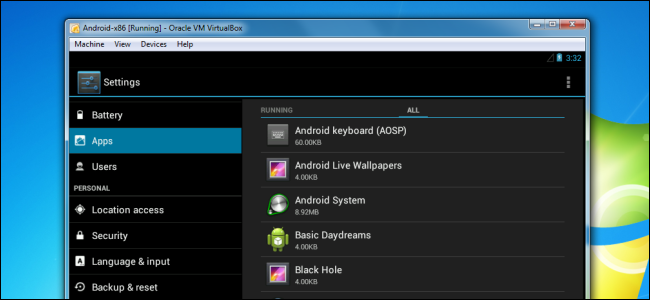I'm looking for an Android emulator for Windows.
Requirements:
- gratis, with no nags or prompts
- Supports windows
- Uses android version 4.3 or higher
- Option to manually change the screen orientation with a button or shortcut (so I don't have to physically turn my laptop 90 degrees)
- Option to manually change screen resolution
- Original and clean android interface, as little additions as possible
- Google Play and other Google apps included, or option to install them later without too much hassle
- Should be able to run most apps without problems or issues
Not required, but useful:
- Ability to automatically change the screen orientation, depending on the app currently used (like Bluestacks does)
- Ability to automatically change resolution to the maximum supported by the physical screen (in full-screen mode), or resize to the window (in windowed mode)
- open-source
- Ability to easily root Android
I have already tried Bluestacks (is gratis, but wants you to install sponsored apps from time to time unless you pay a monthly fee of €2,- -|- doesn't have the original android homescreen -|- can't change the resolution AFAIK -|- might not be free when the beta is over),
AndroVM (last version is 4.1, isn't being maintained anymore, merged into Genymotion),
Genymotion (I got the virtual machine to work, and I managed to install Google Play with this article, but installed apps crash the whole time, because the underlying framework is unstable. And now Genymotion won't launch again...),
Android-x86 (changing resolution is not an easy procedure, no idea how to change screen orientation if that's even possible) and
Windroy (doesn't include google play, can't run certain apps)