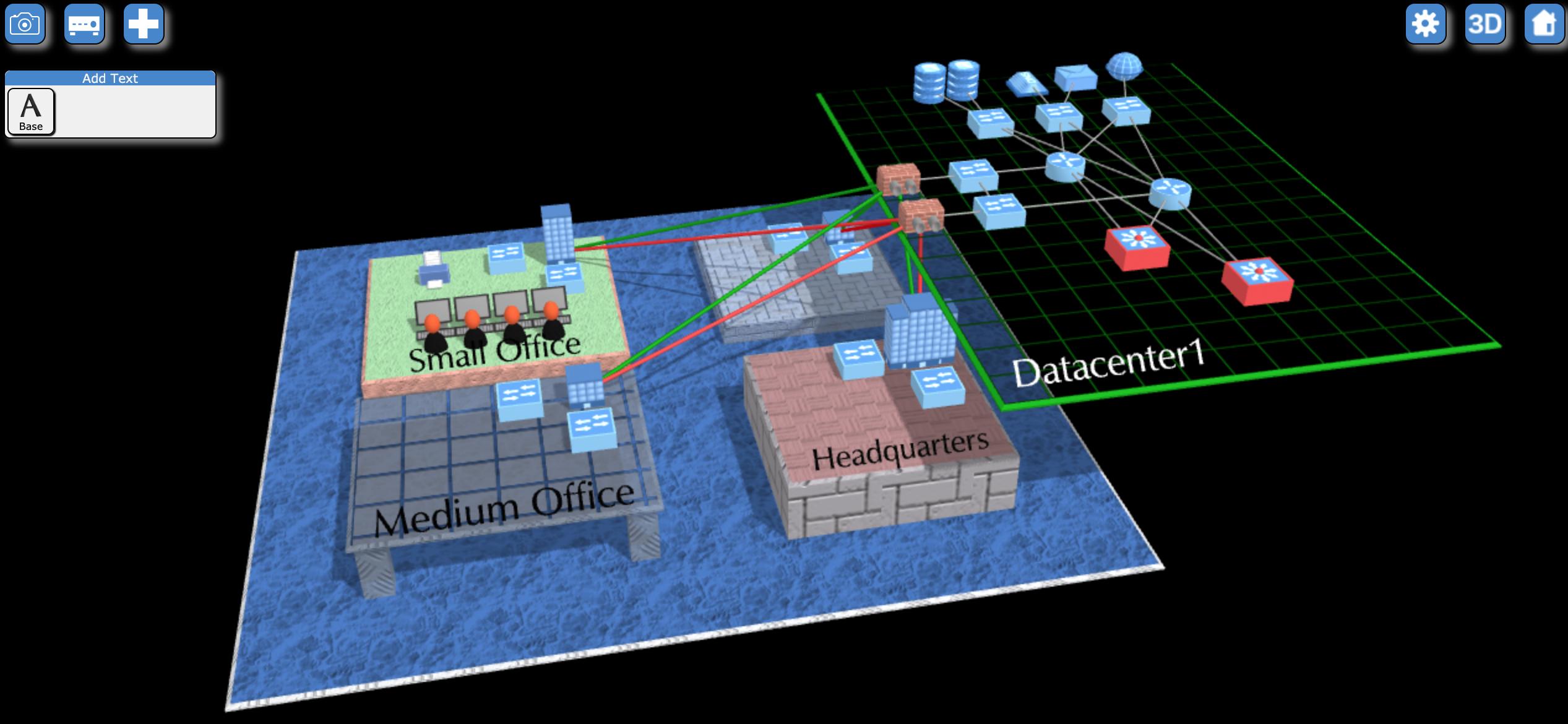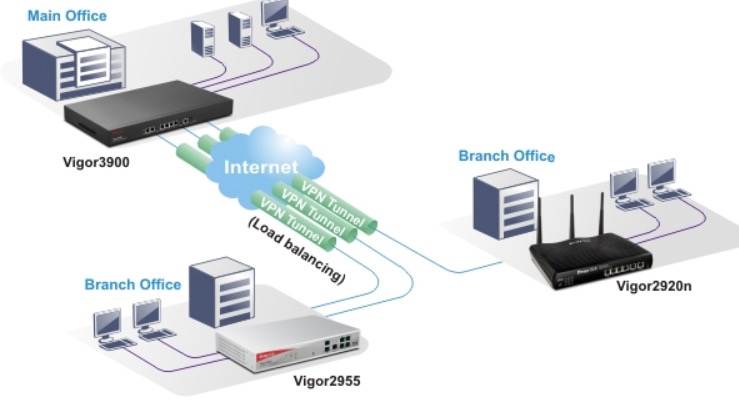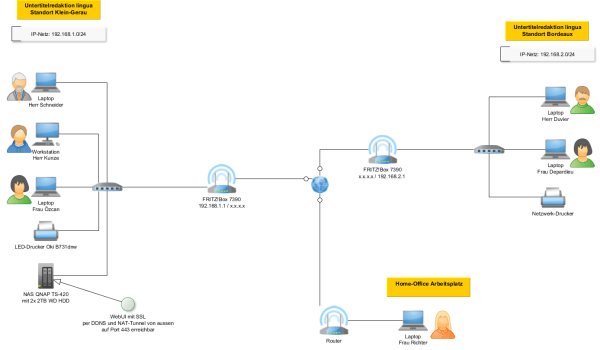I want to asking you if you know what is the software drawing network diagrams like on below pic .
-
I think this was drawn by hand with a generic drawing program, although admittedly, the presence of specific hostnames suggests otherwise.– KodiologistCommented Sep 2, 2017 at 16:12
-
If you know any software similar of this plz inform me.– Network_infrastructureCommented Sep 2, 2017 at 16:32
-
What platform are you using and what is your price range?– Aiden GrossmanCommented Sep 4, 2017 at 0:06
-
The platform win 7 professional, I need like a picture attached above subject.– Network_infrastructureCommented Sep 4, 2017 at 10:40
-
Related question: I need a software that will help me to create an diagram of a structure of my application– O. R. MapperCommented Oct 10, 2017 at 5:03
4 Answers
I've used the yEd Graph Editor from yWorks to create similar diagrams. It's a free desktop application and runs on Windows, Unix/Linux, and Mac OS X. It's a WYSIWYG application, so, you can easily import, create, rearrange, and export many types of diagrams. Have a look at the Gallery of diagrams submitted by other users. It should give you an idea as to the types of graphs/diagrams you can create. For example:
10-Strike Network Diagram. This program is for Windows. In addition to drawing, it can scan your actual network with managed switches and display device connections.
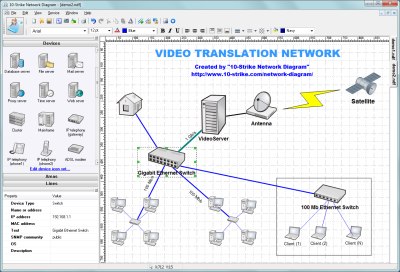
I direct my students with similar needs to https://www.draw.io
Less complex that what your drawing shows, but only on the "art" side. Can still do the lines, computers, switches, routers, etc. Can also use images similar to the devices show in PacketTracer, etc.
Networkmaps (https://www.networkmaps.org) lets you create diagrams in 3D. It is an opensource web based diagraming tool.