Preferable via a widget or app on Windows and Android. There's emailing but it seems inconvenient.
I can't help myself to look at all the other events and feel stress.
Preferable via a widget or app on Windows and Android. There's emailing but it seems inconvenient.
I can't help myself to look at all the other events and feel stress.
I use If This Then That (IFTTT) for this.
You can create a Recipe within IFTTT which will add an entry to your Google Calendar.
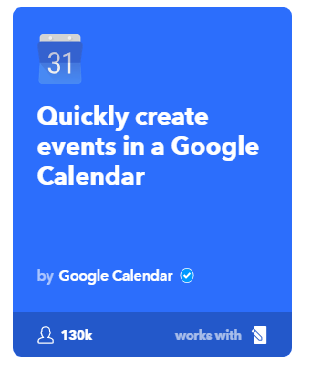
Adding a Do button to your Android phone provides easy access to this recipe. Alternatively it can be accessed from Windows or various other means.
In your browser, type into the universal what-do-you-call-it box something like:
schedule dentist appointment for tomorrow 4 pm
Hit return. You will then see
At which point you should click on the blue link called "Create event." The event will be created and here's what will appear next:
At no point is your entire calendar, or even your agenda for today, displayed.
I experimented with appt in place of appointment and it emphatically did not work.
(I did my testing in Firefox; I found this trick at https://blog.calendly.com/the-ultimate-google-calendar-guide-90-tips-to-supercharge-productivity-6ee8585a7e07)
I settled on Rainlendar for Windows, which have hotkey for adding new event. On Android I'm still using IFTTT which is not ideal. Rememberthemilk's widget is ideal but RTM won't sync to gcal.
Another approach: Google Calendar Quick Add Utility for Windows
The developer's description: Quickly create events in your Google Calendar by typing the description in natural language.
I haven't tested this yet.