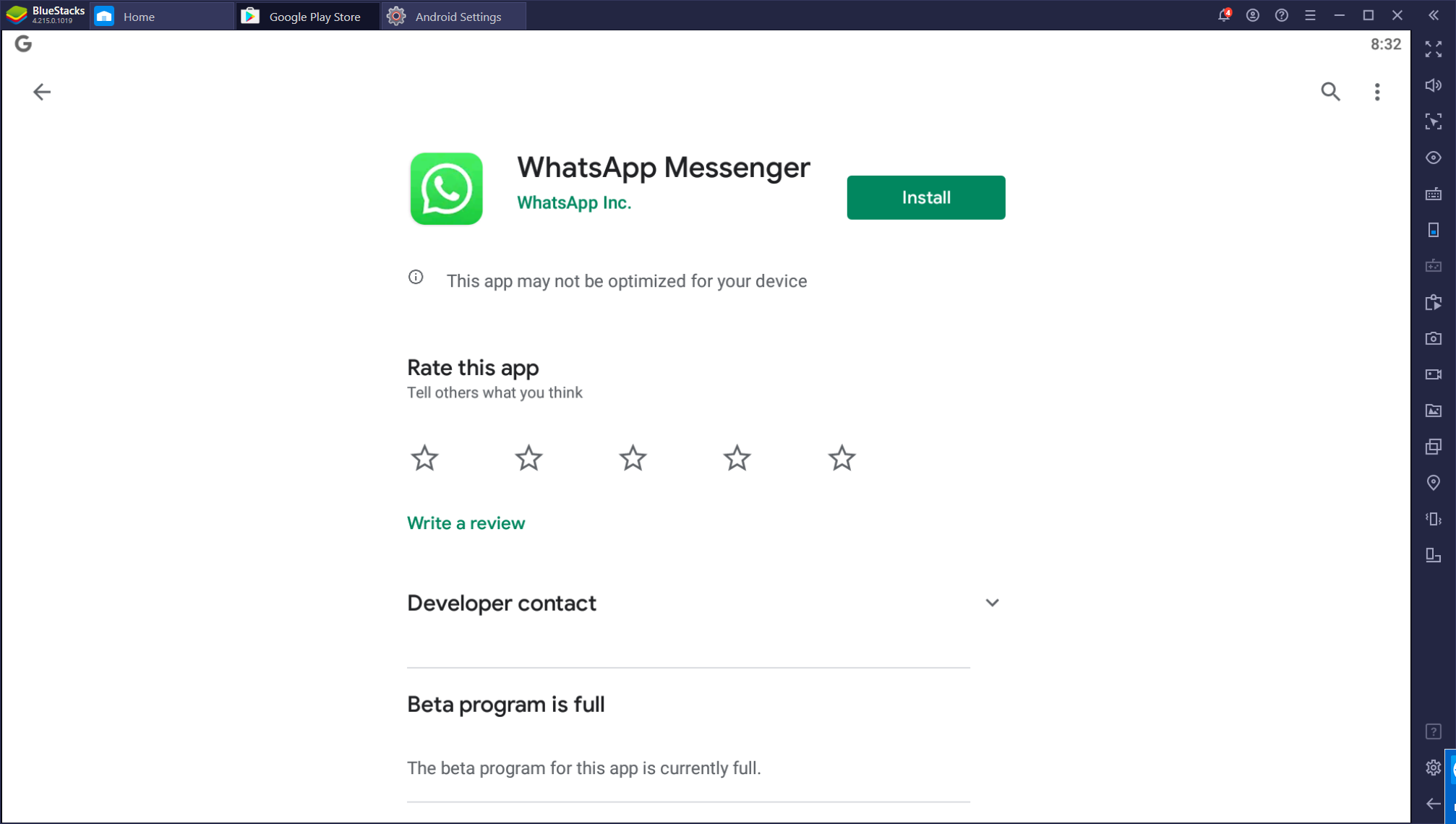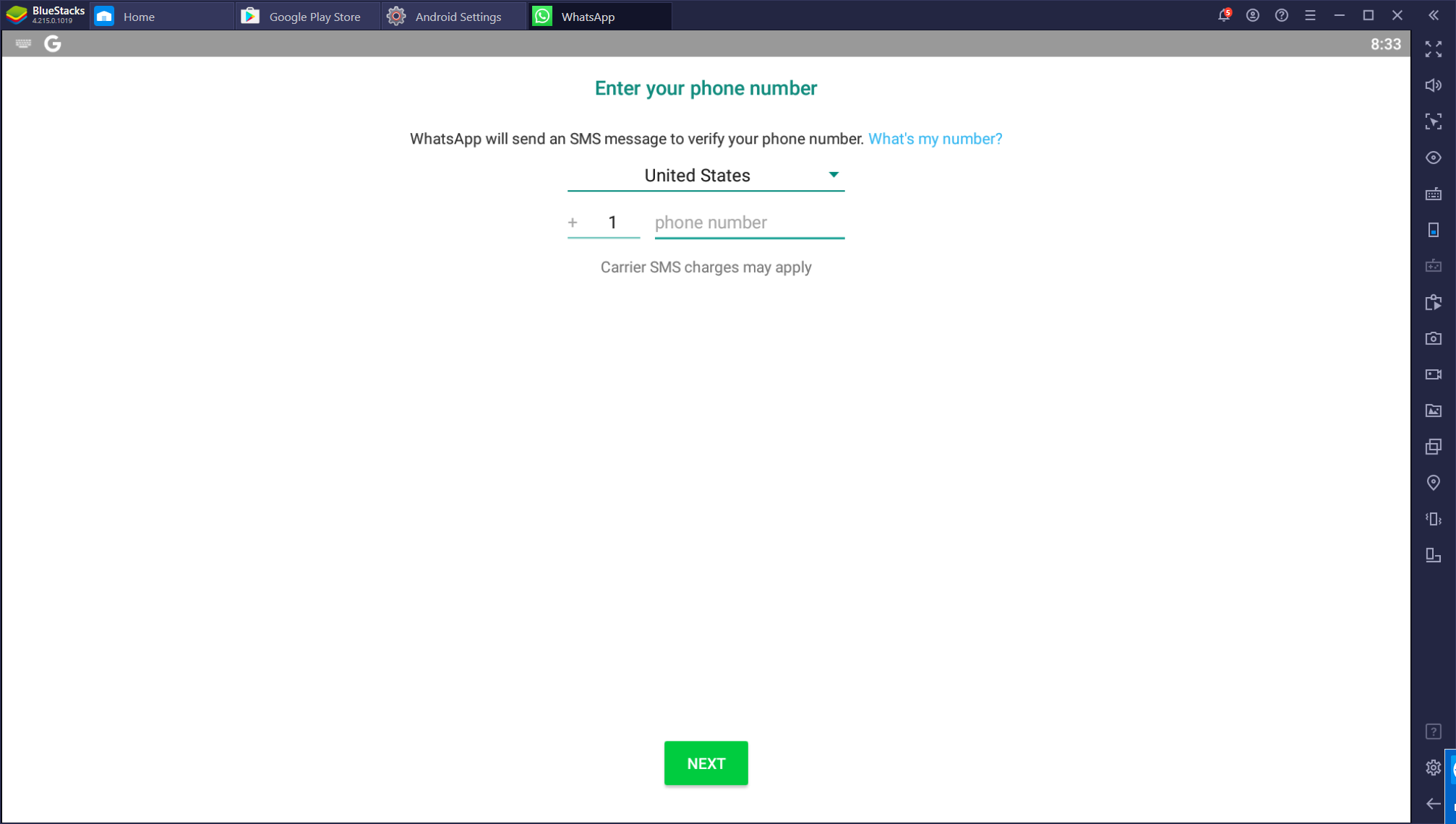I want to get Whatsapp messages on my Windows 7 PC. I tried the official Whatsapp Windows PC client, but it doesn't work with Disa, the unified messaging app on my phone.
If you use the official Windows client for Whatsapp, you have to verify it using the official Android Whatsapp on your phone.
You can't use Disa and official Whatsapp for the same number at the same time, and if you switch from the official app to Disa, Windows Whatsapp will stop working.
If you work out away around that one so that I could use official Whatsapp on Windows and Disa on my phone, let me know here.
O.K. let me list methods that DON'T work if Disa is on your phone:
Official Whatsapp Windows client.
Official Android client under windows emulator.
Disa under windows emulator.
Edit: no one knows, it would seem! Perhaps someone can suggest any windows whatsapp clients whatever, and i can give them a try