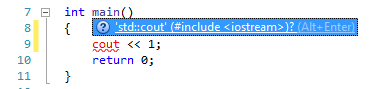Back in high school when I was taking a course on Java, we used an IDE (don't remember which) that would point out issues in code (using something that wasn't defined, syntax errors, etc) in real-time before compiling, had autocomplete, and allowed importing of missing packages by right clicking on an issue. I'm now in an intro level C++ course, and our professor recommends CodeLite as an IDE. Using it hasn't been the best experience because it's missing out on all of the things I just mentioned besides autocomplete (I'm not even warned I accidentally left out a semicolon until building).
I had an upperclassmen recommend one of JetBrains' products, CLion (overview video), which has both of the things I mentioned earlier (and much more), but in addition to costing money, it's also a subscription payment, even for personal use. For the remaining years of college, I'd like to have a free (at least for personal, non-commercial use) C++ IDE that has autocomplete, analyzes my code in realtime, notifying me of apparent issues, and also allows me to easily import classes/library packages when used without being imported beforehand. Any recommendations?