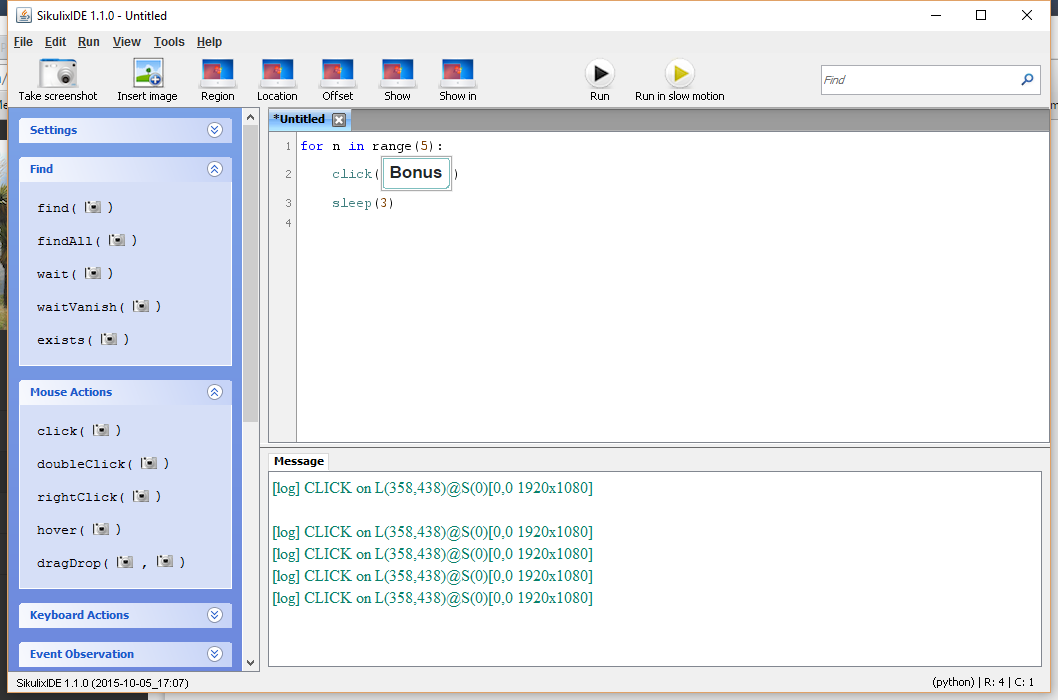For cases where I have to left-click many times on the same spot, I would like to have a tool that relieves me from having to do it manually.
Setting it up should be easy, ideally self-explanatory (without having to read the man page in case I didn’t use it for a few months). I will use it rarely, and always for different cases, so I will configure it on the fly for each case. It should be easier/faster to set it up than to click 100 times manually, otherwise I would probably not bother to use it.
Requirements
- It must be FLOSS.
- It must work on Debian (GNU/Linux).
- It must be available from Debian’s package directories.
Desired workflow
- Open the tool.
- Set interval (e.g., every 2 seconds) and number (e.g., 100 clicks).
- Move the mouse to the location.
- Press a key combination to start the left-clicking.
Bonus
A GUI.
To prevent clicking the wrong spots (when accidentally moving the mouse), it would be great if the mouse cursor gets locked (until it finished or until I press a key combination to pause/stop it) or the script pauses as soon as I move the mouse.
Allow setting a random interval (e.g., anything between 1 and 3 seconds per click).