git diff ... shows a difference but in the terminal.
I want a GUI for visualization of git diff ....
Insofar I tried git diff ... | kompare -. This does the trick but the context shown is only what is available from the .diff, not full file content.
It probably would be better to be able to see full file content in the diff visualizer.
I can check out a Git repository twice, export twice, and compare with a GUI diff tool (such as Kompare). But it is cumbersome. Do you know a better way to do it? At last, I could try a shell script which does two checkouts and two exports to a temporary directory, but this is not the best possible solution.

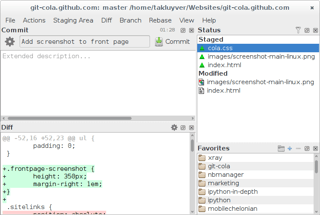

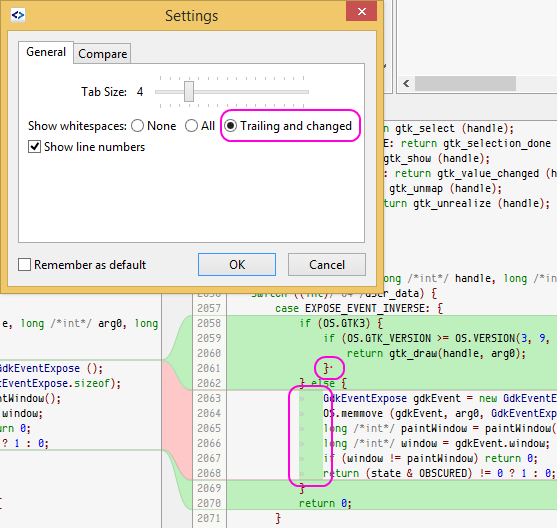
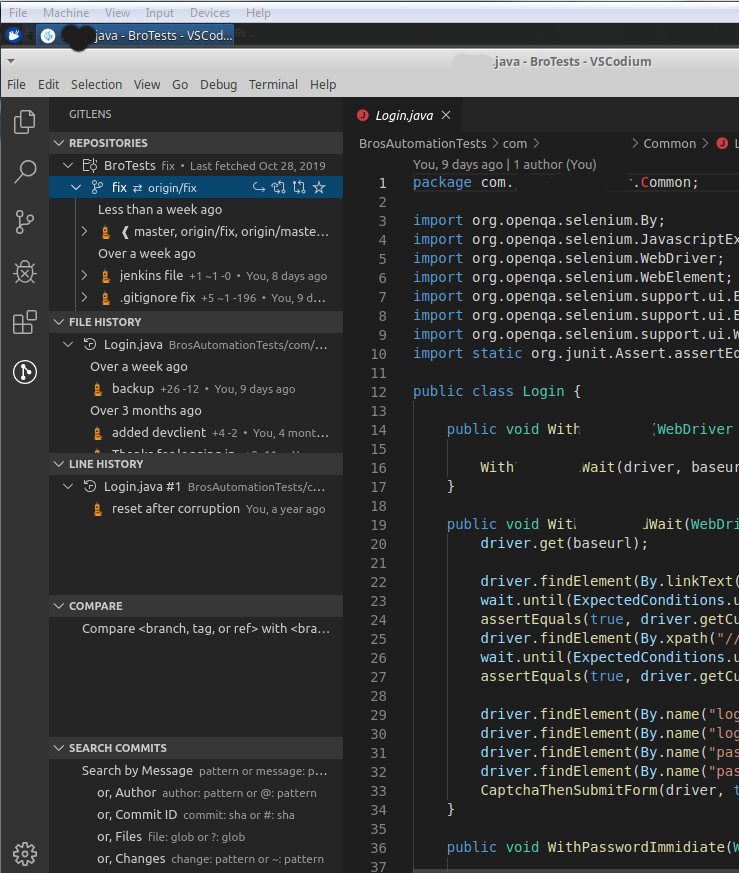
git difftool --helpand see the supported list