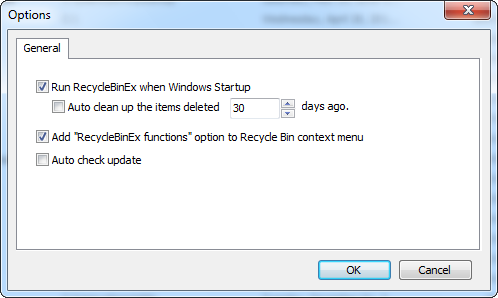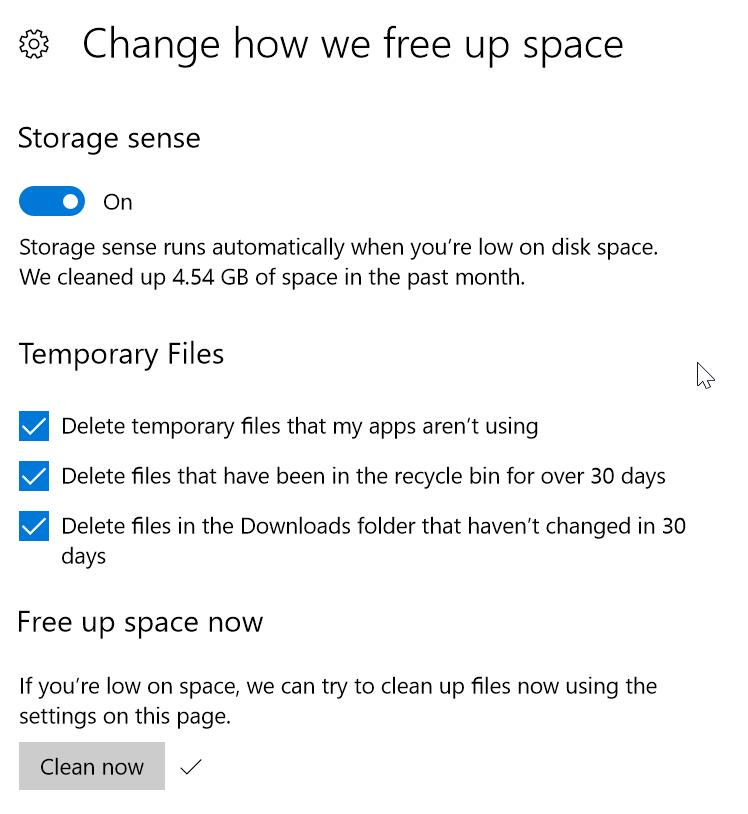When dealing with the Windows 10 recycle bin, I currently work this way when cleaning up deleted files:
- Open the recycle bin folder.
- Sorty by deletion date.
- select everything that is older then n days (let's say 30).
I would love to semi-automate this task by having e.g. the following:
- Right click on the recycle bin icon.
- Select "Delete items older than 30 days".
My question:
Is such an extension or something similar available?