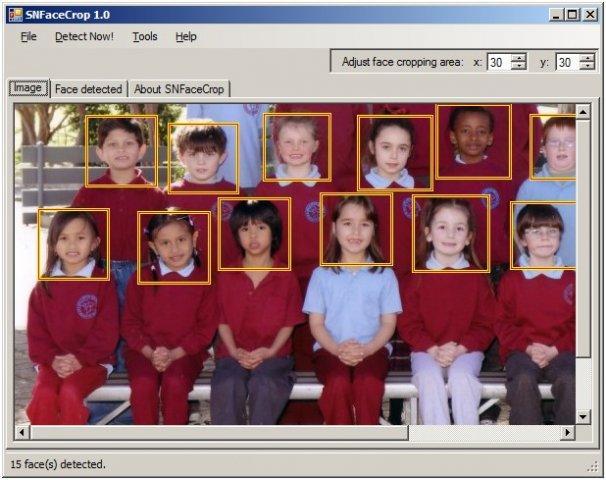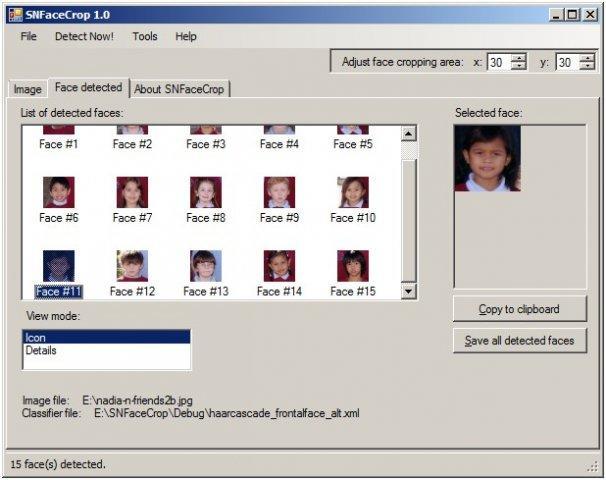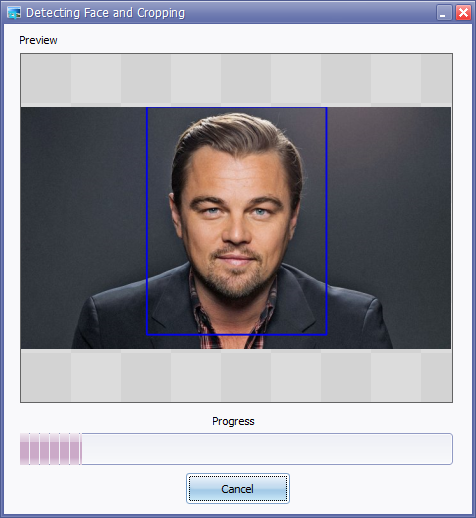I currently have to take an image provided to me and crop it down to be considered a headshot. The problem is that this could be a few hundred photos a week. Does anyone know how to do this automatically, or even make it quicker? Surly my company is not the only company that does this on an enterprise level. Any assistance would be greatly appreciated.
The program must be able to:
- Auto crop and re-size an image, Either by setting up a fixed camera/distance or using facial recognition.
- It also must be able to do this in batch/bulk (multiple files).
- It should run on windows, if it has to be a Mac I can make that work.
- The image will be either a JPG or PNG. It needs to be in a specific format I can convert easily enough.