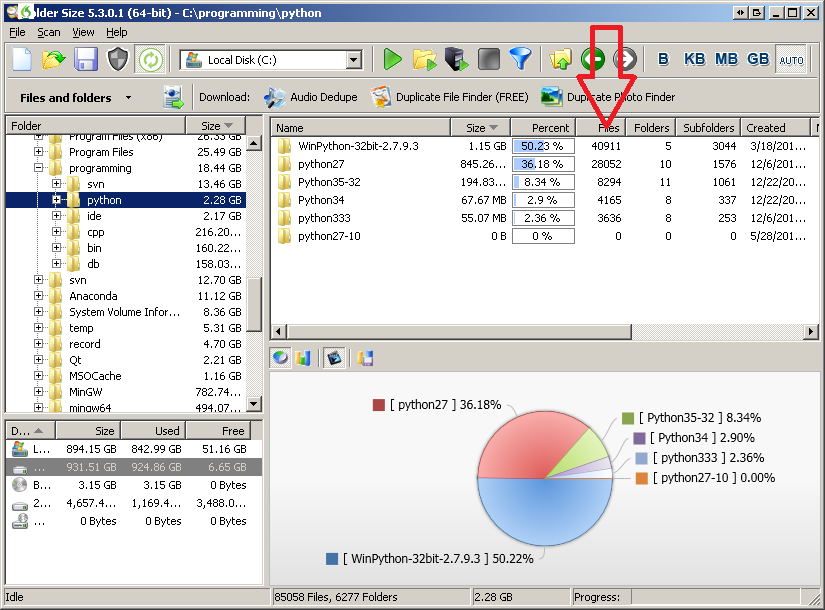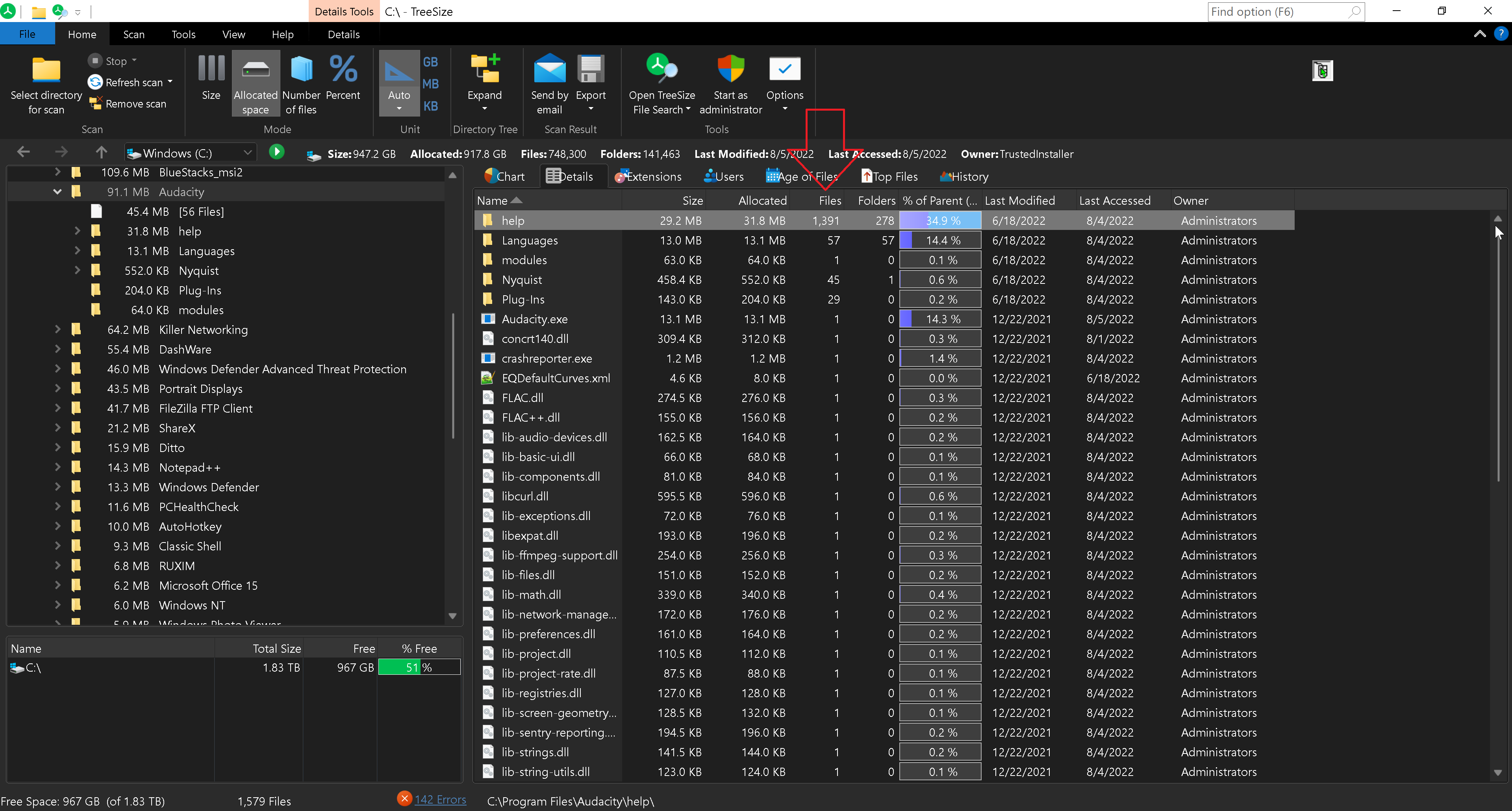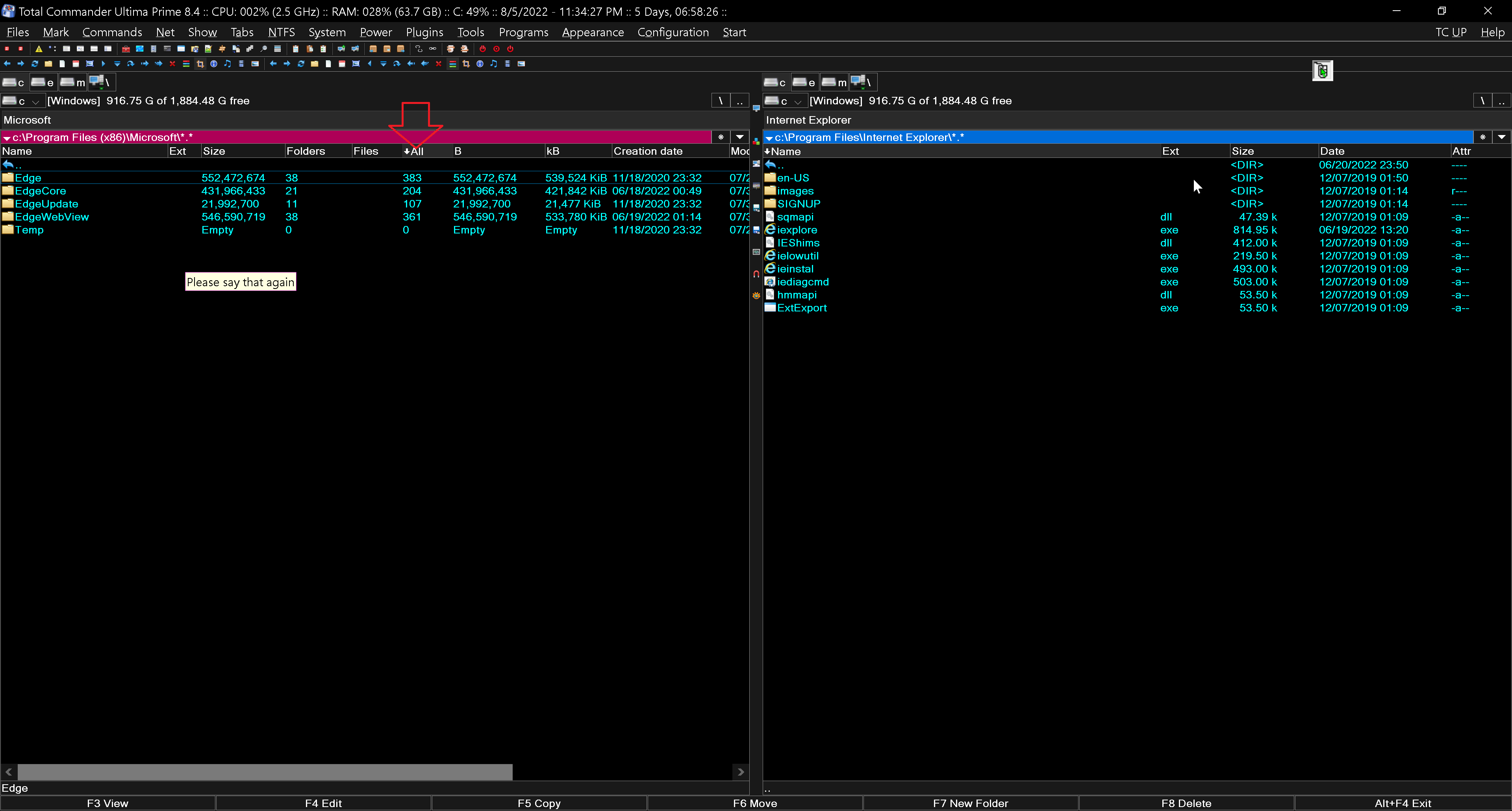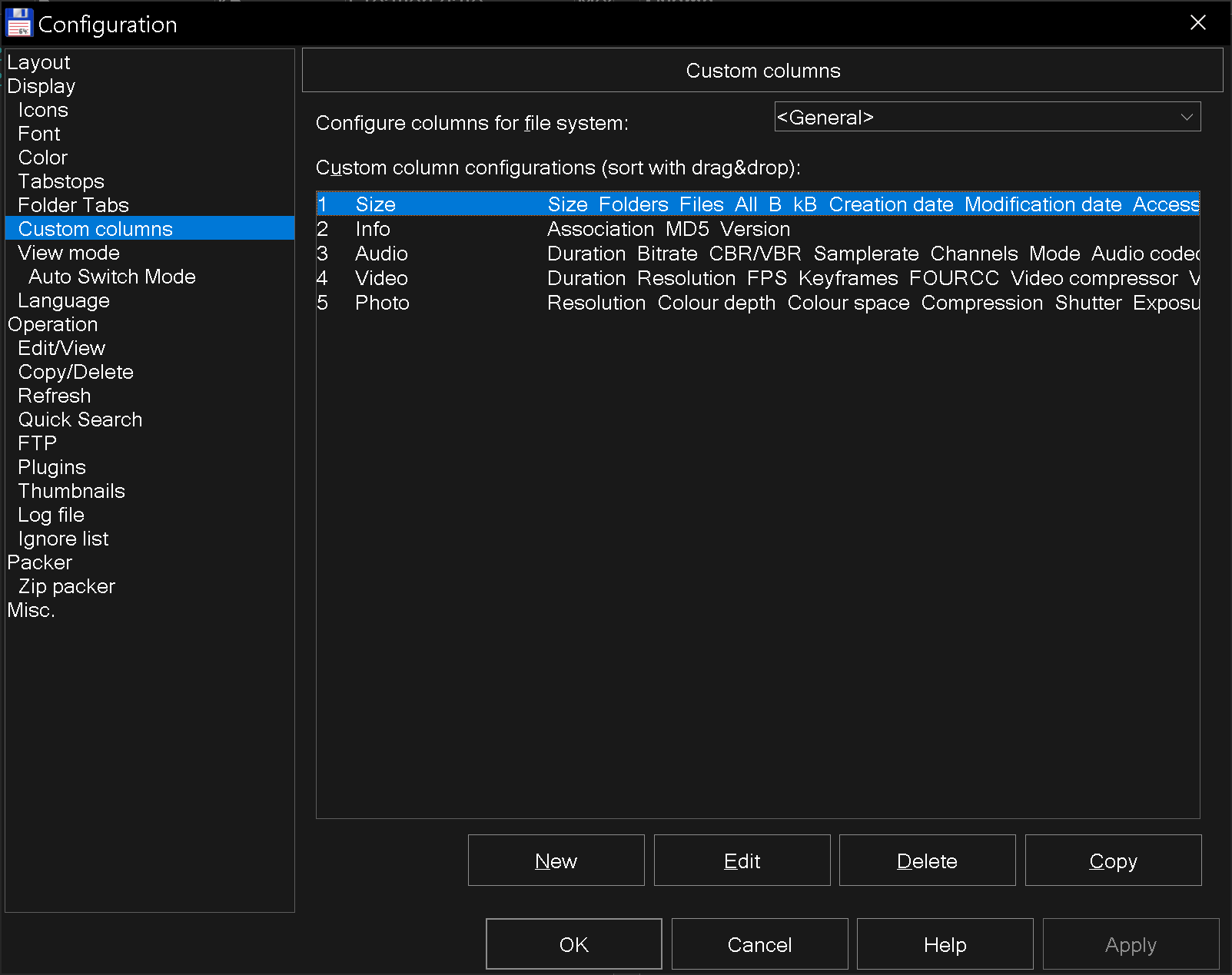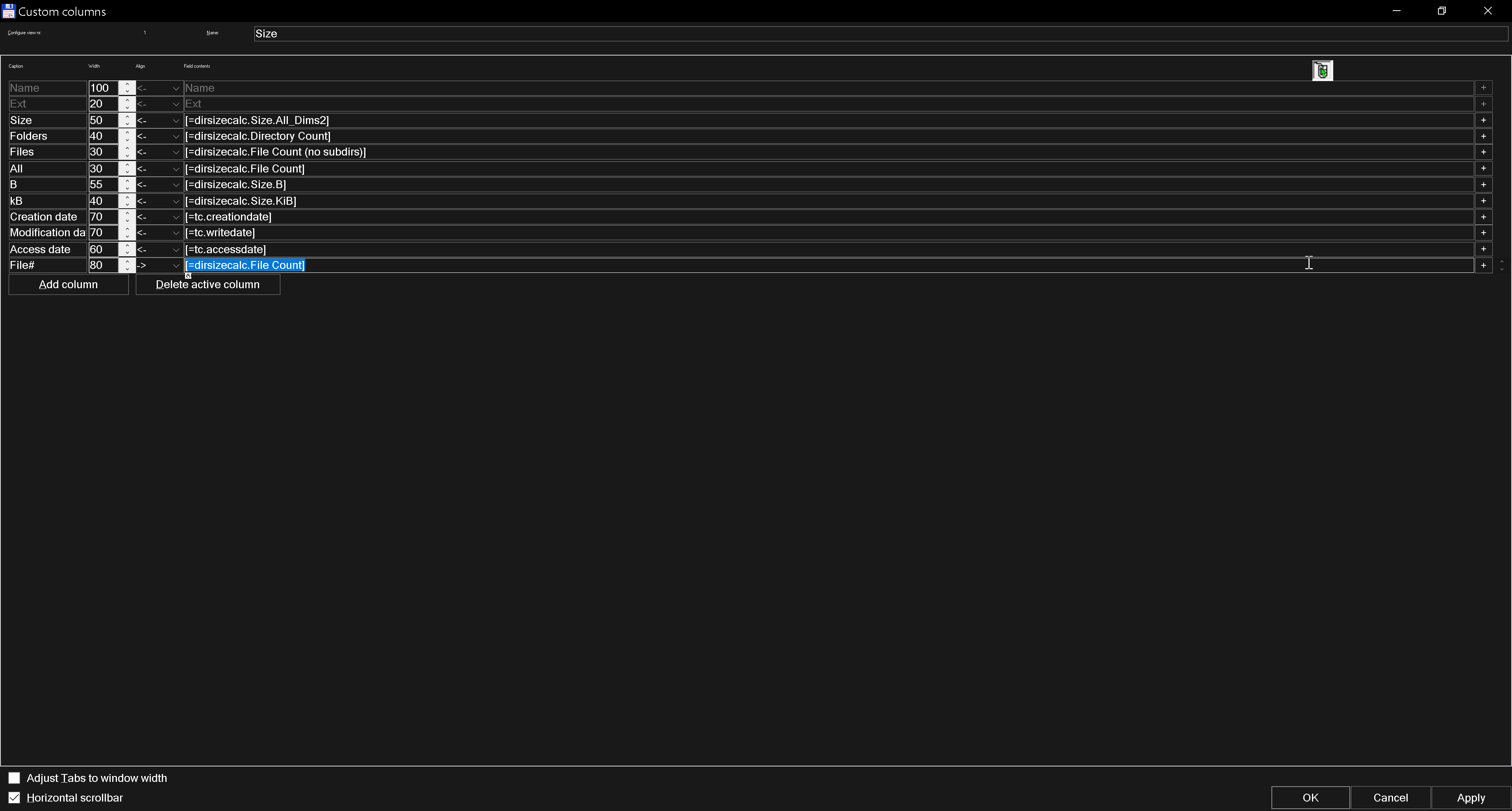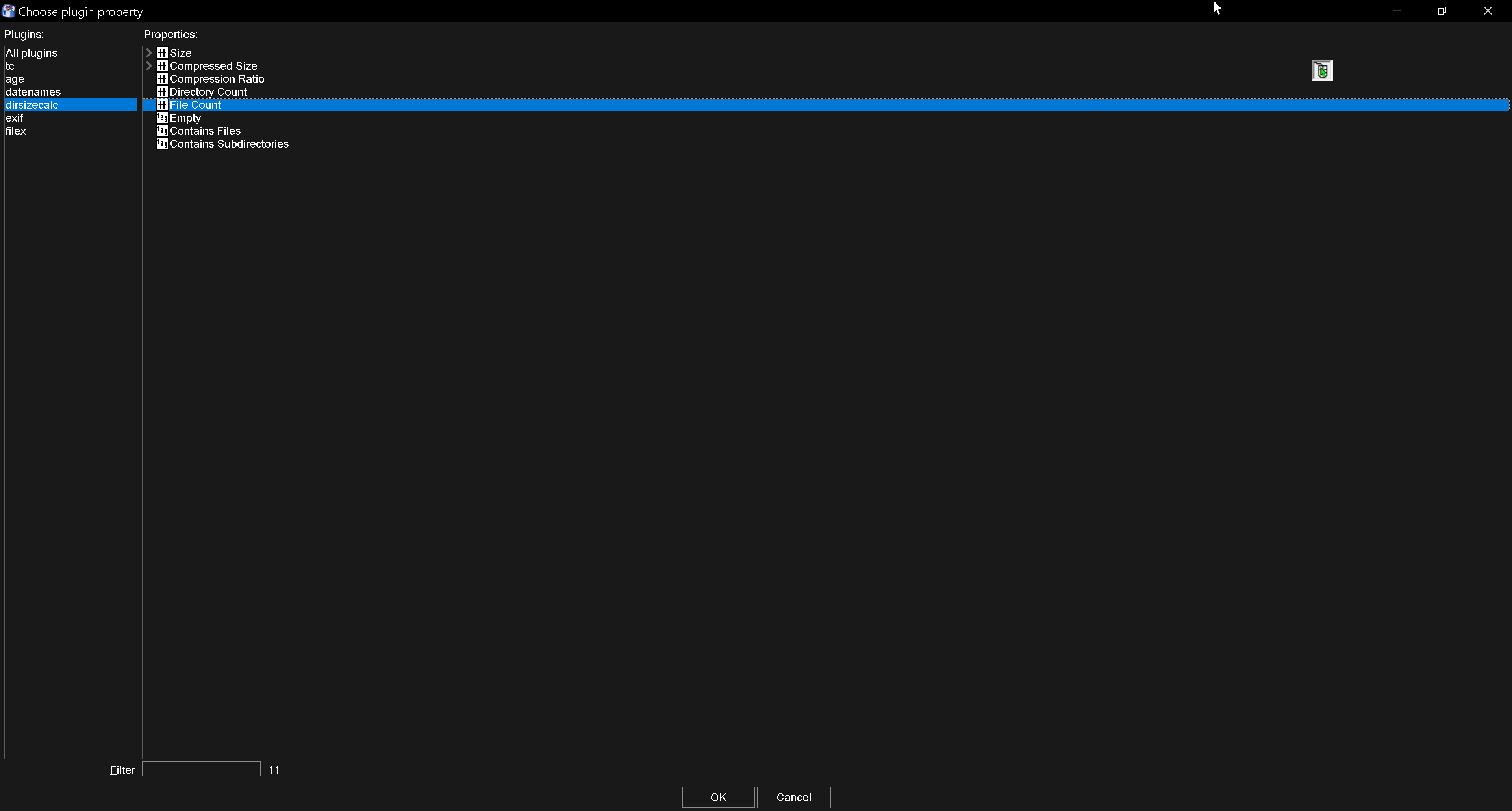I am looking for a graphical file explorer/manager that can display the file count for each subfolder, just like Explorer++ (and other CLI solutions) can display the folder size for each subfolder:
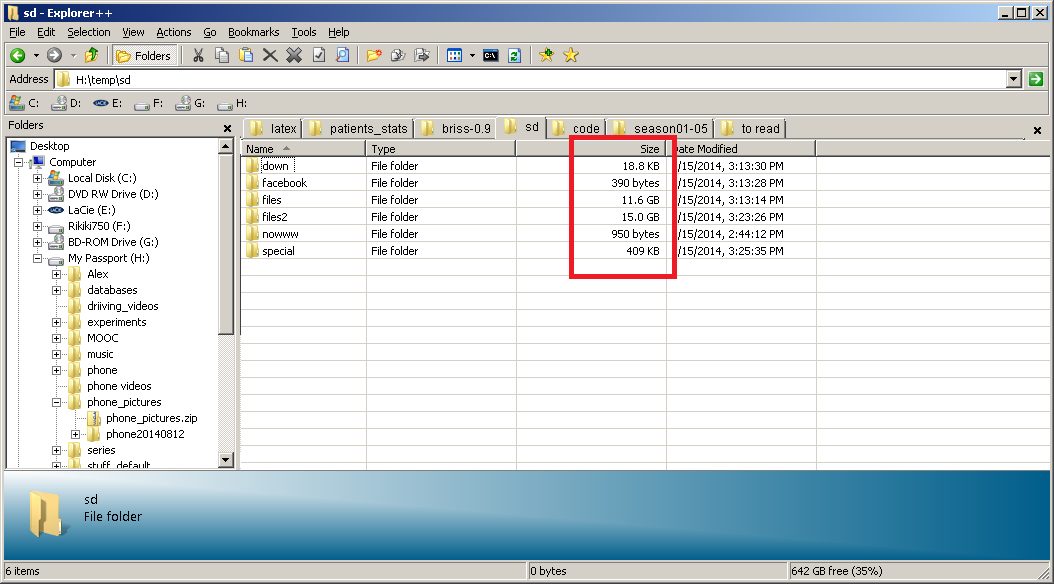
Free if possible. I'm looking for solutions for Windows 7, Linux and Mac OS X (it's OK if a program only works on one OS).