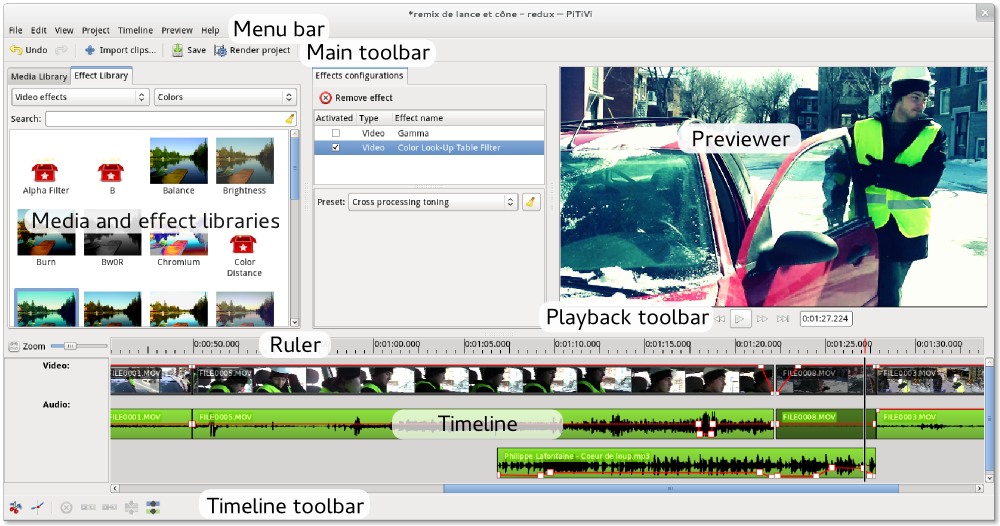I'm working on a comparative list of both commercial and free video editing programs (NLE software). While there are tons of good commercial options, I can't find many acceptable freeware alternatives. So far I've got:
- Lightworks
- avidemux
- LiVES
(I didn't list Windows Movie Maker since it sucks imho) I need about three more free video editing tools that I can mention. Which can you recommend?
Ok, to narrow the question down a bit: I'm looking not for highly professional software, but rather a ready-to-go program that's easy to use and not to bulked. It should offer at least two to three tracks. It has to run on Windows. It should offer all basic editing tools as well as a few preset effects and filters.